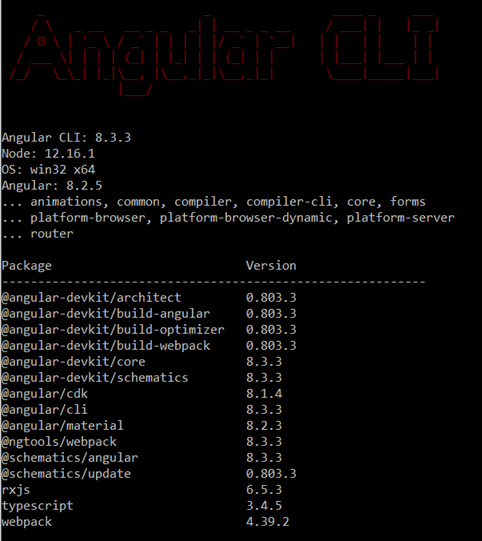Activities of "[email protected]"
Good day ismcagdas
No, I get the same behaviour across all these browsers: Firefox, Chrome and Edge I have checked and updated all of them, but did not seem to make a difference.
Good day mailming
Thank you for your input. I apologise for only responding now, I used the google debugger work around to get some work done during the week, but now need to give this more focus.
I downloaded a new demo project as you suggested, set it up and let it run, and it seems to be running fine. Some changes between the demo project and my working project include: The working project has SSL security certificates it uses, and our project connects to postgress, whereas the demo project connects to SQL server express.
I then switched over the demo project to also run in postgres, also no problems, running smooth.
Next I disabled SSL on my work project, and retested it, and still it gives the infinite loop.
So now I am stumped. I have no idea what could be causing this. I have attached my the log from my core project, maybe someone sees something I missed.
Here is link to the log, uploaded to PasteBin: https://pastebin.com/ax5mCceZ
Kind regards
Good day
I have run into a problem with my AspNet Zero Angular project where when I run the program it gets stuck endlessly reloading. It provides no error, just keeps reloading.
This is the log I get in Edge (it is basically identical in Chrome and Firefox):
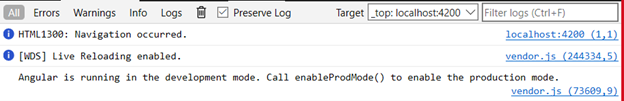
Then it just repeats by starting at the HTML1300 again.
Below I will endeavor to provide as much information on the problem as possible: The build command I run (via npm run start): "gulp buildDev && ng serve”
and 'ng --version' in the local project folder provides this output:
I have uninstalled and reinstalled my Angular cli, did not seem to make a difference. I have also deleted the project and cloned it again from our Git repository (that seems to be working fine for my colleague) and the problem persists. I did also delete the contents of my local node_module folder, as well as %AppData%\npm directory. Oddly enough, when I run the chrome debugger in VSCode, it seems to be running fine. I have tried a couple of online Fixes, but could not find one that actually fixes this issue for me.
Any ideas? This is costing quite some time us and we are stumped.
Good day
@maliming I don't see the solution you showed in the previous post. We are running on angular, and have made no changes to the front end so far. Have a look at the screenshot included below. As you can see we are in Settings, but there is no Appearance tab. Any suggestions on how to fix this?
We want to change the default logo, as well as tenant logos.