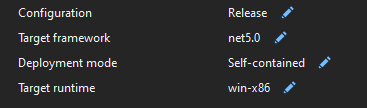Prerequisites
- What is your product version? V10.1.0
- What is your product type (Angular or MVC)? Angular
- What is product framework type (.net framework or .net core)? .NET50
Hi There,
I am trying to deploy V10.1 to an azure app service. I have select .net50 (Early Access) and deployed the app using the publish wizard. I have tried both self contained and framework dependant publishing options and the same error occurs on both.
I get the following error message in the application log
<div class="content-container"><h3>HTTP Error 500.0 - Internal Server Error</h3><h4>The page cannot be displayed because an internal server error has occurred.</h4></div><div class="content-container"><fieldset><h4>Most likely causes:</h4><ul> <li>IIS received the request; however, an internal error occurred during the processing of the request. The root cause of this error depends on which module handles the request and what was happening in the worker process when this error occurred.</li> <li>IIS was not able to access the web.config file for the Web site or application. This can occur if the NTFS permissions are set incorrectly.</li> <li>IIS was not able to process configuration for the Web site or application.</li> <li>The authenticated user does not have permission to use this DLL.</li> <li>The request is mapped to a managed handler but the .NET Extensibility Feature is not installed.</li> </ul></fieldset></div><div class="content-container"><fieldset><h4>Things you can try:</h4><ul> <li>Ensure that the NTFS permissions for the web.config file are correct and allow access to the Web server's machine account.</li> <li>Check the event logs to see if any additional information was logged.</li> <li>Verify the permissions for the DLL.</li> <li>Install the .NET Extensibility feature if the request is mapped to a managed handler.</li> <li>Create a tracing rule to track failed requests for this HTTP status code. For more information about creating a tracing rule for failed requests, click <a href="http://go.microsoft.com/fwlink/?LinkID=66439">here</a>. </li> </ul></fieldset></div>
The web.config file generated by the deployment is as follows
<?xml version="1.0" encoding="utf-8"?>
<configuration>
<location path="." inheritInChildApplications="false">
<system.webServer>
<handlers>
<add name="aspNetCore" path="*" verb="*" modules="AspNetCoreModuleV2" resourceType="Unspecified" />
</handlers>
<aspNetCore processPath=".\MSystem.Web.Host.exe" stdoutLogEnabled="false" stdoutLogFile="\\?\%home%\LogFiles\stdout" hostingModel="inprocess" />
</system.webServer>
</location>
</configuration>
<!--ProjectGuid: 9fc37c62-2105-4d32-9724-7323b959504b-->
Kind Regards, AJ.
12 Answer(s)
-
0
have the same problem... any idea?
-
0
Hi @ashjackson and @olmy90
Could you check your server side log file to see if there are any error messages or not ?
-
0
Frustratingly, this error isn't happening today. The only thing that could have changed is that the app-service will have timed out and shutdown overnight (it's on the shared hosting for dev purposes, so spools down when not in use).
I see I'm not the only person who's seen this, so shall we leave this thread open for a bit as I'll be deploying a lot in the next week or so and I'll see if I can catch the cirumstances required to produce this issue and capture the log.
Kind Regards, AJ.
-
0
Hi @ashjackson
Sure, this can stay open. Maybe your shared server got .NET 5 update, is that possible ?
-
0
Hi, same problem on azure after upgrate to V10.0
-
0
Hi, Just to confirm, this has happened again when deploying to a new Azure app service with 10.1. I set the log streaming to verbose but get nothing more than the IIS error message
HTTP Error 500.30 - Internal Server Error The page cannot be displayed because an internal server error has occurred. Most likely causes:
- IIS received the request; however, an internal error occurred during the processing of the request. The root cause of this error depends on which module handles the request and what was happening in the worker process when this error occurred.
- IIS was not able to access the web.config file for the Web site or application. This can occur if the NTFS permissions are set incorrectly.
- IIS was not able to process configuration for the Web site or application.
- The authenticated user does not have permission to use this DLL.
- The request is mapped to a managed handler but the .NET Extensibility Feature is not installed.
Things you can try:
- Ensure that the NTFS permissions for the web.config file are correct and allow access to the Web server's machine account.
- Check the event logs to see if any additional information was logged.
- Verify the permissions for the DLL.
- Install the .NET Extensibility feature if the request is mapped to a managed handler.
- Create a tracing rule to track failed requests for this HTTP status code. For more information about creating a tracing rule for failed requests, click <a href="http://go.microsoft.com/fwlink/?LinkID=66439">here</a>.
More Information: This error means that there was a problem while processing the request. The request was received by the Web server, but during processing a fatal error occurred, causing the 500 error.<p><a href="http://go.microsoft.com/fwlink/?LinkID=62293&IIS70Error=500,30,0x8007023e,14393">
My other site when left overnight, just started working so I'm at a loss to point to what might be wrong here. I see others are reporting the same problem - have you been able to recreate the issue?
AJ.
-
0
Hi,
I've also updated to 10.2 and the same problem occurs. I've also downloaded a fresh 10.2 project and deployed that and the same error results.
-
0
Hi,
- Are there any error messages in the Logs.txt file under the deployed web project ?
- If not, could you set stdoutLogEnabled="true" in web config and see if it writes any log to
stdoutLogFile.
-
0
Hi There,
My post above is taken from the log.txt in verbose level. However, I have since re-deployed into a fresh net50 preview webapp and it has worked with the framework-dependant option set in the publish wizard.
I am starting to think this is not a problem in ASPZ, but a issue with the preview version of net50 in azure, so if you cannot duplicate the issue we should close this ticket for now I think.
Kind Regards, AJ.
-
0
Hi @ashjackson
Let's leave it open for a while and see if we can find anything.
-
0
Hi,
Don't know if it is still a problem for you @ashjackson. It worked for me by switching deployment mode to no--self-contained. Your app footprint will be reduced and you will use .NET5 provided by your Azure App Service.
-
0
Thanks @ricavir :)