Hello,
After update zero version, dxdate not work. I tried with clean template v10 and v10.2.0-rc.1
just add to html
<dx-date-box type="datetime" placeholder='mrb'>
</dx-date-box>
package.json
"devextreme": "20.2.4",
"devextreme-angular": "20.2.4"
import your module DxDateBoxModule
After select date from popup twice its twrow eception you can see console,
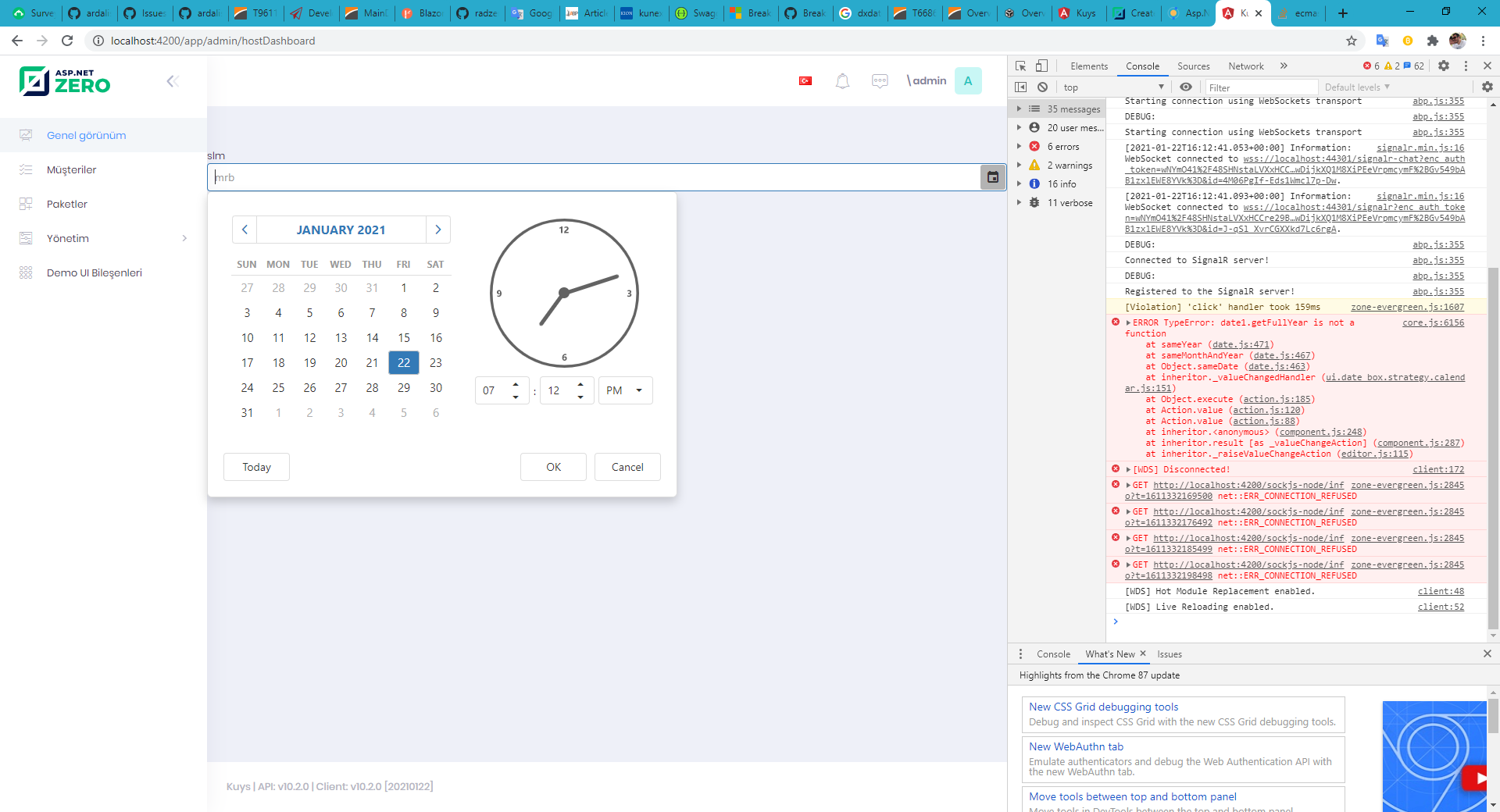
10 Answer(s)
-
0
I detected the source of the problem
in AppPreBootstrap.ts you override default date behaviour. When i comment that its work... But will cause other errors. Can you fix it?
Date.prototype.toISOString = function () { let value = DateTime.fromJSDate(this).setLocale('en').setZone(abp.timing.timeZoneInfo.iana.timeZoneId).toString(); return value; }; Date.prototype.toString = function () { let value = DateTime.fromJSDate(this).setLocale('en').setZone(abp.timing.timeZoneInfo.iana.timeZoneId).toString(); return value; }; -
0
Hi @murat.yuceer
Could you share your reproduction project to us via email ? We can fix this problem on AspNet Zero.
You can send it to info@aspnetzero.com.Thanks,
-
0
We have a plan to upgrade to the new version too, looking forward to the solution from ANZ team!
-
0
I sent
-
0
did you get my mail
-
0
Thanks @murat.yuceer
I downloaded it and will check soon.
-
0
Hello, did you find a solution. My all project throw error with this lines
-
0
Hi @murat.yuceer
We are working on it. We will fix it asap. Thank you for your patient.
-
0
hello, is there any improvement?
-
0
This problem is resolved via https://github.com/aspnetzero/aspnet-zero-core/pull/3757