Hi,
I am using this article to aspnetzero version
https://docs.aspnetzero.com/en/common/latest/Version-Updating
I have an existing project, so I followed this section :
• First, create a new repository
• Create an empty project from AspNet Zero website using your existing project name but select the version when you started development for your project. If you don't remember the initial AspNet Zero version you have started your project, you can check [*.Core/AppVersionHelper.cs].
• Add downloaded source code to your new repository and push to master branch.
• Create a branch named dev from master branch.
• Create two branches named aspnetzero and migrate from dev branch.
• Copy your existing project's source code to migrate branch.
• Switch to dev branch and update it from migrate branch. In this step, you will face conflicts. You have to resolve those conflicts manually.
at the last point I use :
$ git checkout dev
$ git merge migrate

and it comes back will all changes from migrate to dev branch,
BUT it also overrides dev branch.
AppVersionHelper at dev branch before the update from migrate branch

AppVersionHelper at dev branch after update from migrate branch
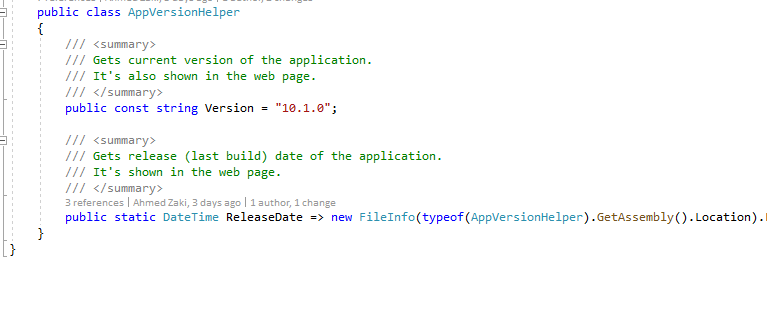
So, I think there is no Upgrade done after following the documentation !
Thanks,
Amr Saafan
https://www.nilebits.com/
6 Answer(s)
-
0
Hi,
What is the version number in AppVersionHelper in migrate branch ? If you copied latest version to migrate branch, it should be 10.2.
-
0
Hi,
After creating the migration branch from dev branch , yes AppVersionHelper is 10.2 , but after copy my existing project to the migration brnach, the version became 10.1 because AppVersionHelper at my existing project is 10.1
The documentation is saying:
Copy your existing project's source code to the migration branch -
0
Hi @amrsaafan
Sorry about the confusion. Yes, this is correct. After this step, you need to follow https://docs.aspnetzero.com/en/common/latest/Version-Updating#new-projects section to update your project to latest version.
-
2
Hi this is still not clear to me. Like with amrsaafan I have just found that your instuctions on here do not work: https://docs.aspnetzero.com/en/common/latest/Version-Updating#new-projects.
We have an existing project so we should follow the "Existing Projects" instructions.
But it says the following:
-
Branch from master to dev
-
Branch from dev to migrate
-
Copy your existing code into migrate branch ... OOOOPS
OOOOPS, step 3 is just going to clobber the code in the migrate branch - completely ovwerwrite it and so no merge will happen. The damage is done.
Then ismcagdas says "Sorry about the confusion. Yes, this is correct. After this step, you need to follow the New Project Instuctions". Ummm no - that does not make sense at all.
Can we start with the "Existing Project" instructions. From the step "Copy your existing code into migrate branch" - nothing is right with the instructions ... can we get the correct set of instructions please?
-
-
0
PS following the steps fro "New Projects" after the steps for "Existing Projects" makes no sense at all. The aspnetzero branch already has the version of ASP.NET Zero we are trying to upgrade to in it. We branched from master to dev and then to aspnetzero. So in "Existing Projects" instructions we put the latest version of ASP.NET Zero there. Hence that is what is in the aspnetzero branch.
Hence following the "New Project" instructions now means we are just doing "git merge aspnetzero" on the dev branch. That does nothing.
-
0
I dont think you can do this with git merge. The problem is that the code (existing code and latest ASP.NET Zero version) is in two separate repos (locations). So better to use a tool like Beyond Compare for the merge.