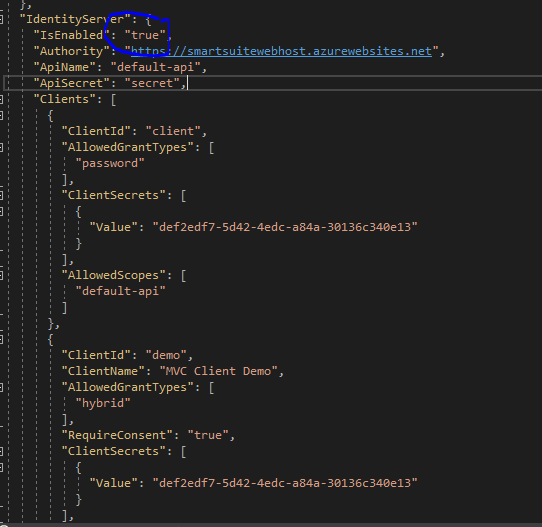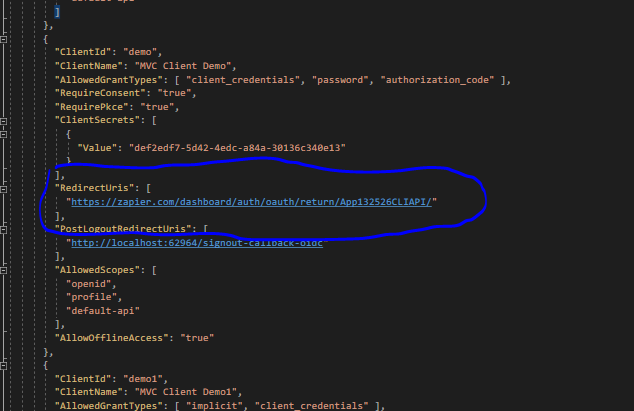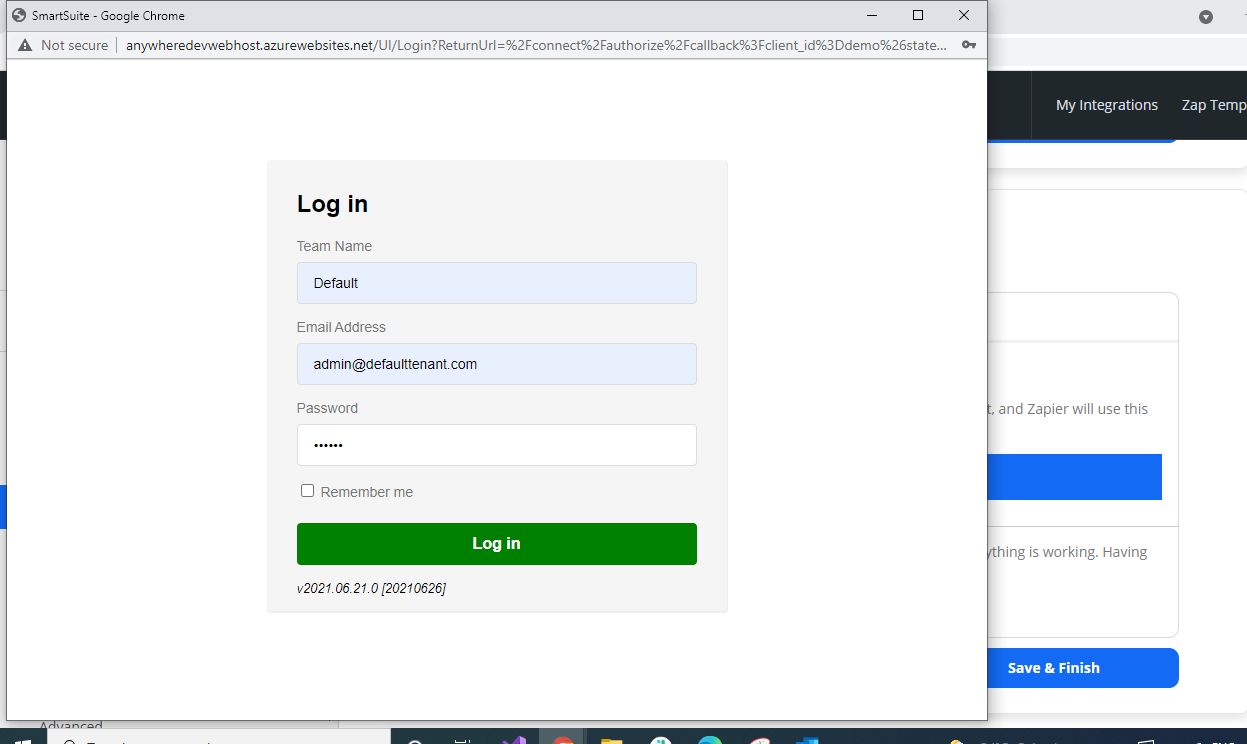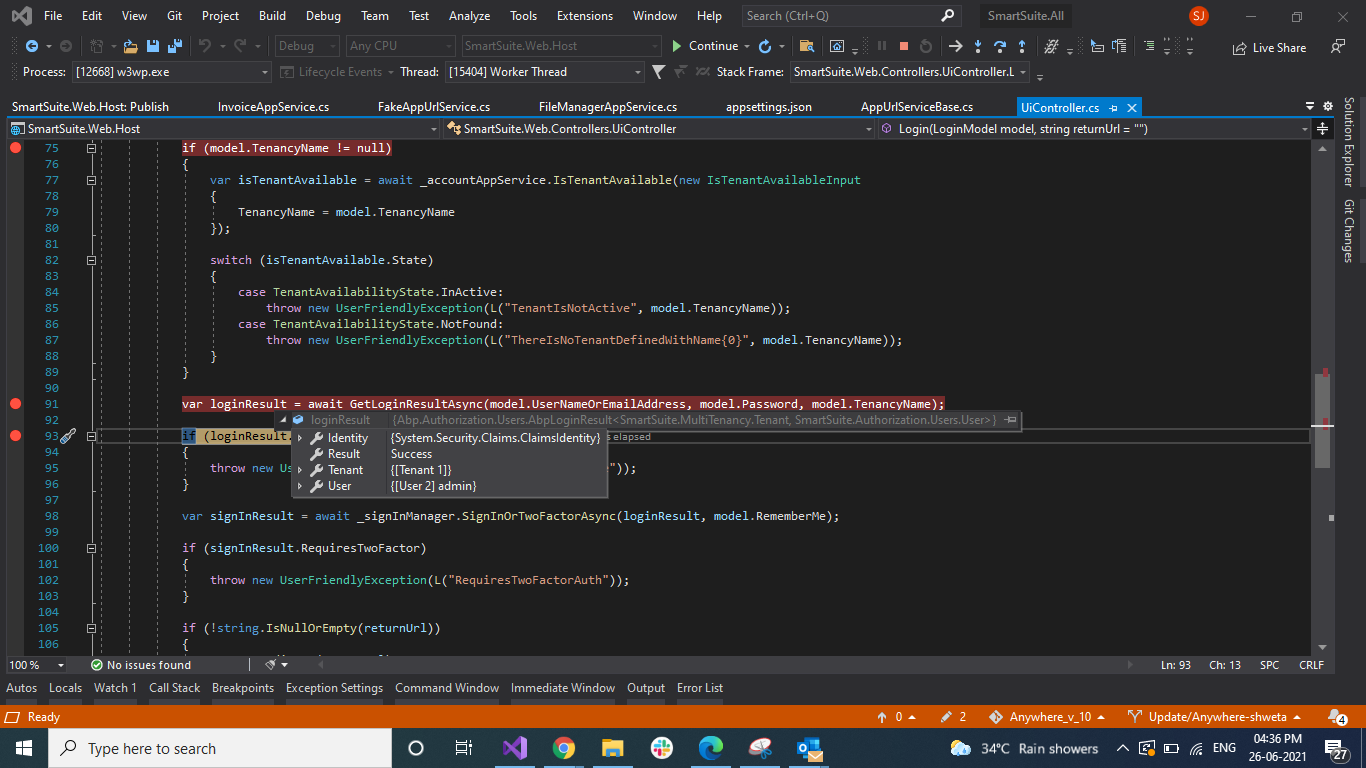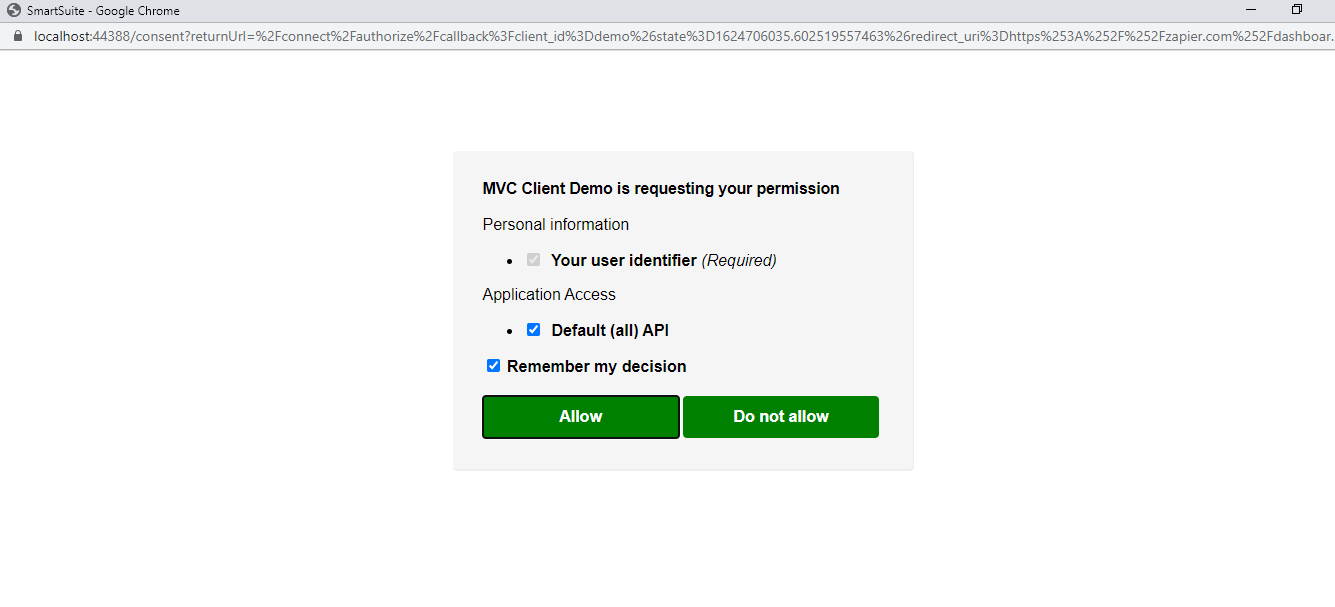Prerequisites What is your product version? - v10.3.0 What is your product type (Angular or MVC)? - Angular What is product framework type (.net framework or .net core)? - .NET 5.0 ABP Framework What is ABP Framework version? - 6.3.0
Trying to enable identity server but it give an error when login swagger after published Prev when I use v9 same issue with localhost that time also session user is null after login but after latest update same issue facing after publish locally working fine.
Prev ticket - https://support.aspnetzero.com/QA/Questions/10275/Identity-Server-4-Integration---testing-with-MVC-Client
Can't share code can you please shedule call for fixing the issue.
Thanks in advance
5 Answer(s)
-
0
Hi @shedspotter
Login on Host side doesn't use Identity Server. Could you check your server side log file and share the error details with us ?
Thanks,
-
0
Hi, Thanks for the reply I am try to login Host side with enable Identity server.
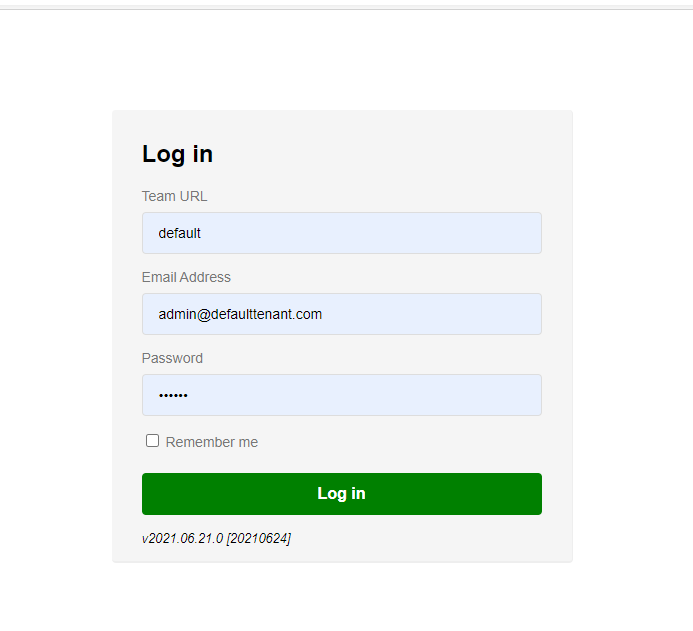
& try to remote debugging but getting null user so its redirect index page after successfull login.
Find user on loginResult with succeed result
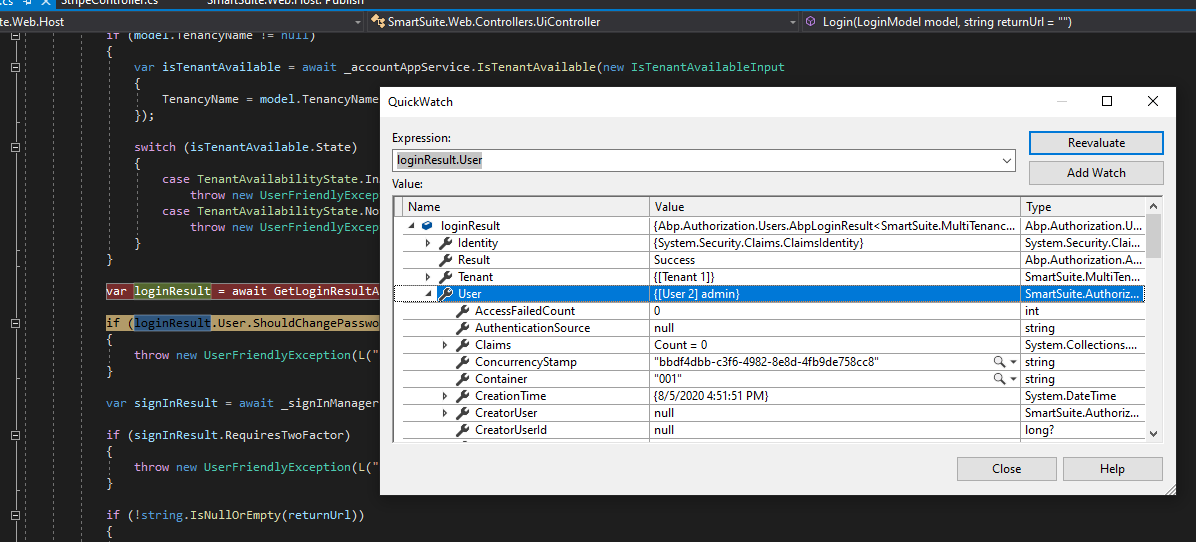
but getting null in session user.
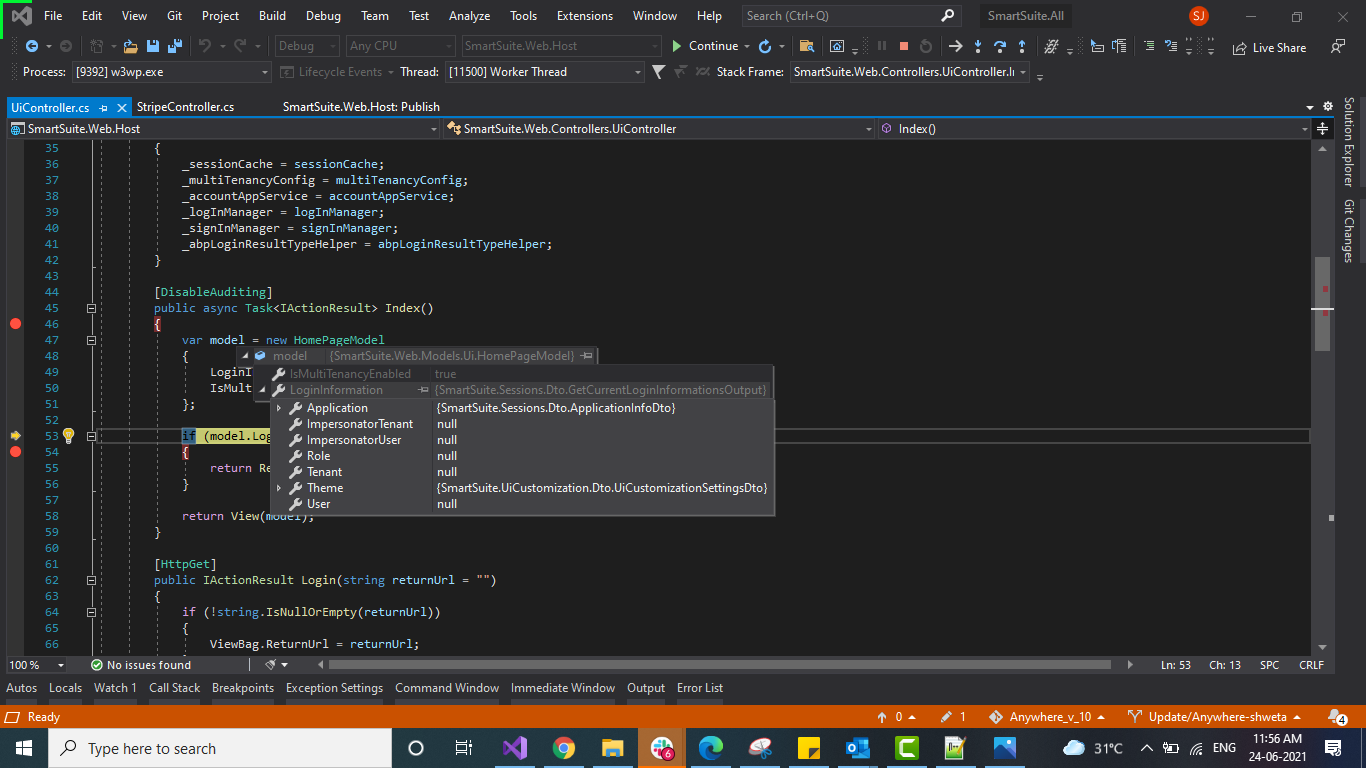
Log file details https://drive.google.com/file/d/1Lldbza1jkSwIvUh_PXEM1eSbC69U6Ruc/view?usp=sharing
-
0
I failed to see any ERR in your logs. Can you explain your scenario in details?
It seems you are trying to login to an Authorization Server/Identity Server (https://smartsuitewebhost.azurewebsites.net) from a different application. By selecting IsEnabled = true for IdentityServer in your application, it will not make auto-magically register your application to identityserver and connect to it.
You need to save your application (as a client) to identity server and make open-id configuration in startup module with enabled scopes for it.
Selecting IsEnabled = true for IdentityServer in application means that, application will act/host as authorization server (IdentityServer) as well. Open-id connection configurations of other applications still need to be done manually.
Let me know if I misread your scenario.
-
0
Hi @shedspotter
Is it possible to share your app with us via email ?