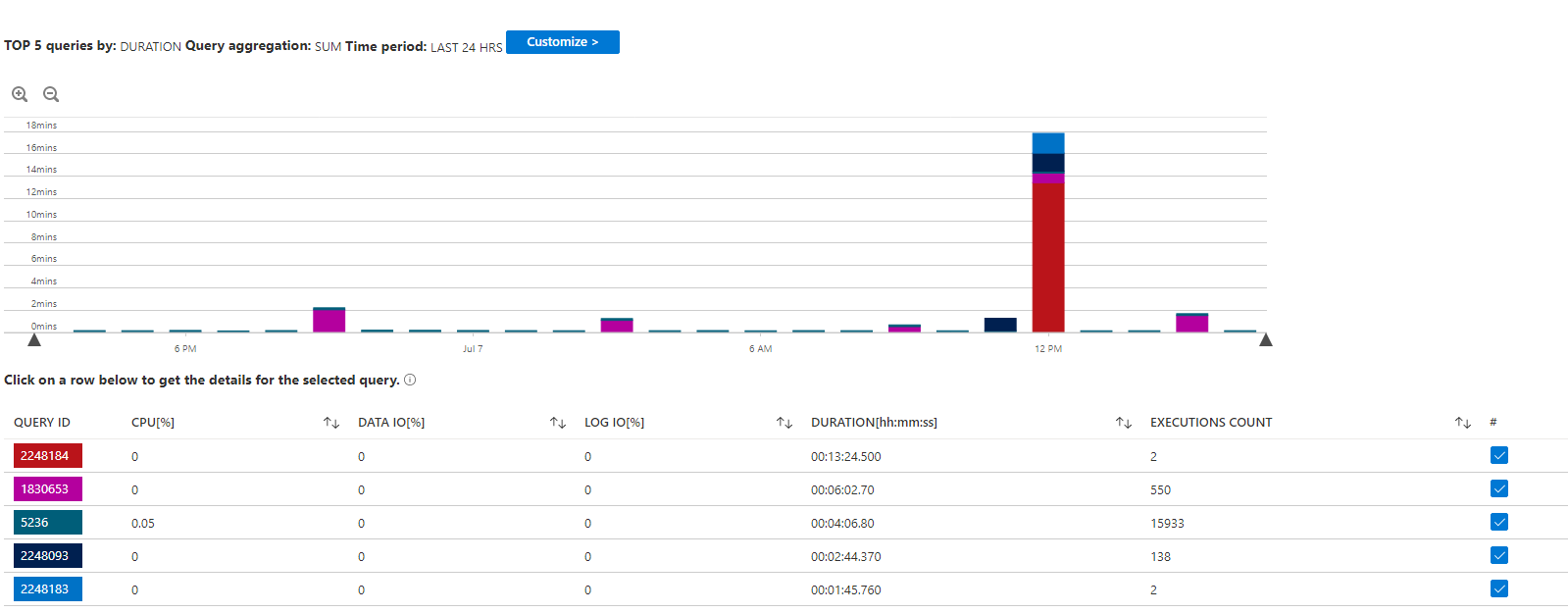- What is your product version? 10.2
- What is your product type (Angular or MVC)? Angular
- What is product framework type (.net framework or .net core)? .net core
From Azure db analytics, the top resource consuming query for our DB is:
(@p0 uniqueidentifier)DELETE FROM [AbpNotifications]
WHERE [Id] = @p0
Looks like notifications are deleted 1 by 1. Is it possible to modify this query to use WHERE Id IN (1,2,3,...)
6 Answer(s)
-
0
Hi @ajayak
A notification is deleted when it is sent to a user. But, Id field should be a primary key and shouldn't cause a performance problem. Could you check if it is a PK or not on your DB ?
-
0
Hi @ismcagdas,
Yes, it is the PK but in our case, we are probably sending a lot of notifications. And deleting hundreds of notifications by sending a seperate query for each delete operation is the problem. Instead of sending 100 queries, this can be optimized to send 1 query
-
0
Query 1:
(@UpperBound uniqueidentifier)SELECT [Id], [CreationTime], [CreatorUserId], DATALENGTH([Data]), [Data], [DataTypeName], [EntityId], [EntityTypeAssemblyQualifiedName], [EntityTypeName], [NotificationName], [Severity], [TenantId] FROM [dbo].[AbpTenantNotifications] WHERE [Id] < @UpperBound ORDER BY [Id] ASCQuery 2:
(@p0 uniqueidentifier)DELETE FROM [AbpNotifications] WHERE [Id] = @p0Query 3:
(@__ef_filter__p_0 bit,@__ef_filter__CurrentTenantId_1 int,@__utcNow_0 datetime2(7))SELECT [a].[Id], [a].[ExpireDate], [a].[LoginProvider], [a].[Name], [a].[TenantId], [a].[UserId], [a].[Value] FROM [AbpUserTokens] AS [a] WHERE ((@__ef_filter__p_0 = CAST(1 AS bit)) OR ([a].[TenantId] = @__ef_filter__CurrentTenantId_1)) AND ([a].[ExpireDate] <= @__utcNow_0) -
0
Hi @ajayak Thank you for detailed explanation. I created an issue about it. We will investigate it and try to find better way if it causes performance problem. You can follow the progress here https://github.com/aspnetzero/aspnet-zero-core/issues/3978
-
1
@musa.demir can you also check the first query?
(@UpperBound uniqueidentifier)SELECT [Id], [CreationTime], [CreatorUserId], DATALENGTH([Data]), [Data], [DataTypeName], [EntityId], [EntityTypeAssemblyQualifiedName], [EntityTypeName], [NotificationName], [Severity], [TenantId] FROM [dbo].[AbpTenantNotifications] WHERE [Id] < @UpperBound ORDER BY [Id] ASC2 executions of this query took almost 13 minutes as shown by Azure graph. May be this query is fetching a huge chunk of data. We have 31384 records in AbpTenantNotifications table.
-
0
Thanks @ajayak We will check it, too.