Prerequisites
Please answer the following questions before submitting an issue. YOU MAY DELETE THE PREREQUISITES SECTION.
-
What is your product version?
-
9.3
-
-
What is your product type (Angular or MVC)?
-
MVC
-
-
What is product framework type (.net framework or .net core)?
-
.NET Core
-
If issue related with ABP Framework
-
What is ABP Framework version?
-
N/A
-
If issue is about UI
-
Which theme are you using?
-
N/A
-
-
What are the theme settings?
-
N/A
-
Within the ASPNETZERO application, there are some built in feature flags that can be enabled/disabled, and we have also extended this to include some of our own feature flags for certain pieces of functioanlity.
At the minute, it is necessary to directly go into the database to toggle these features on/off.
Am I missing something, or is there a UI somewhere that can be shown to turn features on/off?
Thanks
Gary
5 Answer(s)
-
0
Hi @gep13
Which table is it? AbpFeatures table has any coloumn that you can use to on/off.
-
0
Hello @musa.demir, yes, I am talking about the AbpFeatures table. There are some entries in there out of the box with aspnetzero, for example, App.Captcha, App.ChatFeature, etc. In addition, we have also had some of our own feature flags into this table. However, in order to enable one of these features, we have to go directly into the database, using something like SQL Server Management Studio, or similar, to toggle the feature on.
I am just wondering if I am missing something in terms of a built in UI to the application, that allows controlling which of these features is enabled or not.
-
0
Hi @gep13
You shouldn't modify values of those fatures in the database. Can you see those features when you go to tenant list page and click Features action button, see https://docs.aspnetzero.com/en/aspnet-core-mvc/latest/Features-Mvc-Core-Tenant-Management#tenant-edition-and-features ?
If you only created those fetures in the database, it is a wrong way to define faetures. You can follow features document
-
0
@ismcagdas thanks for getting back to me!
This is the type of UI that I was hoping to find, but to date, I haven't seen this when running the application.
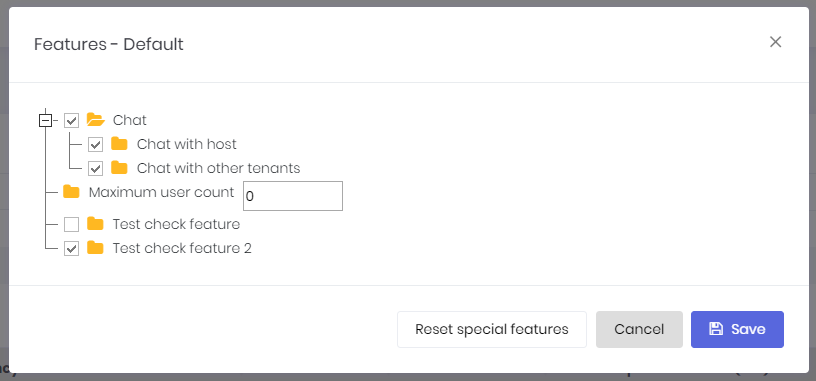
Is this due to the fact that we are running in Single Tenant Mode? Is there a may to enable/disable features for the single tenant that we have running?
The above links seem to be specific to when creating additional tenants within the application.
Thanks
Gary -
0
Hi @gep13
Thanks, that makes the problem clear now. Yes, the features are only available when the app is multi tenant because features are related with tenants. For single tenant mode, it will be better to use Permissions or Settings to achieve similar functionality.
You can try to enable Tenants page by changing the code but it might also take some time. Even if you enable this page, you can only change values of Features only for the Default tenant.