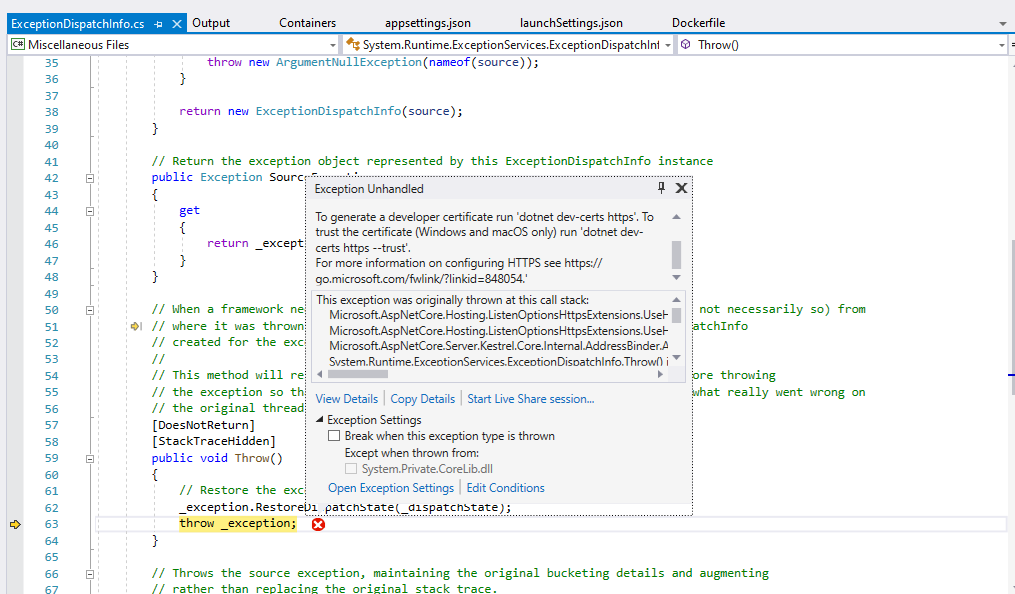Hi ANZ,
I am trying to run aspnet-core project api in docker, below is the my docker file. I am getting certificate issue, i tried fresh visual stuido web api project with same configuration its working perfect. I also try in ANZ fresh project but still issue remain same. I also check certificates location in container i can see the certificate are there.
DockerFIle
12 Answer(s)
-
0
Hi @SRTMDEV
Could you share your AspNet Zero version ? If it is the latest version (10.4), could you create an issue on https://github.com/aspnetzero/aspnet-zero-core/issues ?
Thanks,
-
0
Hi @ismcagdas,
ANZ v8.6
-
0
Hi @SRTMDEV
Do you run your project in Development mode or in Production mode ? If it is in production, then the certificate will not be used. Also, please be sure that you have created the certificate using https://github.com/aspnetzero/aspnet-zero-core/tree/dev/aspnet-core/docker/certificate
-
0
Hi,
I am working on development mode.
In ANZ v8.6 there is no folder named certificate inside aspnet-core/docker/.
I tried by up.ps1 insdie the docker/ng however i am getting access denied for pulling ANZ image
What credentils should i have to use to login in docker? Is there any other solution i want to setup my backend-api web.Host project to docker with my custom docker file and how i can manage development and production SSL certificate.
Thanks, SRTMDEV
-
0
Hi @SRTMDEV
This is added to the project later I guess. With 8.x versions, the project was running in http mode then we converted it to https and it seems like we forgot to add the certificate for a few versions.
You can download the latest version and get the certificate creation code from the latest version and try with that.
-
0
Hi @ismcagdas
I willl try this way also by generating certificate with your method.
Let me know how can i fix in your existing docker image create process, check below image
Which credentils i need to use to login for docker?
Thanks
-
0
Hi @ismcagdas,
Any update on this context ?
let us know how we can use your docker soltuion for backend API as i update you i am ANZ image pull error.
Which credentils should i have to use for login in docker so i can pull ANZ zero image and run ANZ docker solution.
Please response as soon as possible we need an priority based soltuion.
Thanks, SRTMDEV
-
0
Hi @SRTMDEV
You first need to create the images locally for your project. Have you done this step ? If you did, sometimes anti-virus programs block the Docker Desktop, you can close the anti-virus program and try again.
Thanks,
-
0
Hi ,
I am trying to run in local. I don't have any anitivirus in my docker desktop other images are getting pulled and working correctly.
Below is the error when i run
./up.ps1Thanks.
-
0
Is this issue solved?
Instead of running you need to create the images first with
docker-compose buildcommand and then run it. -
0
Hi
not yet, okay let me try this command. Thanks, i will update.
Thanks, SRTMDEV
-
0
Hi @SRTMDEV
Did you have a chance to try this ?