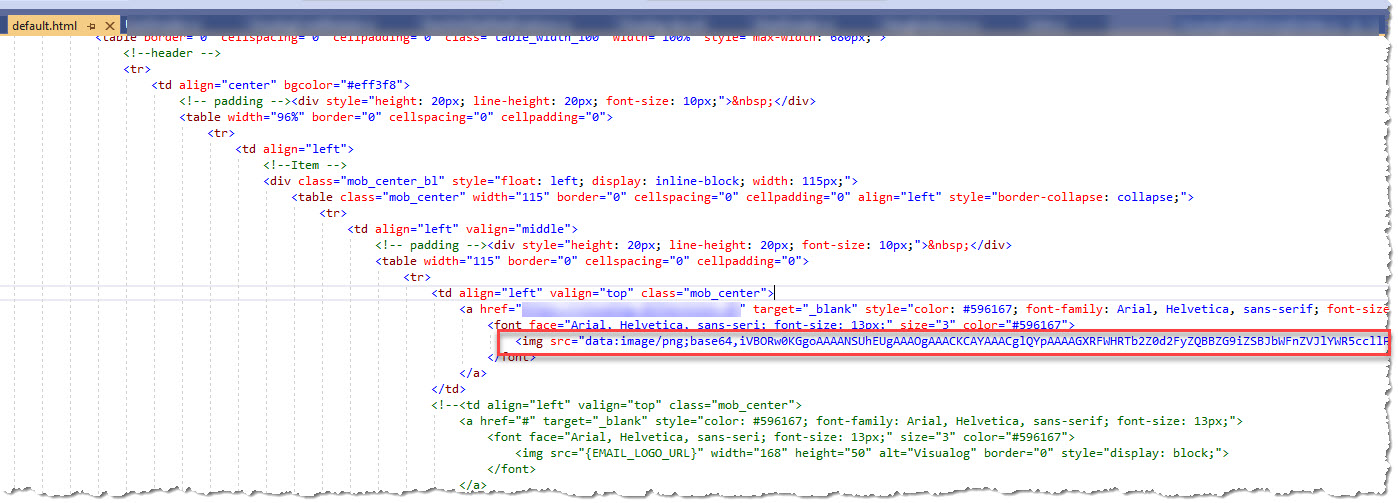Hi,
9.0.1 MVC .NET CORE
Just a follow-up on #7719
We are using Microsoft 365 and when receiving mails from system - we still get "The Linked image cannot be displayed..." on the logo file.
The url: https://WEBSITE/TenantCustomization/GetTenantLogo?skin=light&tenantId=2 Returns the SVG file - and that is maybe the issue.
Changed to a base64 image: "data:image/svg+xml;base64,PD94bWwgd....."
Still getting "The Linked image cannot be displayed..."
Changed to png - base64 image. And now it is working :-)
Is this issue only related to Outlook?
4 Answer(s)
-
0
Hi @deltavision
Thanks for sharing the solution as well. Just to be sure, did you change the src attribute of the img tag marked with red box in the screenshot above ?
We had a similar problem with Gmail Web.
-
0
Hi @ismcagdas
yes I commented your original code (is below in screenshot) - so {EMAIL_LOGO_URL} is not in effect.
-
0
Hi @ismcagdas
just tested - if using the original code, and upload a logo file (png format) to the Tenant, then emails look OK.
The {EMAIL_LOGO_URL} - then serves a PNG file, and it shows fine in email.
Thats a work-a-round, but would be nice if the standard {EMAIL_LOGO_URL} - could serve a PNG instead of a SVG for the mails :-)
-
0
Hi,
Thanks, I have created an issue, please follow https://github.com/aspnetzero/aspnet-zero-core/issues/4072