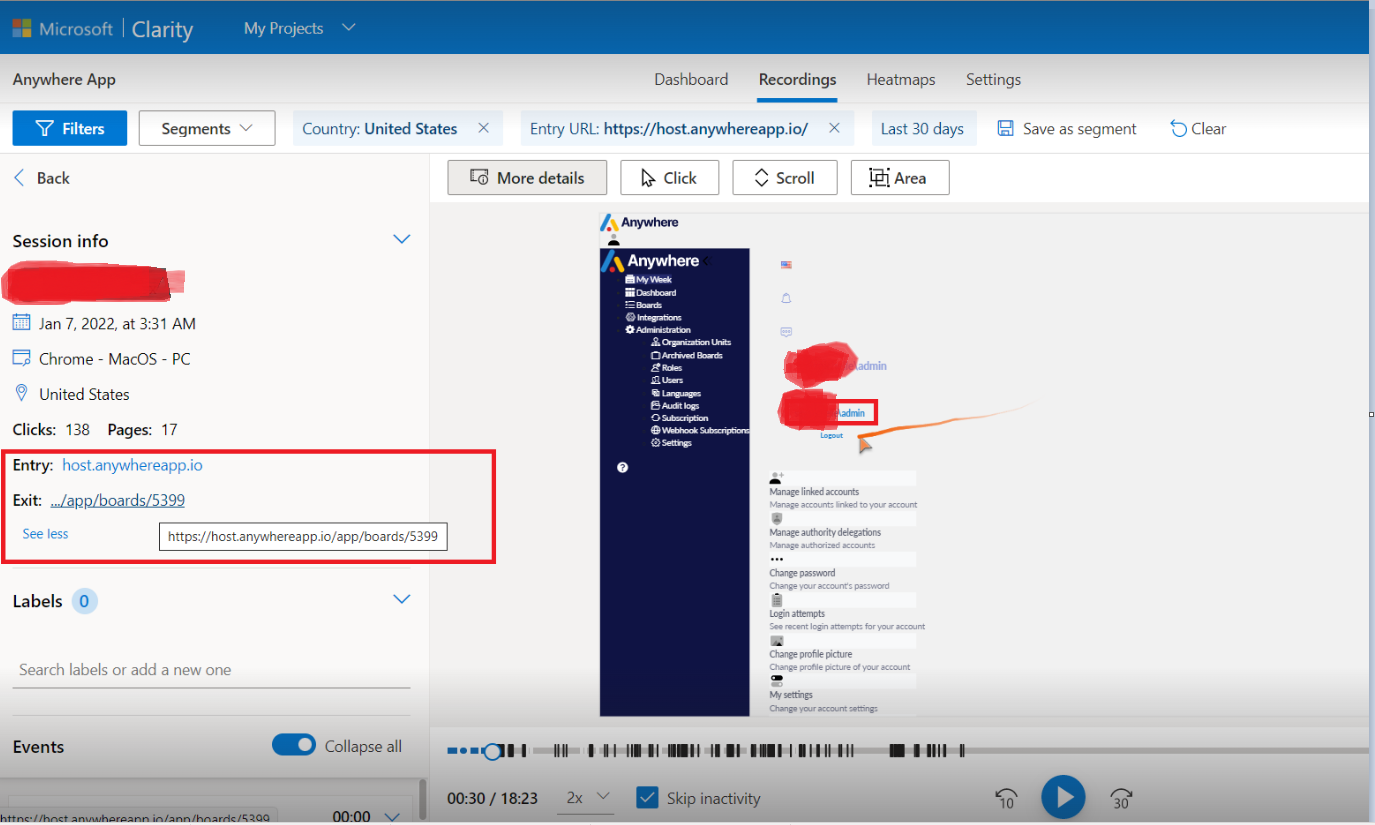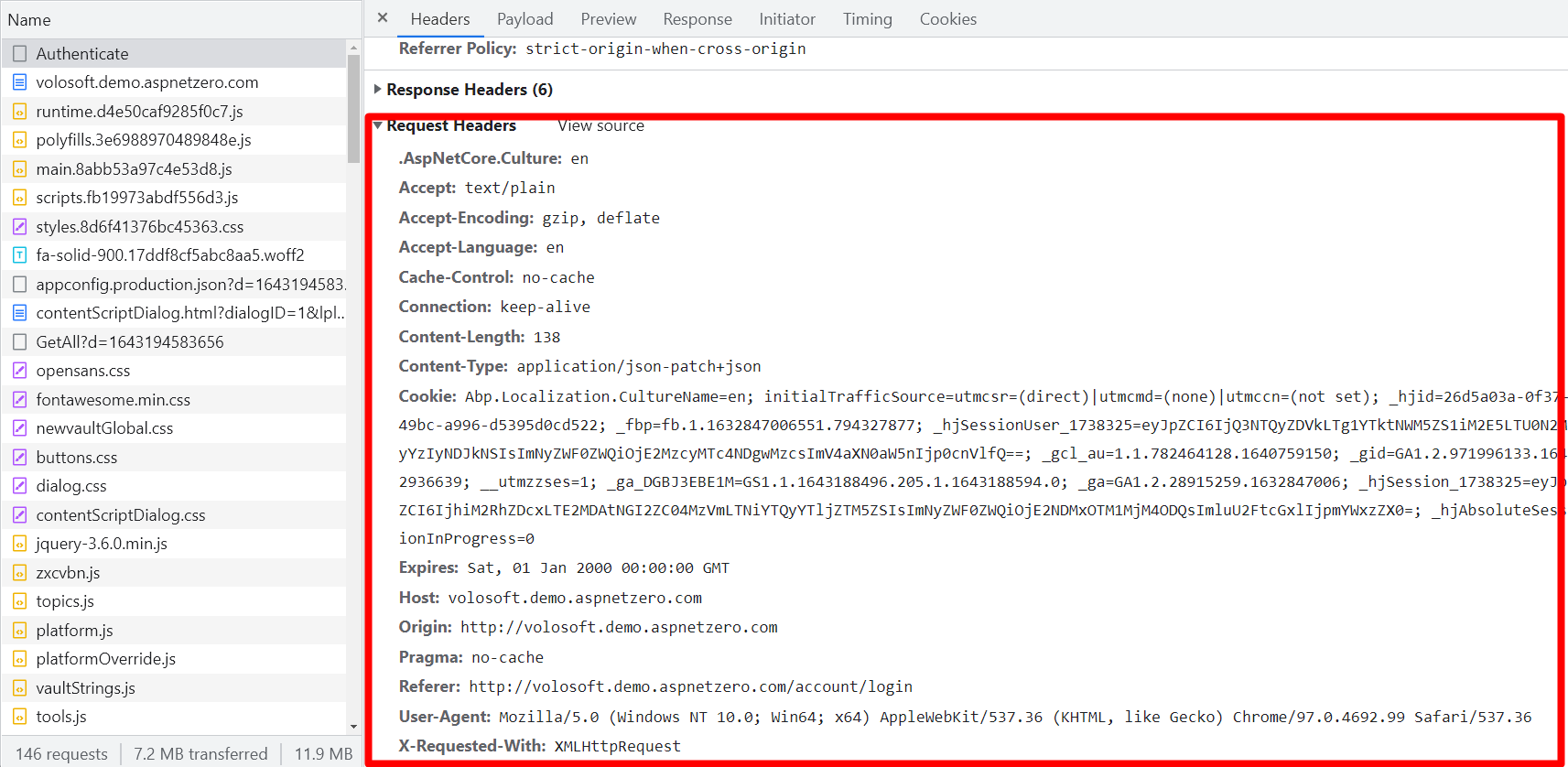What is your product version? 10.3.0
What is your product type (Angular or MVC)? Angular
What is product framework type (.net framework or .net core)? .NET 5
Hi we have enable the multi tenancy in our application, where every tenant will get a specific unique tenant login URL. For example : I have registered a tenant with name "taritas" so the URL which is generating is "taritas.anywhereapp.in" which is correct and for the super admin the URL which is generated is "host.anywhereapp.in" but some user which is the part of the tenant "taritas" is able to login from "host.anywhereapp.in" instated of "taritas.anywhereapp.in" but in that case still they are able to see the data of only there tenant. so please let me know how can we prevent user for login from super admin URL "host.anywhereapp.in" and user will only be able to login with there tenant specific unique URL.
Thanks
8 Answer(s)
-
0
Hi @shedspotter
Normally a user in a tenant shouldn't be able to login to host account. Is there a duplicate account in host side for that specific user ? If not, could you share on of the user's credentials with [email protected] ?
Thanks,
-
0
-
0
Hi @ismcagdas is there any update on this ? Thanks
-
0
Hi @shedspotter
Could you remove the client side cookies when you visit host.anywhereapp.io and see if it works that way ?
Thanks,
-
0
Hi @ismcagdas, If I visit host.anywhereapp.io it will remove the cookies from my browser not from the user's browser . user will still use host.anywhereapp.io.
Thanks
-
0
-
0
Hi ismcagdas, I am unable to share you the Request Headers for the Authanticate as we do not have any creadieals of the customer and the issue is occures to few of the customer, we can only share the details which we can access through DB.
Thanks
-
0
Hi @shedspotter
Could you send an email to [email protected] about this ? We can arrange a meeting and check it togeher on your environment.