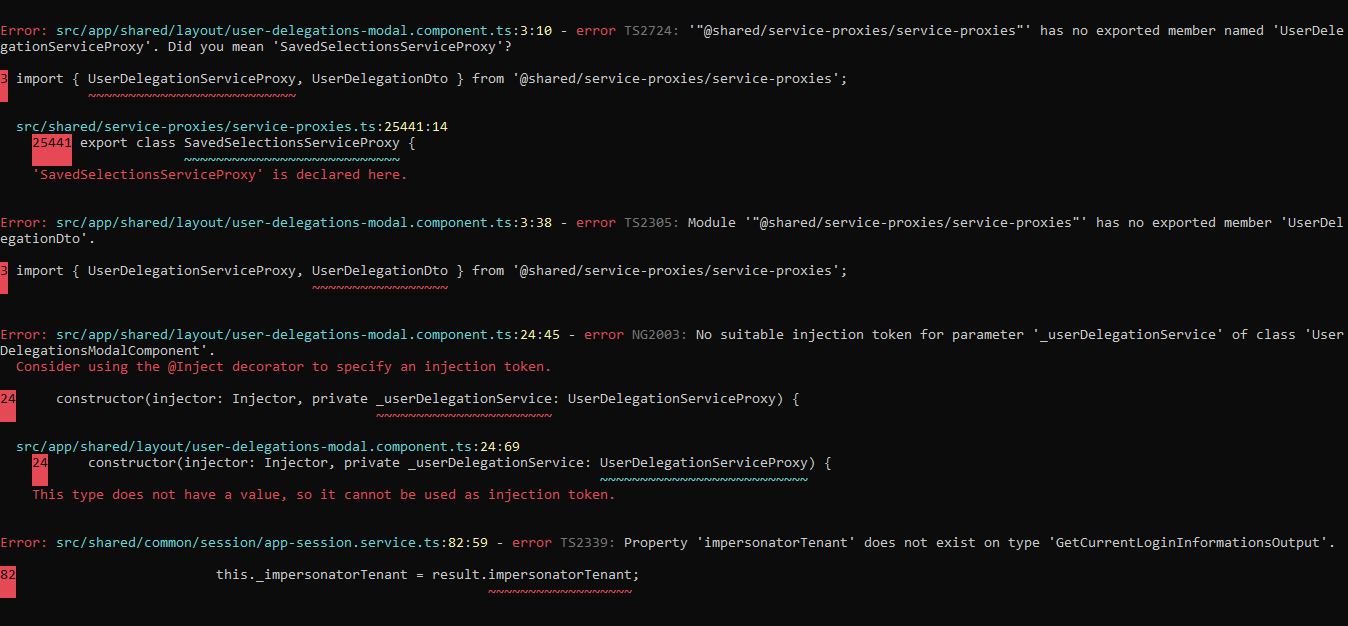Product version- 7.2.0 Product type - Angular (version 8.2) Product framework type- .net core (version 2.2)
Hi Team, we are planning to migrate our application versions from current to latest-
Current version- Angular- 8.2 .net core - 2.2 Asp .net Zero - 7.2.0
Latest version- Angular- 12.2.7 .net core - 6.0 Asp .net Zero - 11.0
we are planning to follow below approach -
- First, create a new repository
- Create an empty project from AspNet Zero website using your existing project name but select the version when you started development for your project. If you don't remember the initial AspNet Zero version you have started your project, you can check [*.Core/AppVersionHelper.cs].
- Add downloaded source code to your new repository and push to master branch.
- Create a branch named dev from master branch.
- Create two branches named aspnetzero and migrate from dev branch.
- Copy your existing project's source code to migrate branch.
- Switch to dev branch and update it from migrate branch. In this step, you will face conflicts. You have to resolve those conflicts manually.
- After merging changes from migrate branch to dev branch, you will have a structure as explained in "New Projects" section above. You can read "New Projects" section to update your solution for the next releases of AspNet Zero.
- You can delete migrate branch after merging it to dev branch because you will not need it anymore.
As these are the basic steps so is there any versions specific steps which we should follow while migrating?
8 Answer(s)
-
0
Hi,
You can follow https://docs.aspnetzero.com/en/common/latest/Version-Updating
-
0
We have already referred these steps ( https://docs.aspnetzero.com/en/common/latest/Version-Updating). we need version specific steps of Asp .Net Zero(7.2.0 to 11.0.0) if any?
-
0
The downloaded latest project from ASP .Net Zero has already package.json updated to latest angular version 12.0 so do we directly need to use that package.json or do we need to update angular/cli and angular/core version by version
-
0
Hi @sumitshah
Thans. There are no specific steps for any version. You need to merge two package.json files. And the final version should use v12, yes.
If you face any problems, we will help you.
-
0
Hi, I am facing issue that the downloaded latest project from ASP .Net Zero has already package.json updated to latest angular version 12.0 so do we directly need to use that package.json or do we need to update angular/cli and angular/core version by version
In that could you please assist us that what steps should we follow?
-
0
Hi @sumitshah
When you use the approach explained in https://docs.aspnetzero.com/en/common/latest/Version-Updating, you should merge two package.json files. So, the final version will have angular version as 12.
-
0
-
0
Hi @sumitshah
Did you upgrade service proxies after upgradinbg your solution ? If so, is it possible to share your project via email with us ([email protected]) ?
Thanks,