- What is your product version - 11.0.0
- What is your product type (Angular or MVC) - Angular 13
- What is product framework type (.net framework or .net core) - .net core 6.0
We are trying migrate version from .net core 2.2 to 6.0 Trying update database by runnig migrator project. it's giving following newtwork-instance related error. Attaching screenshot of the same. We checked the connectionstring with microsoft SQL Server studio it's working fine over there. We are using same connectionstring in appsettings.
Could you please let us know DB migration and updation steps.
5 Answer(s)
-
0
Hi @sumitshah
It seems like the connection string in the Migrator app is wrong. Could you share it by removing the password field if possible ? Could you also share how did you validate the connection string in Microsoft SQL Server Studio ?
-
0
Hello @ismcagdas, Thank you for response. we are using following connection string, I have removed all the values for respective key while sharing, "ConnectionStrings": { "Default": "Server=; Database=; Trusted_Connection=False;User ID=;Password=;" },
And in SQL Server we have entered above values in object explorer to connect the server,
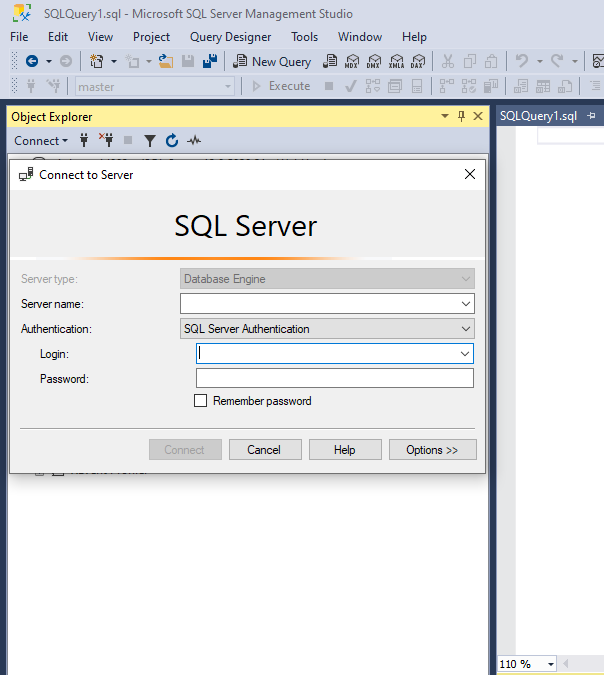
To Connect server from SQL server management Studio, entered server name from connection string,Login is nothing but User ID from connection string and kept password as it is. It is connecting successfully to the server and database from SQL server management Studio.
-
0
Hi @sumitshah
Have you solved this problem ? If not, we can arrange a remote meeting and take a look at the problem you are having.
-
0
Hello @ismcagdas, Yes we have resolved it.Thanks
-
0
Hi @sumitshah
Thanks for the update :)
