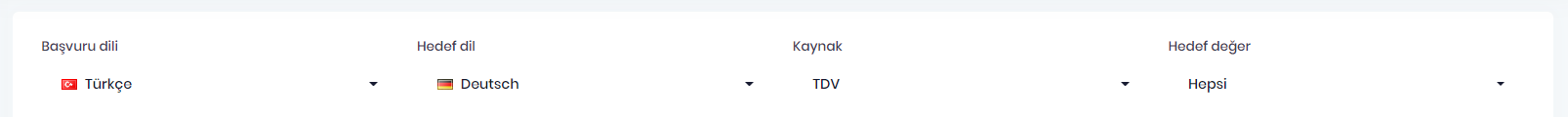0
tdv.yazilim created
Hi, I downloaded the latest version of Asp.Net Zero. I am editing index.html pages for all entities. I added selectpicker or select2 class for all select box items. But it's not working. When I examined your Default Language page, I saw that it did not work the same way. How can I fix this problem.
Best regards.
js code $('.selectpicker').selectpicker({ liveSearch: true, maxOptions: 5 });
html
<div class="col-md-2">
<div class="form-group">
<label for="ContinentNameFilterId">(@L("Continent")) @L("Name")</label>
<select class="form-control selectpicker" data-size="7" data-live-search="true" name="continentNameFilter" id="ContinentNameFilterId">
<option value="-1">@L("All")</option>
</select>
</div>
</div>
My Project Informations
- V.11.1
- MVC
- .net Core
- Abp Framework 6.0
- Default Theme
- Default Settings
2 Answer(s)
-
0
Hi,
You are right, the items on languages page doesn't work. We will fix it, please follow https://github.com/aspnetzero/aspnet-zero-core/issues/4250
For a select2 sample, you can check _Selections.cshtml and _Selections.js which is used in DemoUiComponents page.
Here is the HTML we used;
<label for="select2MultiSelect" class="col-lg-12 form-label">Multi select</label> <div class="col-lg-10 col-md-9 col-sm-8"> <select id="select2MultiSelect" class="form-control select2" multiple="multiple"></select> </div>Here is the JS we used;
$('.select2').select2({ placeholder: 'Select', theme: 'bootstrap5', selectionCssClass: 'form-select', ajax: { url: abp.appPath + 'api/services/app/DemoUiComponents/GetCountries', dataType: 'json', delay: 250, data: function (params) { return { searchTerm: params.term, // search term page: params.page, }; }, processResults: function (data, params) { params.page = params.page || 1; return { results: $.map(data.result, function (item) { return { text: item.name, id: item.value, }; }), pagination: { more: params.page * 30 < data.result.length, }, }; }, cache: true, }, minimumInputLength: 1, language: abp.localization.currentCulture.name, }); -
0
Thank you for support.