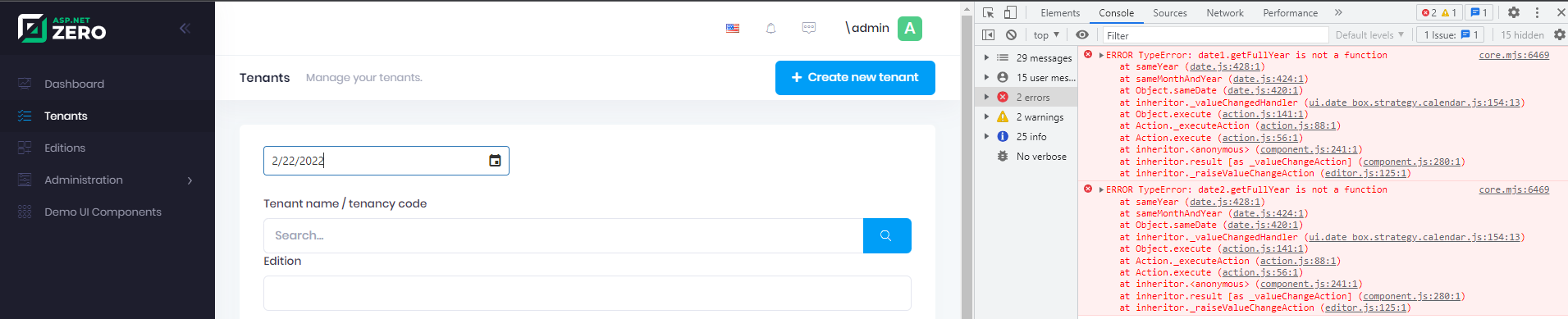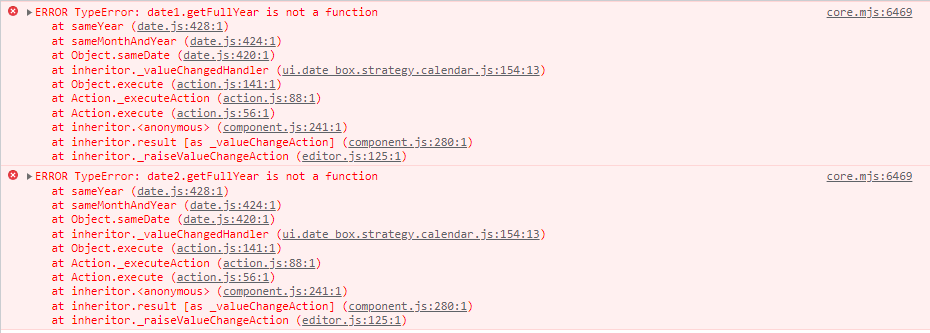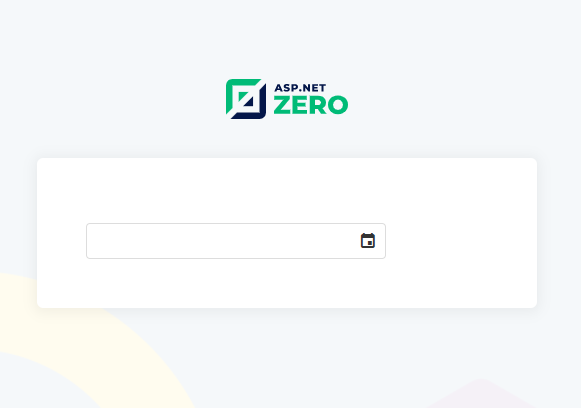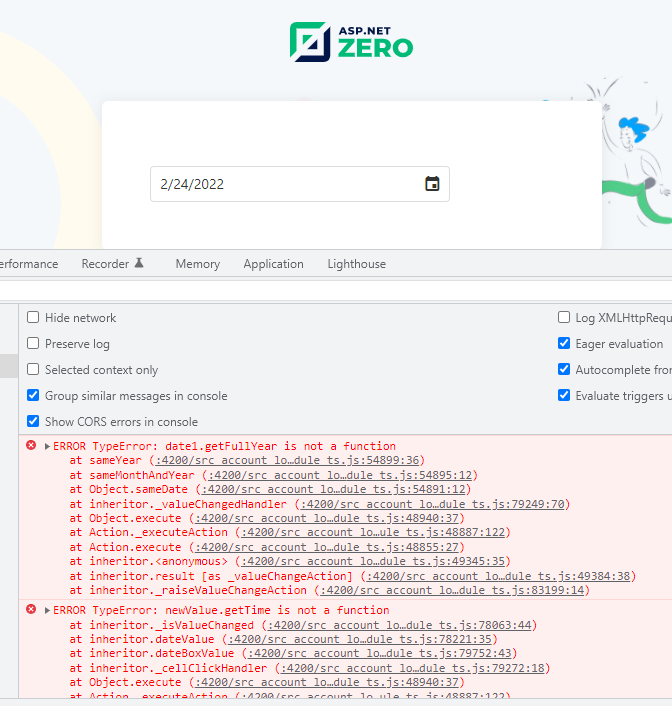Hello, After update Asp zero version 8.6.0 t0 11.0.0, dxdate not work.
just add to html <dx-date-box type="date"> </dx-date-box>
package.json "devextreme": "21.2.5", "devextreme-angular": "21.2.5"
import your module DxDateBoxModule
The problem is that when choosing a date for the first time (the control is empty and the value null) nothing happens. the second time you choose a date I got the error "TypeError: t.getFullYear is not a function". I've attached a screenshot.
7 Answer(s)
-
0
-
0
I have share project below link
!!LINK REMOVED!!
-
0
open below link after run angular project http://localhost:4200/account/login
The problem is that when choosing a date for the first time (the control is empty and the value null) nothing happens. the second time you choose a date I got the error "TypeError: t.getFullYear is not a function". I've attached a screenshot.
-
0
I have share project below link
!!LINK REMOVED!!
-
0
Hi @SRTMDEV
I removed your links since it is not allowed to publish ASPNet Zero project publicly and support.aspnetzero.com is a public website.
We will investigate your project asap.
-
0
Hello Team,
Any update, as we are near to release our product and we are highly waiting for this solution.
-
0
Any update, as we are near to release our product and we are highly waiting for this solution.