-
What is your product version?
-
8.1
-
What is your product type (Angular or MVC)?
-
MVC
-
What is product framework type (.net framework or .net core)?
-
.net core
Hi,
Please check when i trying to create new tenant and after that i assign feature or change feature then i checked in admin role permission popup, the permission tree is not properly ticked. check in image.
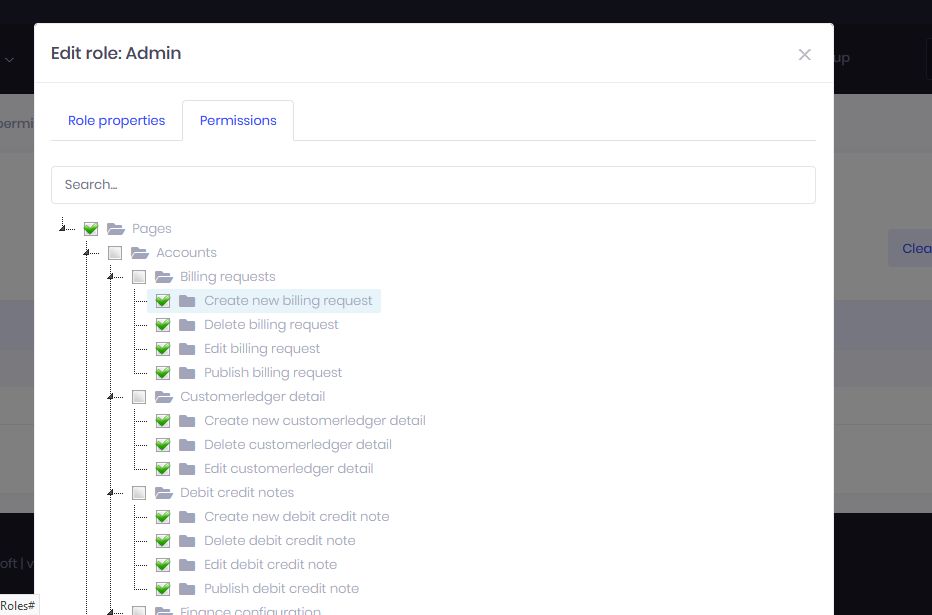
Please download code AppAuthorizationProvider file and total process in video from http://103.89.253.21:420/PermissionIssue.rar
5 Answer(s)
-
0
Hi @kansoftware
Do you have any JavaScript error on the browser console ?
-
0
No, no error in browser console. Also we un selecte all branches then page root till selected.
-
0
Hi,
Could you compare this JS file https://github.com/aspnetzero/aspnet-zero-core/blob/dev/aspnet-core/src/MyCompanyName.AbpZeroTemplate.Web.Mvc/wwwroot/view-resources/Areas/AppAreaName/Views/Common/_PermissionTree.js with the one in your app ?
I think a similar problem is fixed and if you use the latest version, it will fix your problem as well.
-
0
I did but still not working, Even i did on role-list.min,js file also. This case is generating when i change feature in tenants.
-
0
Hi @kansoftware
Is it possible to access your project and test this somehow ? Could you share it with info@aspnetzero.com ?
Thanks,