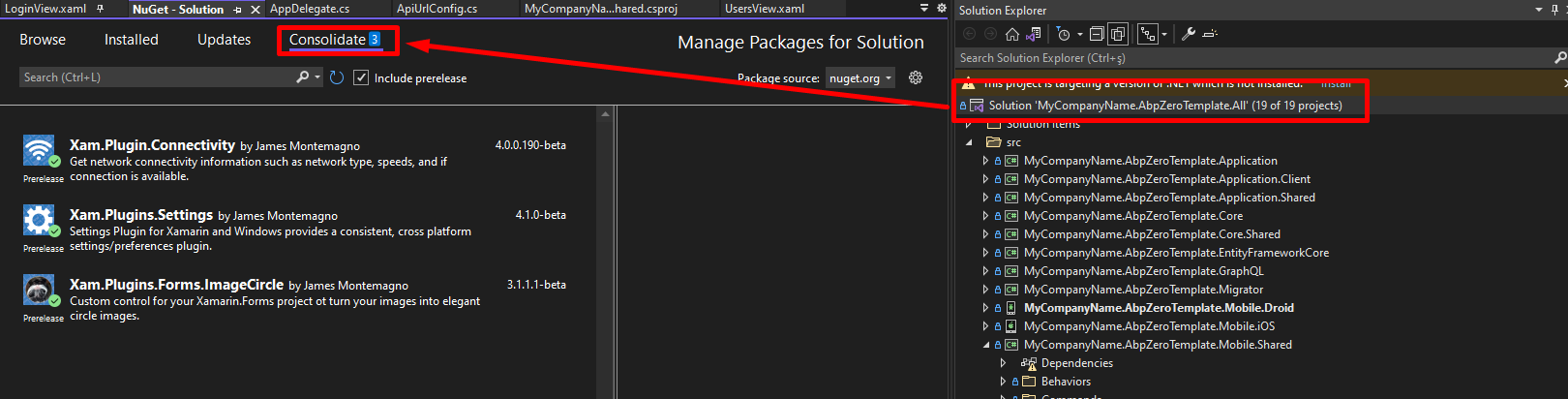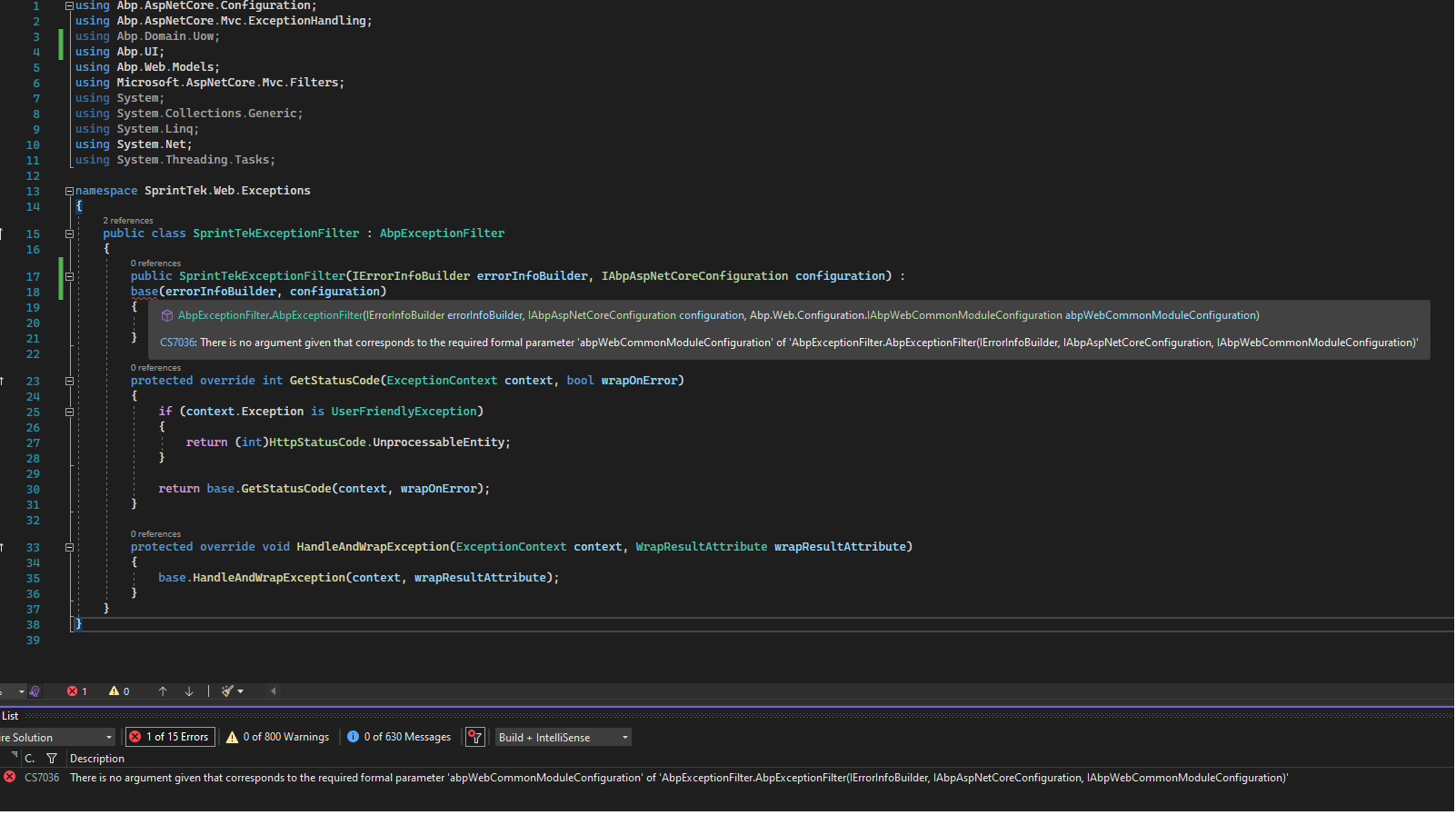Hi,
Is there any tutorial or documentation on how to implement interception logic in EF Core? Is there a retry mechanism in anz for creating connections in the database? we are using v8.2.0.0
Thanks
20 Answer(s)
-
0
Hi @zyrel.sermon
Could you share what would you like to achive by interception ? We can offer you a solution accordingly.
Thanks
-
0
We are having peak connection issues on our azure servers, based on the recommendation of the azure engineer, they recommend to implement a interception login in EF core if there is none, that's why we are asking if there is a documentation of interception in anz? Or is it already implemented in anz version 8.2.0.0? And is there a retry mechanism in anz for creating connections in the database? Please advise.
Thanks
-
0
Hi @zyrel.sermon
AspNet Zero doesn't have EF Core interceptors. I couldn't understand how this will help to solve the problem you are having. Before implementing EF Core interceptors, could you try the steps below;
- Update your ABP pacakges to 6.6.2 or to latest 7.x version.
- Implement changes in https://github.com/aspnetzero/aspnet-zero-core/pull/4234
Thanks,
-
0
Hi @ismcagdas
thanks for the response, we will check this. How about the retry mechanism if there is failure in creating connection in the database is it already implemented in anz?
Thanks,
-
0
Hi,
Currently, AspNet Zero doesn't support the retry mechanism. You can follow https://github.com/aspnetboilerplate/aspnetboilerplate/issues/3221 for that feature.
-
0
Hi @ismcagdas
We will try to implement first the changes on jwt validation and we'll update you once soon.
Thanks
-
0
-
0
Please use only
Abp.AspNetCore.SignalRif your project is an ASP.NET Core (.NET Core) project. If it is an ASP.NET MVC 5.x app (.NET 4.6.1), use onlyAbp.Web.SignalRpackage. -
0
-
0
-
0
-
0
Hi,
Please inject below item to your Exception class and provide it to the constructor as the 3rd parameter
public class SprintTekExceptionFilter: AbpExceptionFilter{ public SprintTekExceptionFilter(IErrorInfoBuilder errorInfoBuilder, IAbpAspNetCoreConfiguration configuration, IAbpWebCommonModuleConfiguration abpWebCommonModuleConfiguration): base(errorInfoBuilder, configuration, abpWebCommonModuleConfiguration) { } } -
0
-
0
Hi,
Please add a new migration to your app using "dotnet ef migrations add MIGRATION_NAME" and then update your local database using "dotnet ef database update" and try again.
Thanks,
-
0
Hi @ismcagdas,
I'm running the command on the package manager console of visual studio, as you can see the the build started and succeeded but encounters and error
PM> add-migration cmdlet Add-Migration at command pipeline position 1 Supply values for the following parameters: Name: test Build started... Build succeeded. System.Reflection.TargetInvocationException: Exception has been thrown by the target of an invocation. ---> System.TypeLoadException: Could not load type 'Microsoft.EntityFrameworkCore.Internal.SemanticVersionComparer' from assembly 'Microsoft.EntityFrameworkCore, Version=6.0.3.0, Culture=neutral, PublicKeyToken=adb9793829ddae60'. at Microsoft.EntityFrameworkCore.Design.OperationExecutor..ctor(IOperationReportHandler reportHandler, IDictionary args) --- End of inner exception stack trace --- at System.RuntimeMethodHandle.InvokeMethod(Object target, Span`1& arguments, Signature sig, Boolean constructor, Boolean wrapExceptions) at System.Reflection.RuntimeConstructorInfo.Invoke(BindingFlags invokeAttr, Binder binder, Object[] parameters, CultureInfo culture) at System.RuntimeType.CreateInstanceImpl(BindingFlags bindingAttr, Binder binder, Object[] args, CultureInfo culture) at System.Activator.CreateInstance(Type type, BindingFlags bindingAttr, Binder binder, Object[] args, CultureInfo culture, Object[] activationAttributes) at System.Activator.CreateInstance(Type type, Object[] args) at Microsoft.EntityFrameworkCore.Tools.ReflectionOperationExecutor..ctor(String assembly, String startupAssembly, String projectDir, String dataDirectory, String rootNamespace, String language) at Microsoft.EntityFrameworkCore.Tools.Commands.ProjectCommandBase.CreateExecutor() at Microsoft.EntityFrameworkCore.Tools.Commands.MigrationsAddCommand.Execute() at Microsoft.EntityFrameworkCore.Tools.Commands.CommandBase.<>c__DisplayClass0_0.<Configure>b__0() at Microsoft.DotNet.Cli.CommandLine.CommandLineApplication.Execute(String[] args) at Microsoft.EntityFrameworkCore.Tools.Program.Main(String[] args) Exception has been thrown by the target of an invocation.it is possible that there are packages affected internally when we updated the ff:?
Update your ABP pacakges to 6.6.2 or to latest 7.x version. Implement changes in https://github.com/aspnetzero/aspnet-zero-core/pull/4234Please advise, thanks
-
0
Hi @zyrel.sermon
Is it possible to share your project via email with us ? We can fix these problems for you faster in that way. If that is possible, please share your project with [email protected].
Thanks,
-
0
-
0
Hi @zyrel.sermon
I have replied to your email. We can continue via email.
-
0
Hi @ismcagdas
I've already sent the updated project file via email. Thanks
-
0
Hi @zyrel.sermon
Thanks, replied to your email.