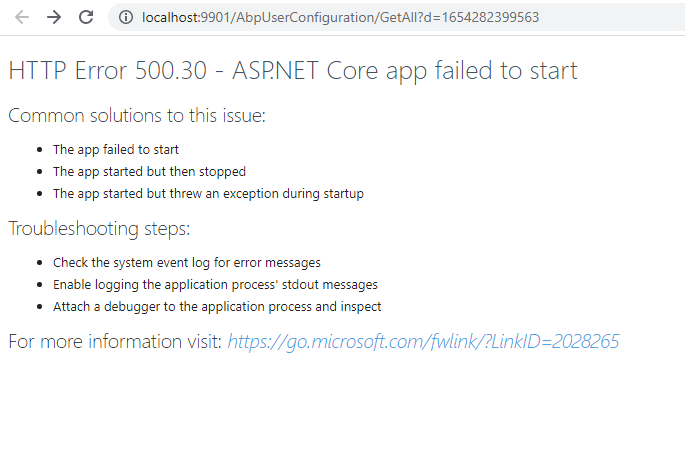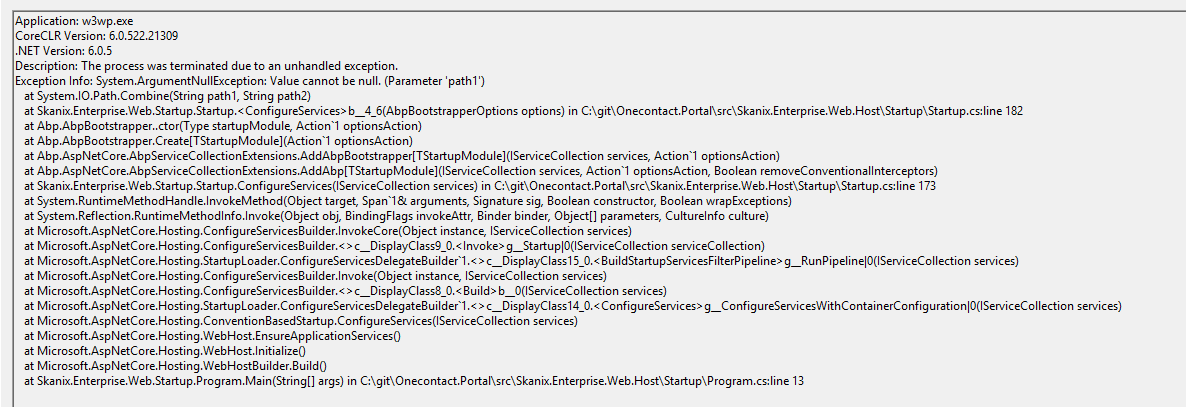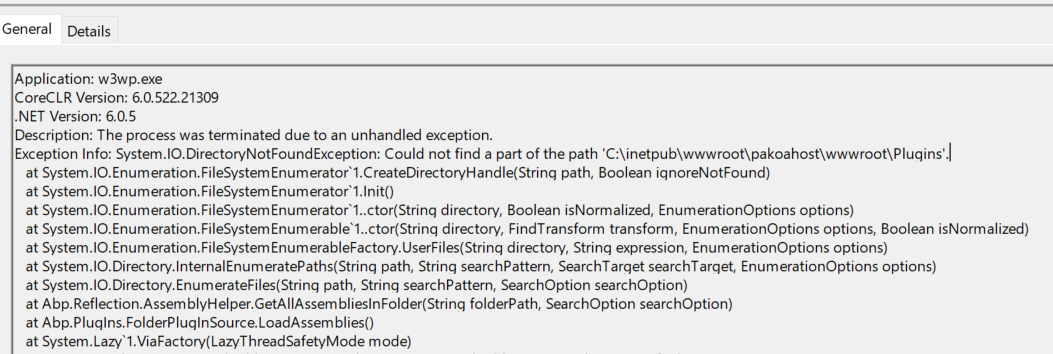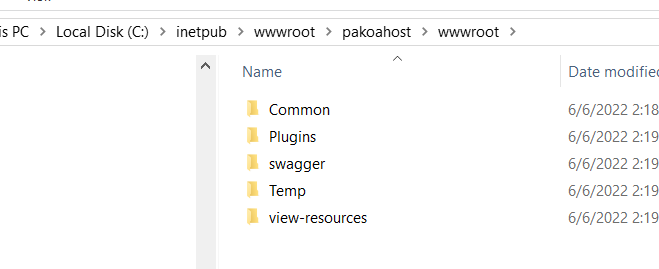- What is your product version? - 11.2
- What is your product type (Angular or MVC)? Angular
- What is product framework type (.net framework or .net core)? Net 6.0
Hello, after deploy the website in iis, I'm getting this error:
appsettings.Production.json { "ConnectionStrings": { "Default": "Server=scs-*****, 1600; Database=OneContactDb; User=sa; Password=***********" }, "App": { "ServerRootAddress": "http://localhost:9901/", "ClientRootAddress": "http://localhost:4200/", "CorsOrigins": "http://localhost:9902" }
Please can help me?
Regards.
5 Answer(s)
-
0
Hi,
- Is this the first time you are deploying to that server ? If so, could you install .NET 6.0 Runtime (v6.0.5) - Windows x64 Installer! ?
- If not, could you share your deployed app's web.config file if it exist ?
Thanks,
-
0
Hello: 1. Yes,
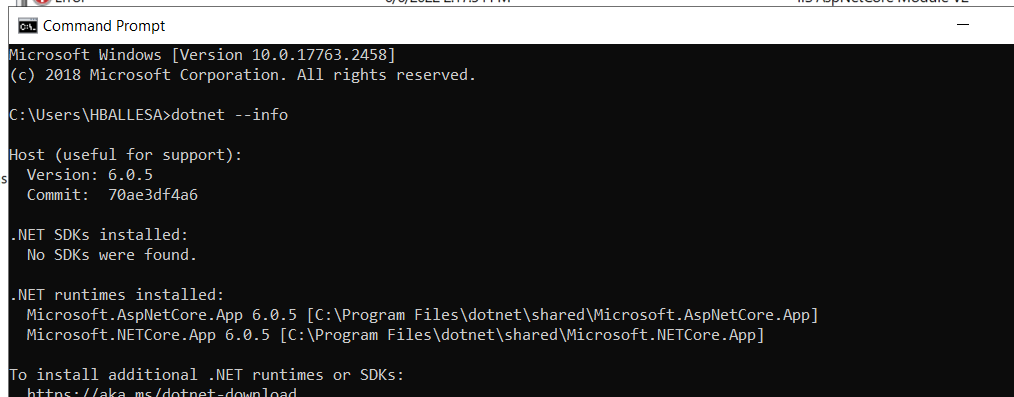 2:
In event viewer are showing this:
2:
In event viewer are showing this:But this exist and have permissions:
We are using the one solution project.
web.config: <?xml version="1.0" encoding="utf-8"?> <configuration> <location path="." inheritInChildApplications="false"> <system.webServer> <handlers> <add name="aspNetCore" path="*" verb="*" modules="AspNetCoreModuleV2" resourceType="Unspecified" /> </handlers> <aspNetCore processPath="dotnet" arguments=".\Skanix.Enterprise.Web.Host.dll" stdoutLogEnabled="false" stdoutLogFile=".\logs\stdout" hostingModel="inprocess" /> </system.webServer> </location> </configuration> <!--ProjectGuid: 9fc37c62-2105-4d32-9724-7323b959504b-->
<br> Regards
-
0
Hi @junior1986
Does that folder have permission for related IIS app pool ? If so, is it possible for us to connect to your machine and check this problem ?
Thanks,
-
0
Hello, yes, it has permissions, if you could connect, how do we handle it?
-
0
Hi,
Please send an email to [email protected] and we can arrange a meeting to check this problem.
Thanks,