Prerequisites
Please answer the following questions before submitting an issue. YOU MAY DELETE THE PREREQUISITES SECTION.
-
What is your product version?
11.0.0 -
What is your product type (Angular or MVC)?
Angular -
What is product framework type (.net framework or .net core)?
.NET Core
Hello Team,
Currently we have requirment for our one of client want to use SSO login from OKTA to our application using SAML. We have other tenant also in same server and application. Can you guide us how we can implement OKTA and enable only for one tenant.
Thanks
SRTMDEV
14 Answer(s)
-
0
Hi @SRTMDEV
You can define a feature for "OKTA Integration Enabled" and show this option on login page if the feature is enabled for the tenant. You can also store OKTA related values in settings just like we do for other external login options.
-
0
Hello,
Do you have any example or guide how we can implement OKTA in ANZ? -
0
Hi @SRTMDEV
Unfortunately, we didn't prepare such a document. But, I assume you should be able to use OKTA using OpenID Connect in your app. Have you tried that ?
-
0
Hello Team,
We are new in OpenID/External integration. Can you just share any example that can help to implement OKTA in ANZ. -
0
Hi,
You can enable
AllowSocialLoginSettingsPerTenantin appsettings.json file and then configure OpenID Connect details in settings page for that specific tenant. -
0
Hello,
Again back to my original query that is ANZ is support SAML because our client is use that. -
0
Hi,
Unfortunately SAML is not integrated out of the box. You may integrate it yourself.
-
0
Hello Team,
Thanks for your OpenID connect suggestion and we have tried it with OKTA and is work as expected by apply some settings.
Now as you know we can provide App Logo in OKTA user which can provide directly login to the configured application. Do have any idea that do we need to do any ANZ which can auto login from OKTA platform? -
0
Hi @SRTMDEV
This requires a bit modification in the initial app. In login.component.ts, you can send a request to server to check if user/tenant has OpenID enabled and start the login flow automatically if it is enabled. You need to call a similar action when user clicks the OpenID Login button.
This flow is not implemented by default.
-
0
Hello Team,
We are getting below error while login via Externa Login. Currently we try OKTA Trial account in which we are facing issue. With OKTA Developer account it successfully run. Mainly this has been marked when 2 Stage/Multiple Authentication has been enabled in OKTA.Error:
'An item with the same key has already been added. Key: http://schemas.microsoft.com/claims/authnmethodsreferences'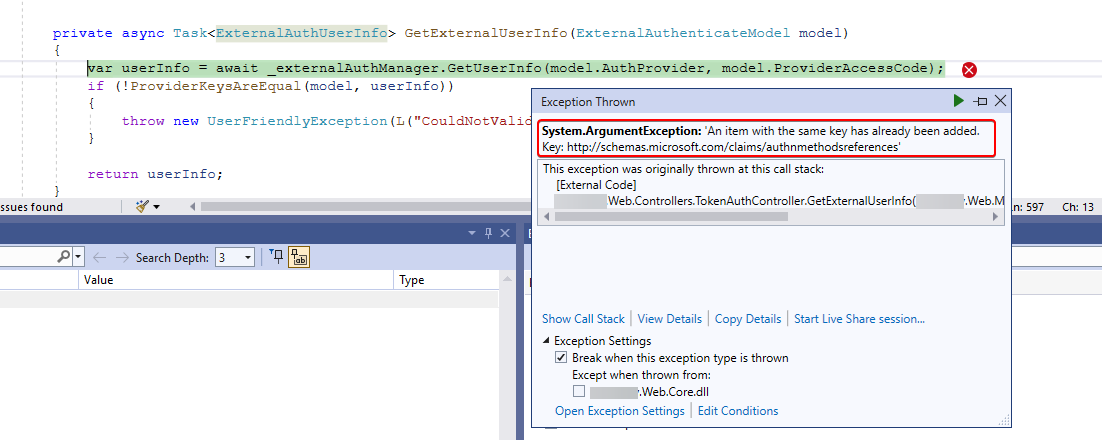
-
0
Hi @SRTMDEV
Could you check verison of
Abp.AspNetZeroCore.WebandAbp.AspNetZeroCorepackages and see if they are on the latest version ? If not, please update those packages to latest version. -
0
Hello Team,
Currently Abp.AspNetZeroCore.Web version is 4.0.0 and Abp.AspNetCore version is 7.0.1 package used.
Let us know if we upgrade both package (Abp.AspNetZeroCore.Web to 4.1.0 and Abp.AspNetCore to 7.4.0) to latest version will impact on our project which is running on ANZ 11.0.0 version? -
0
Hello Team,
I am getting below error while upgrade Abp.AspNetZeroCore.Web and Abp.AspNetCore packages to latest version.
Method 'GetNotificationsPublishedByUserAsync' does not have an implementation.
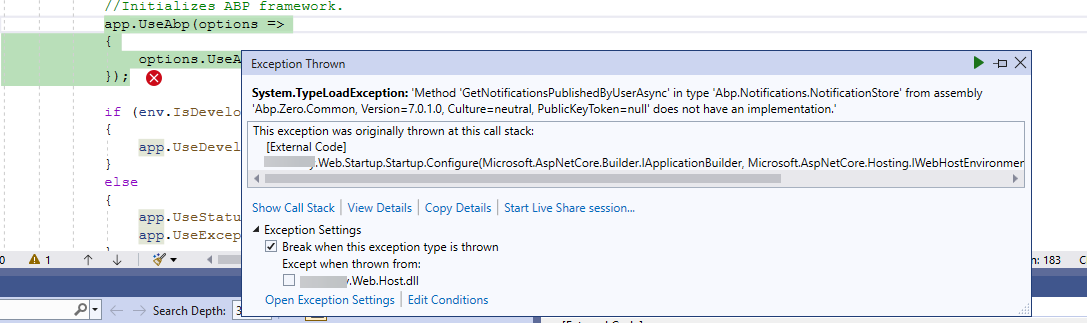
-
0
Hi,
You also need to upgrade all Abp.* pacakges to 7.1 as well. Could you upgrade those pacakges and try again ?
Thanks,