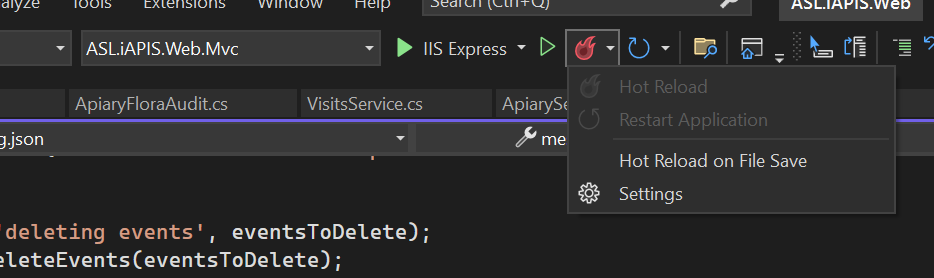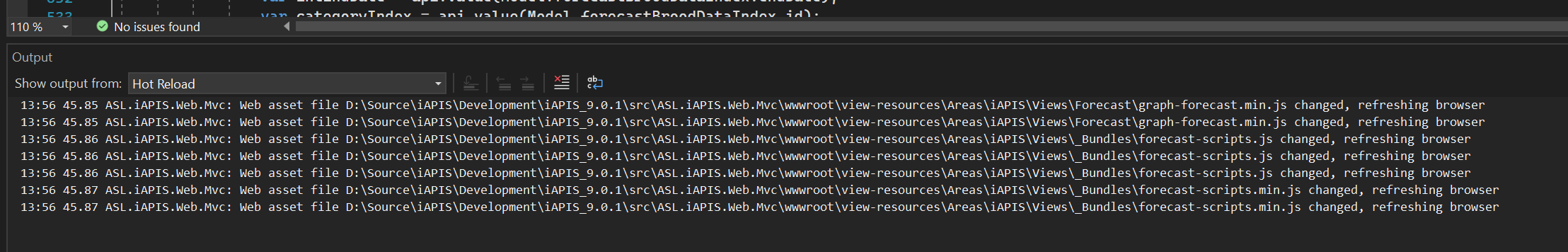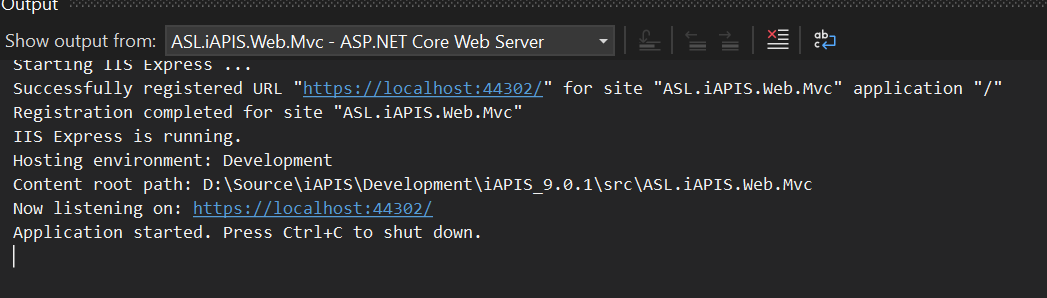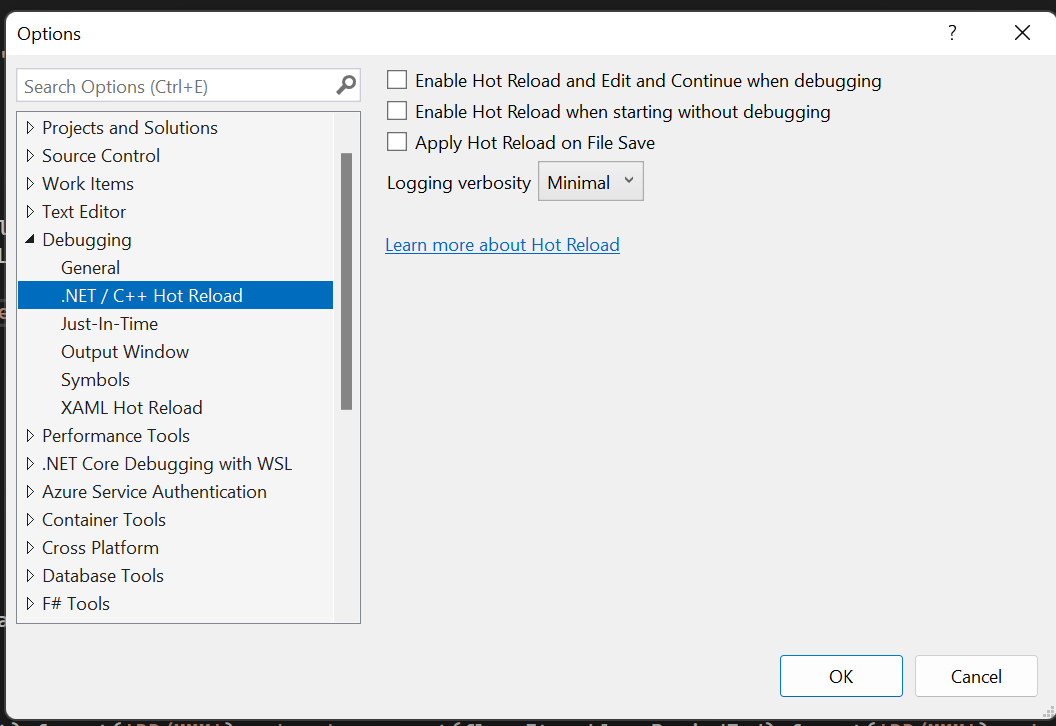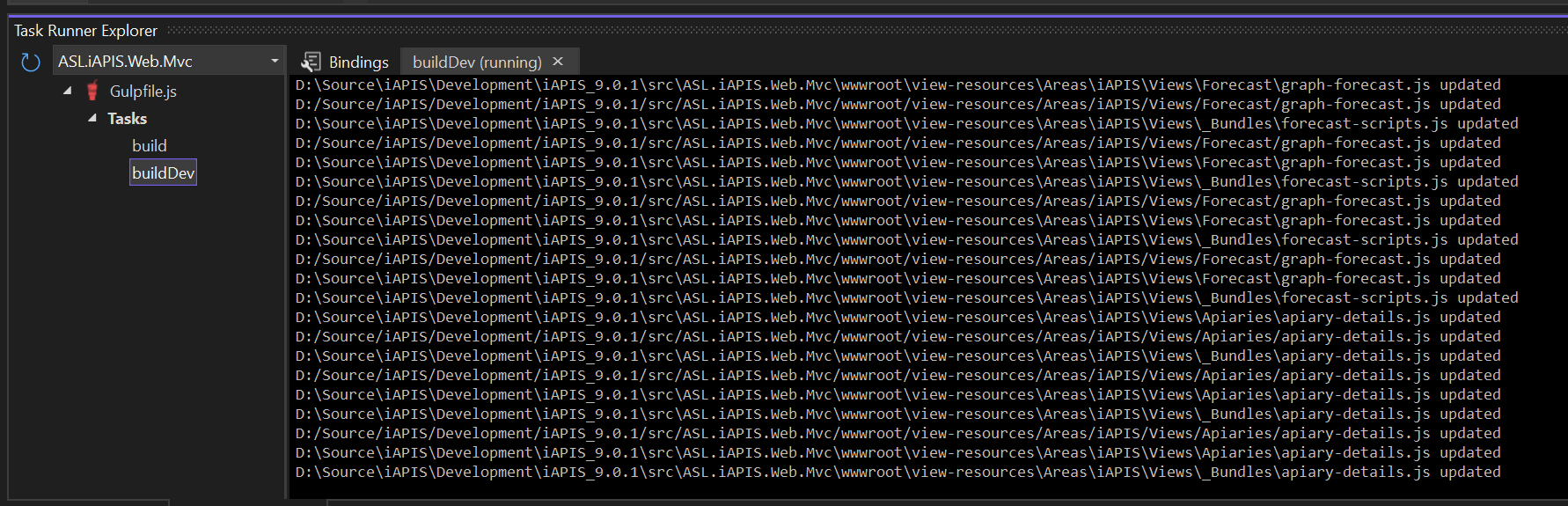Prerequisites
Please answer the following questions before submitting an issue. YOU MAY DELETE THE PREREQUISITES SECTION.
- What is your product type (Angular or MVC)? MVC + JQuery
- What is product framework type (.net framework or .net core)? .Net Core
If issue related with ABP Framework
- What is ABP Framework version? 9.0.1
Hi,
When I'm running the application in my localhost (dev environment), it is showing an error after a few minutes. It seems that the application server is down. It happens always at different points. I cannot figure out what is wrong, there is no exception on the server side and there is no error in the logs.
What I realize is that the request stays in the "Initial Connection" state.
What can be wrong? How can I troubleshoot it to be able to fix it? I always have to build the solution and run it again, then it is up and running again, but, doing that hundreds of times every day is too unproductive.
9 Answer(s)
-
0
Hi @Leonardo.Willrich
- Are you using Hot Reload feature ?
- Are there any error messages in Visual Studio's output window or Hot reload window ?
-
0
-
0
-
0
-
0
Hi @Leonardo.Willrich
You are right, there is a Gulp task but it only updates several JS and CSS files. I think it is not the reason for this problem. Could you try this on a different browser (Firefox for example) and see if you get the same behaviour or not ?
-
0
My application is not working well on Firefox due to some libraries. I'll try Edge. Just one more piece of information, the error happens even if I don't change any source code. I restarted my machine, opened VS 2022, ran the application and was just navigating between menus, after 5 minutes more or less, the error appears. The only solution is to close the browser and rebuild the application and run it again.
-
0
Hi @Leonardo.Willrich
If this problem is reproducable on a different machine, is it possible to share your project with us via [email protected] ?
Thanks,
-
0
Hi Ismcagdas,
I'm the only developer on this project at the moment. I don't have another machine to test it, I'm working from home full-time and my resources are quite limited. I don't have permission to send the project, besides, it is a quite big project and would require some instructions to set up all enviroment, if you want to run it.
I would suggest to have remote session, so, I can share my screen. Does that suit you? If so, tell me when next week would you be available?
Kind regards, Leonardo Willrich.
-
0
Hi Leonardo,
It might be hard to detect the problem in a remote meeting but we can give it a try. Please send an email to [email protected] and we can schedule a time for the next week.