Prerequisites
What is your product version? 8.1
What is your product type (Angular or MVC)? MVC
What is product framework type (.net framework or .net core)? .net core
CSV format is not working while uploading csv file please check screenshot. Its giving error "wrong local header signature: 0x69616d45"

6 Answer(s)
-
0
Hi,
Could you check if you have this change in your project https://github.com/aspnetzero/aspnet-zero-core/commit/d0bcb4300515ca96f78bae792e7d22d563d845c6 ?
Thanks,
-
0
Thanks for the response,
I tried this same but following error coming
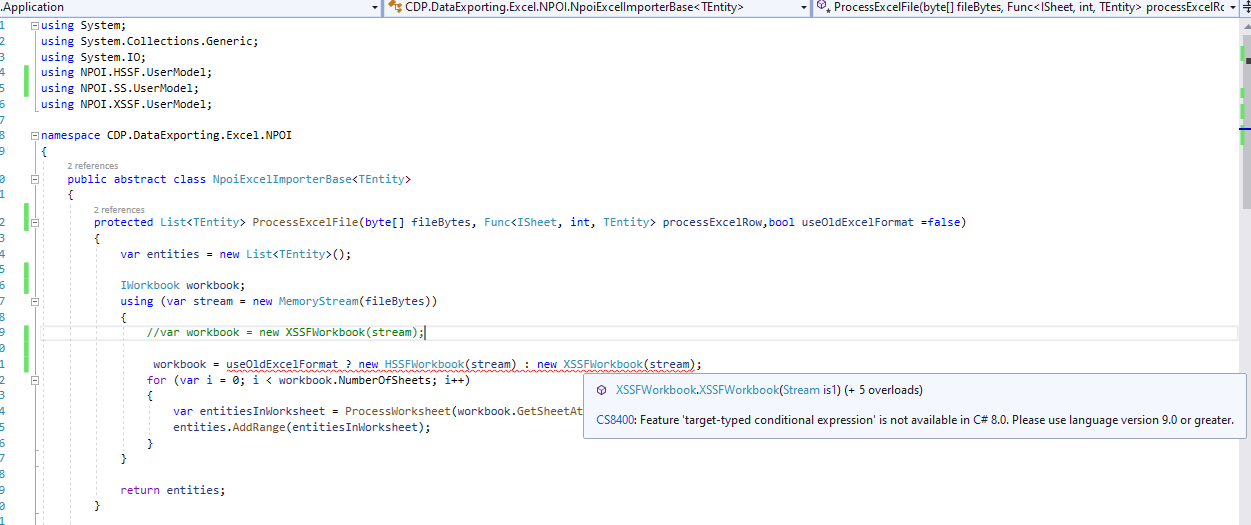
-
0
Above error was resolve but now below error is coming and this is related to this process
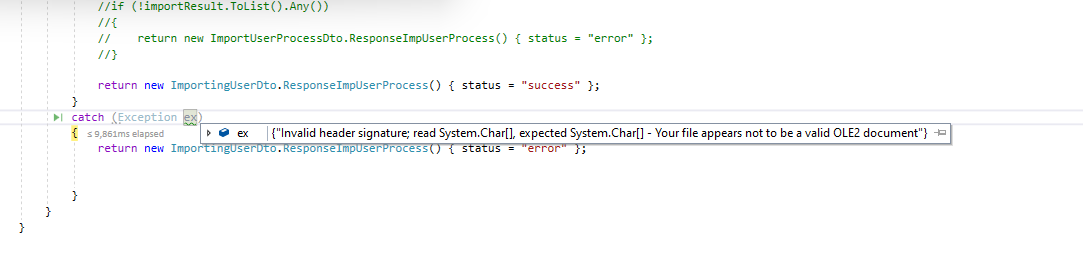
-
0
Hi,
Could you share the CSV file ?
-
0
Hi,
Could you share the CSV file ?
Shared on mail . Please check the same.
-
0
Hi @kansoftware
Thanks, we got the file and it seems totally fine. It seems like csv is not supported at the moment. Please use the sample excel files until we find a solution to use CSV files.