Hi,
I have a project on an MVC Core + JQuery template, version 9.0.1. Sometimes, when I need to add a new migration (Code First) using EF Tools, it says in the Package Manager Console that the Entity Framework was not found. To fix that, I have to install the EntityFramework package and uninstall (install-Package Entityframework). It works for a moment and then the error comes up next time I need to add a new migration.
Any idea how to resolve it?
Kind regards,
Leonardo Willrich.
5 Answer(s)
-
0
Hi,
If I understand the problem correctly, you need to install https://learn.microsoft.com/en-us/ef/core/cli/dotnet
-
0
Hi Ismcagdas,
The packages are already installed. This is a very odd issue. It s working, and suddenly it stops. And the solution is to install EntityFramework package, uninstall it, save the project, restart VS, and then the PMC commands are back to work.
See my packages:
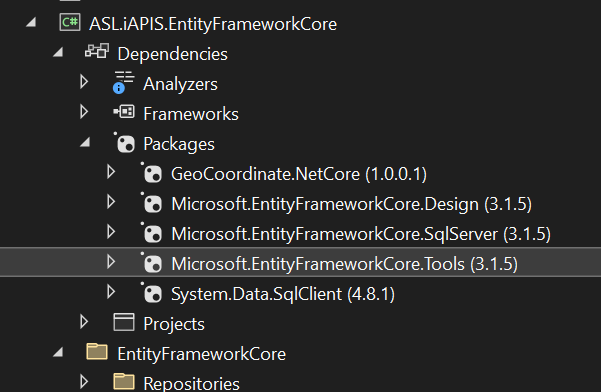
-
0
Hi,
Could you share a screenshot of the error next time you face this error ?
Thanks,
-
0
Yes, I can. Recently I haven't changed too much the project entities. I'll let you know when it is happening again.
-
0
Thanks. Waiting for your reply then.