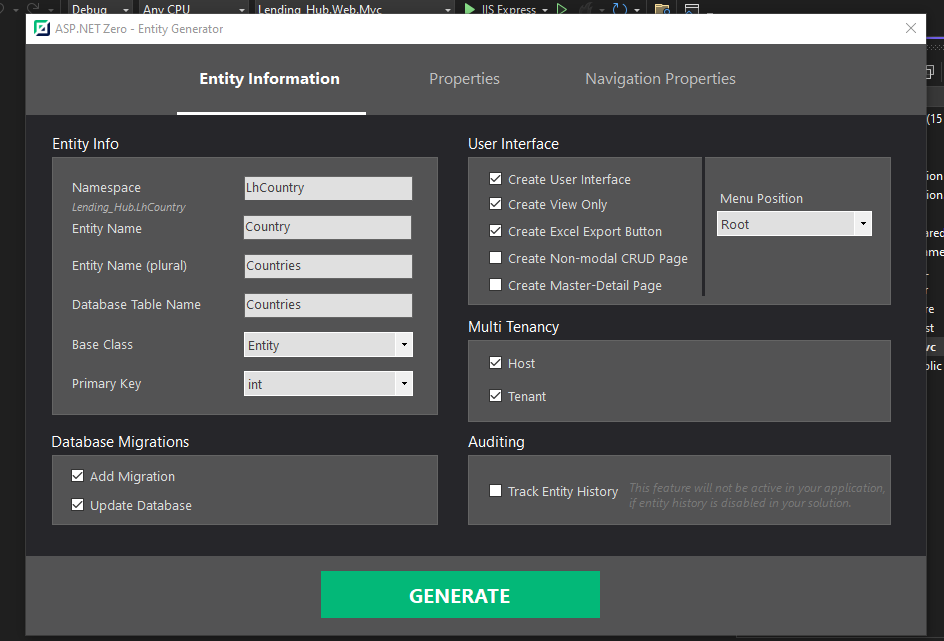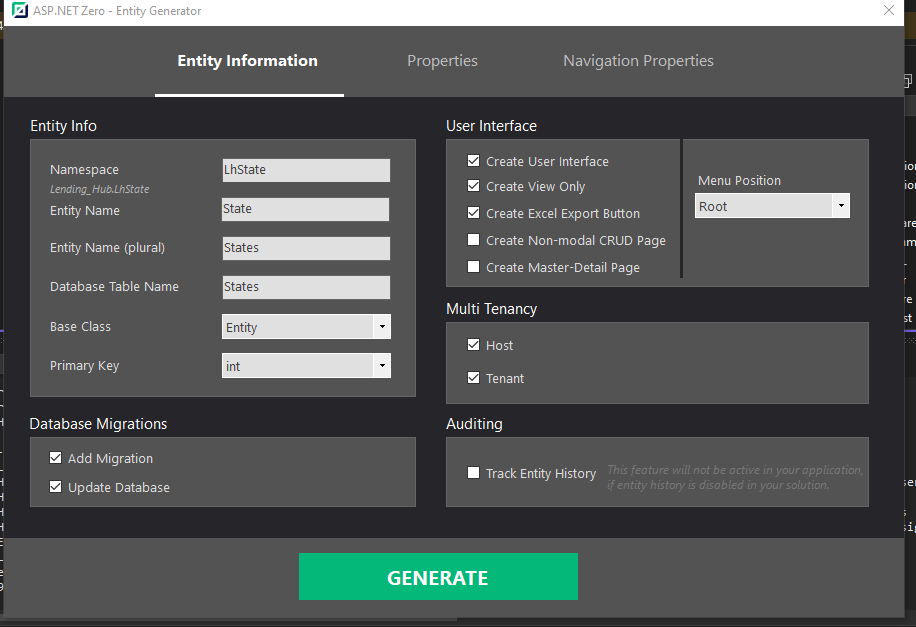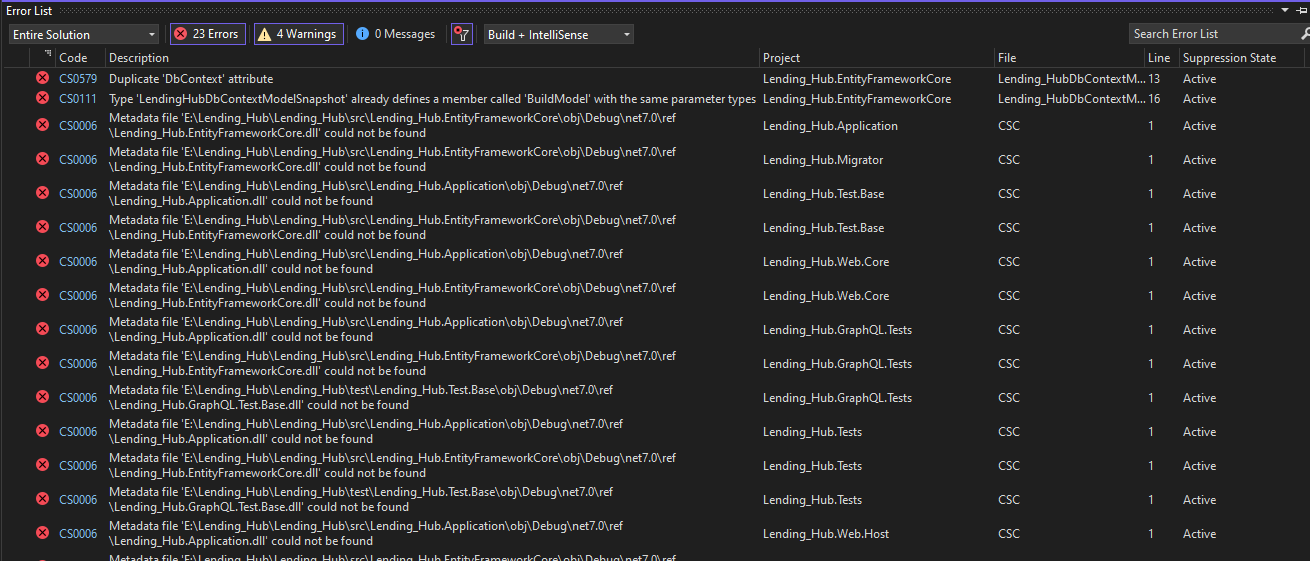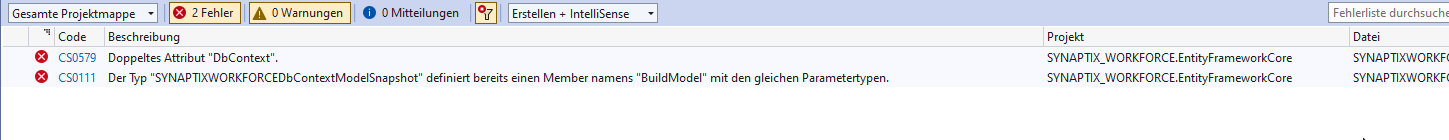Hello, We downloaded and installed power tools as per documentation and we are having problems. It is not working.
I am encountering the same issue and after create Second MasterPage with Foreign key the code is generated however I get an error while Build Project .
This is the error I have....
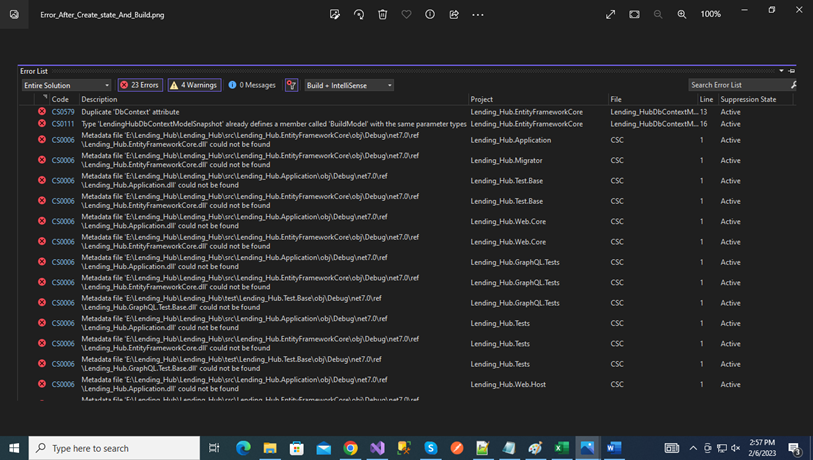 Metadata file 'E:\Lending_Hub\Lending_Hub\src\Lending_Hub.Application\obj\Debug\net7.0\ref\Lending_Hub.Application.dll' could not be found
Metadata file 'E:\Lending_Hub\Lending_Hub\src\Lending_Hub.EntityFrameworkCore\obj\Debug\net7.0\ref\Lending_Hub.EntityFrameworkCore.dll' could not be found
Metadata file 'E:\Lending_Hub\Lending_Hub\test\Lending_Hub.Test.Base\obj\Debug\net7.0\ref\Lending_Hub.GraphQL.Test.Base.dll' could not be found
Metadata file 'E:\Lending_Hub\Lending_Hub\src\Lending_Hub.Application\obj\Debug\net7.0\ref\Lending_Hub.Application.dll' could not be found
Metadata file 'E:\Lending_Hub\Lending_Hub\src\Lending_Hub.EntityFrameworkCore\obj\Debug\net7.0\ref\Lending_Hub.EntityFrameworkCore.dll' could not be found
Metadata file 'E:\Lending_Hub\Lending_Hub\test\Lending_Hub.Test.Base\obj\Debug\net7.0\ref\Lending_Hub.GraphQL.Test.Base.dll' could not be found
Metadata file 'E:\Lending_Hub\Lending_Hub\src\Lending_Hub.Application\obj\Debug\net7.0\ref\Lending_Hub.Application.dll' could not be found
Metadata file 'E:\Lending_Hub\Lending_Hub\src\Lending_Hub.EntityFrameworkCore\obj\Debug\net7.0\ref\Lending_Hub.EntityFrameworkCore.dll' could not be found
Metadata file 'E:\Lending_Hub\Lending_Hub\src\Lending_Hub.Web.Core\obj\Debug\net7.0\ref\Lending_Hub.Web.Core.dll' could not be found
Metadata file 'E:\Lending_Hub\Lending_Hub\src\Lending_Hub.Application\obj\Debug\net7.0\ref\Lending_Hub.Application.dll' could not be found
Metadata file 'E:\Lending_Hub\Lending_Hub\src\Lending_Hub.EntityFrameworkCore\obj\Debug\net7.0\ref\Lending_Hub.EntityFrameworkCore.dll' could not be found
Metadata file 'E:\Lending_Hub\Lending_Hub\src\Lending_Hub.Web.Core\obj\Debug\net7.0\ref\Lending_Hub.Web.Core.dll' could not be found
Metadata file 'E:\Lending_Hub\Lending_Hub\src\Lending_Hub.Application\obj\Debug\net7.0\ref\Lending_Hub.Application.dll' could not be found
Metadata file 'E:\Lending_Hub\Lending_Hub\src\Lending_Hub.EntityFrameworkCore\obj\Debug\net7.0\ref\Lending_Hub.EntityFrameworkCore.dll' could not be found
Metadata file 'E:\Lending_Hub\Lending_Hub\src\Lending_Hub.Application\obj\Debug\net7.0\ref\Lending_Hub.Application.dll' could not be found
Metadata file 'E:\Lending_Hub\Lending_Hub\src\Lending_Hub.EntityFrameworkCore\obj\Debug\net7.0\ref\Lending_Hub.EntityFrameworkCore.dll' could not be found
Metadata file 'E:\Lending_Hub\Lending_Hub\test\Lending_Hub.Test.Base\obj\Debug\net7.0\ref\Lending_Hub.GraphQL.Test.Base.dll' could not be found
Metadata file 'E:\Lending_Hub\Lending_Hub\src\Lending_Hub.Application\obj\Debug\net7.0\ref\Lending_Hub.Application.dll' could not be found
Metadata file 'E:\Lending_Hub\Lending_Hub\src\Lending_Hub.EntityFrameworkCore\obj\Debug\net7.0\ref\Lending_Hub.EntityFrameworkCore.dll' could not be found
Metadata file 'E:\Lending_Hub\Lending_Hub\test\Lending_Hub.Test.Base\obj\Debug\net7.0\ref\Lending_Hub.GraphQL.Test.Base.dll' could not be found
Metadata file 'E:\Lending_Hub\Lending_Hub\src\Lending_Hub.Application\obj\Debug\net7.0\ref\Lending_Hub.Application.dll' could not be found
Metadata file 'E:\Lending_Hub\Lending_Hub\src\Lending_Hub.EntityFrameworkCore\obj\Debug\net7.0\ref\Lending_Hub.EntityFrameworkCore.dll' could not be found
Metadata file 'E:\Lending_Hub\Lending_Hub\src\Lending_Hub.Web.Core\obj\Debug\net7.0\ref\Lending_Hub.Web.Core.dll' could not be found
Metadata file 'E:\Lending_Hub\Lending_Hub\src\Lending_Hub.Application\obj\Debug\net7.0\ref\Lending_Hub.Application.dll' could not be found
Metadata file 'E:\Lending_Hub\Lending_Hub\src\Lending_Hub.EntityFrameworkCore\obj\Debug\net7.0\ref\Lending_Hub.EntityFrameworkCore.dll' could not be found
Metadata file 'E:\Lending_Hub\Lending_Hub\src\Lending_Hub.Web.Core\obj\Debug\net7.0\ref\Lending_Hub.Web.Core.dll' could not be found
Metadata file 'E:\Lending_Hub\Lending_Hub\src\Lending_Hub.Application\obj\Debug\net7.0\ref\Lending_Hub.Application.dll' could not be found
Metadata file 'E:\Lending_Hub\Lending_Hub\src\Lending_Hub.EntityFrameworkCore\obj\Debug\net7.0\ref\Lending_Hub.EntityFrameworkCore.dll' could not be found
Additional images to explain the tables we are trying to creat. It is very simple easy thing we are having issues.
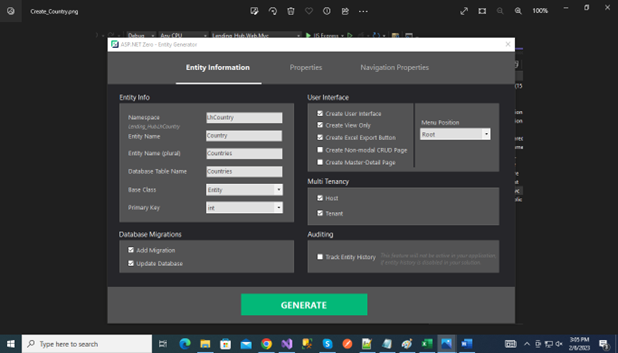
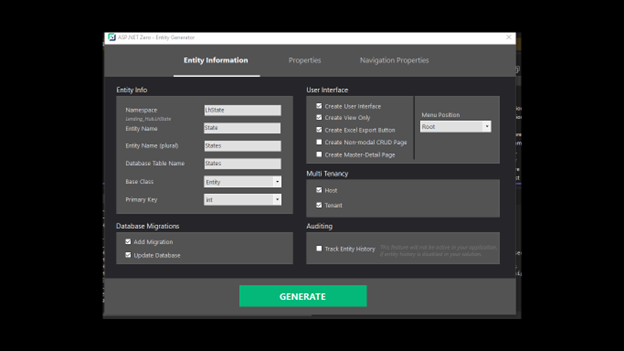
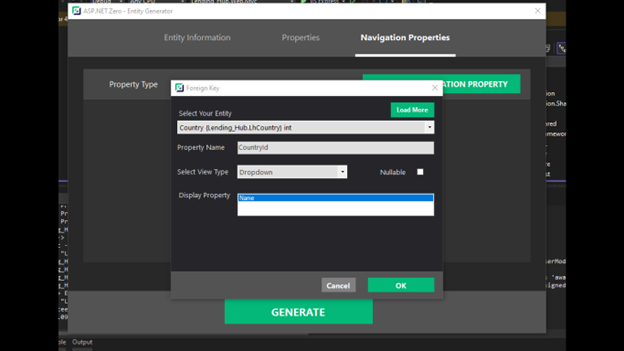
<br>
8 Answer(s)
-
0
Hi @InnodelTech
It is hard to read the screenshots. Is it possible for you to share the steps you followed and generated JSON files ? You can find those files under
aspnet-core/AspNetZeroRadToolfolder.Thanks,
-
0
Yes, we are unable to attach document files.
This is Country JSON. { "IsRegenerate": false, "MenuPosition": "main", "RelativeNamespace": "LhCountry", "EntityName": "Country", "EntityNamePlural": "Countries", "TableName": "Countries", "PrimaryKeyType": "int", "BaseClass": "Entity", "EntityHistory": false, "AutoMigration": true, "UpdateDatabase": true, "CreateUserInterface": true, "CreateViewOnly": true, "CreateExcelExport": true, "IsNonModalCRUDPage": false, "IsMasterDetailPage": false, "PagePermission": { "Host": true, "Tenant": true }, "Properties": [ { "Name": "Name", "Type": "string", "MaxLength": 100, "MinLength": 1, "Range": { "IsRangeSet": false, "MinimumValue": 0.0, "MaximumValue": 0.0 }, "Required": true, "Nullable": false, "Regex": "", "UserInterface": { "AdvancedFilter": true, "List": true, "CreateOrUpdate": true }, "ViewType": null, "AdditionalData": {} } ], "NavigationProperties": [], "NavigationPropertyOneToManyTables": [], "EnumDefinitions": [], "DbContext": null }
This is State JSON.
{ "IsRegenerate": false, "MenuPosition": "main", "RelativeNamespace": "LhState", "EntityName": "State", "EntityNamePlural": "States", "TableName": "States", "PrimaryKeyType": "int", "BaseClass": "Entity", "EntityHistory": false, "AutoMigration": true, "UpdateDatabase": true, "CreateUserInterface": true, "CreateViewOnly": true, "CreateExcelExport": true, "IsNonModalCRUDPage": false, "IsMasterDetailPage": false, "PagePermission": { "Host": true, "Tenant": true }, "Properties": [ { "Name": "Name", "Type": "string", "MaxLength": 100, "MinLength": 1, "Range": { "IsRangeSet": false, "MinimumValue": 0.0, "MaximumValue": 0.0 }, "Required": true, "Nullable": false, "Regex": "", "UserInterface": { "AdvancedFilter": true, "List": true, "CreateOrUpdate": true }, "ViewType": null, "AdditionalData": {} } ], "NavigationProperties": [ { "Namespace": "Lending_Hub.LhCountry", "ForeignEntityName": "Country", "IdType": "int", "IsNullable": false, "PropertyName": "CountryId", "DuplicationNumber": 0, "RelationType": "single", "ViewType": "Dropdown", "DisplayPropertyNameInfos": { "MergeFormat": "{0}", "DisplayPropertyNames": [ "Name" ] } } ], "NavigationPropertyOneToManyTables": [], "EnumDefinitions": [], "DbContext": null }
We really need help to fix this as soon as we can.
-
0
Hi @InnodelTech,
I think it is not related to AspNetZero Rad Tool. I tried with a fresh solution and I couldn't reproduce the errors. There is an error at DbContext. Could you fix this and regenerate entities?
-
0
Ok, So we did that once for Countries entity and it worked. The country page gets added menu and CRUD works. Now when we want to do the same thing for the States entity, it duplicates DbContext rather than overwriting and these errors come. We tried removing everything and re-trying but no luck.
We really don't know what is wrong.
We don't know why DbContext gets duplicated.
-
0
Hi InnodelTech,
Could you share your project with us at [email protected]
-
0
Is it possible for us to schedule 10 mins Anydesk session with you? where we can give access to you and you can show us? I don't mind giving the code to you but I am afraid if it works in your environment - I will not know why it doesn't work for us. I hope you understand.
-
0
Hi @InnodelTech
It would be better to check the project on our local environment first. Because it always takes more time in such a meeting to understand and solve the problem.
If you can share the project via email, we will take a look at it immediately.
-
0
Hi,
i have the same Problem. ASP.net CORE MVC & JQuery .NET 7.0 v12.0.1
I added one Entity by the Entity Generator -> Everything worked I added a second Entity by the Entity Generator -> added a navigation Property to the first Entity.
Then i get the same error than my colleague. I will send you the solution. Thanks