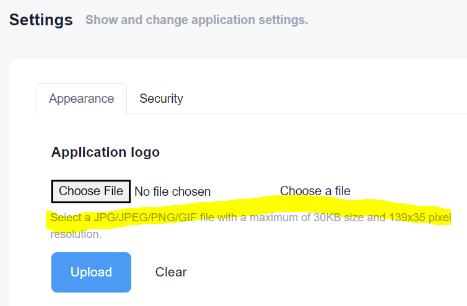Hi support team,
WMS Pro 1.0.66166 Standard | API: v12.0.0 | Client: v12.0.0 [20230123] When logged in to WMS Pro, the logo in the top right appears very small in size. The max dimensions for the upload of a custom logo in the settings page is also set very small (139 x 35px, and up to 30KB max). These limits do not align with current times and modern displays, and the appearance of the logo contains a lot of wasted space surrounding it.
Requested action: investigate removing or adjusting the limits so that a logo of a reasonable size may be uploaded and displayed in a manner that makes full use of the available space. • Logo dimensions should allow a maximum image size of at least 400 x 100px, preferably more. • When displaying the logo above the navigation, the webpage should scale the image proportionally to fit the available space.
It seems the change log of V12.1 didn’t mention any change the size limits of logos.
Thanks for your support.
1 Answer(s)
-
0
Hi,
We haven't changed the size limit in 12.1. We may change dimension and size restrictions but you should provide a properly sized (width/height ratio) logo. You can follow https://github.com/aspnetzero/aspnet-zero-core/issues/4810