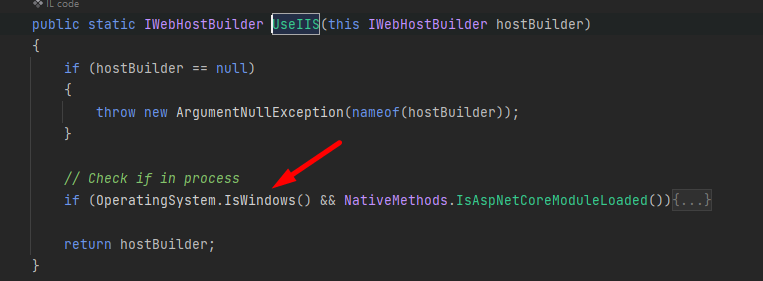How to deploy abpzero v12 on redhat 8, is there any tutorial for that? thanks!
11 Answer(s)
-
0
Hi @askdong
We don't have a specific document. You can use publish documents depending on your UI type. We can help if you face a specific problem.
-
0
Hi ismcagdas
In windows's IIS environment, we can set http port in IIS settings. In Redhat environment, we run command "dotnet Abp.Template.Web.Host.dll", it will use default port 5000. so can you give any guide to change this port to 44301 same as appsettings.json
-
0
Hi,
I think this should work;
dotnet <yours>.dll --urls=https://0.0.0.0:44301 -
0
-
0
@ismcagdas, any suggestion?
-
0
-
0
Hi,
This shouldn't be a problem. I repled to your other post, we can continue via https://support.aspnetzero.com/QA/Questions/11611/abpzero-default-listening-port
-
0
-
0
-
0
you are correct, i deploy it on linux without change any code
-
0
Hi @askdong
So, is it working now ? Do you have any problems ?