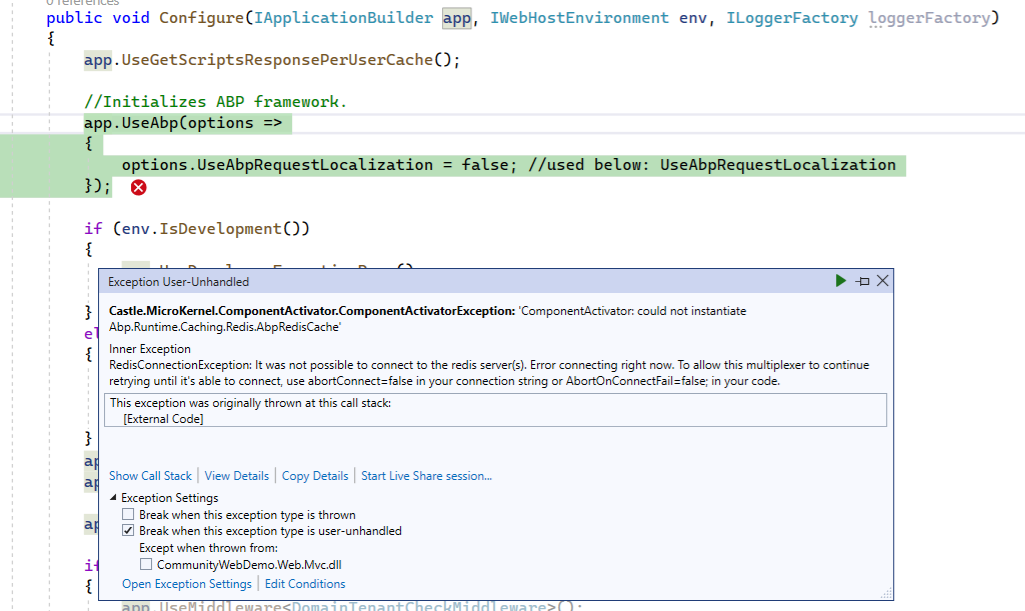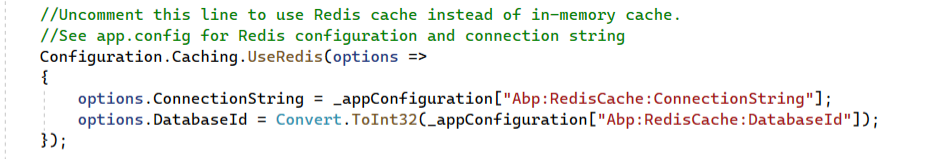Hi,
I have done all the configurations to enable redis in AspNetZero Core project as per the docs. I am using latest version of Net Zero. I am getting the errors while starting project. Below are the screenshots of the error and the configurations.
3 Answer(s)
-
0
Hi @huntethan89
Are you able to connect to this database using another tool ? Redis CLI for example ?
-
0
Hi,
Thanks for your quick response. It's working now, there was an issue with the Redis server running in background. I want to save the data on Redis server or cloud but I am not able to save the data on Redis server using Net Zero in-built cache manager. I have also tried with AbpPerRequestRedisCacheManager. Could you please let me know whether the project has in-built functions or interface to save data in Redis server or we need to implement it on our own?
-
0
Hi,
You can use
ICacheManagerto get a cache and set any item into it. For example;_cacheManager.GetCache("AbpLocalizationScripts").Set("Key", "Value")