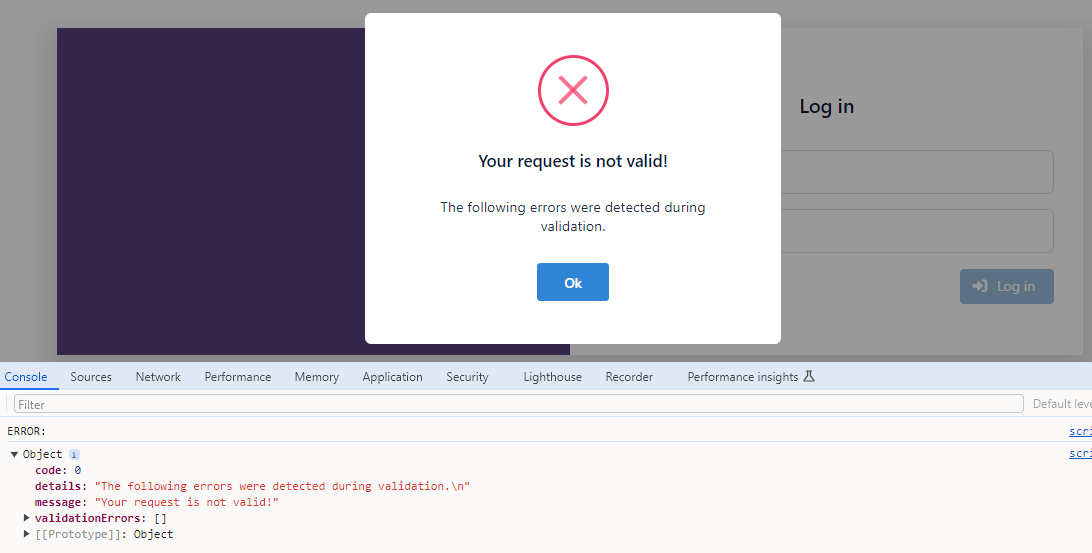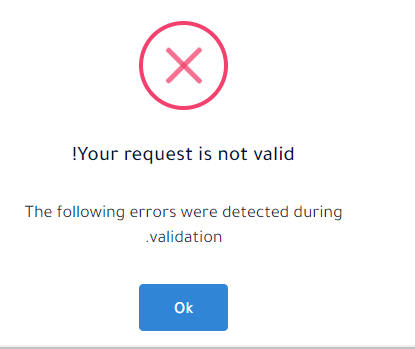I'm facing this issue after login the application then immediately logout application.
Abp.Runtime.Validation.AbpValidationException: Refresh token is not valid! at abc.Web.Controllers.TokenAuthController.RefreshToken(String refreshToken) in /home/admin/myagent/_work/7/s/aspnet-core/src/abc.Web.Core/Controllers/TokenAuthController.cs:line 360 at lambda_method12739(Closure, Object) at Microsoft.AspNetCore.Mvc.Infrastructure.ActionMethodExecutor.AwaitableObjectResultExecutor.Execute(ActionContext actionContext, IActionResultTypeMapper mapper, ObjectMethodExecutor executor, Object controller, Object[] arguments) at Microsoft.AspNetCore.Mvc.Infrastructure.ControllerActionInvoker.<InvokeActionMethodAsync>g__Awaited|12_0(ControllerActionInvoker invoker, ValueTask`1 actionResultValueTask) at Microsoft.AspNetCore.Mvc.Infrastructure.ControllerActionInvoker.
There are 0 validation errors:
can you please check it as soon as possible.
Thanks.
6 Answer(s)
-
0
https://support.aspnetzero.com/QA/Questions/11978/Invalid-RefreshToken-Error-preventing-login-on-version-1310-Angular
I have followed above link and added Web.Core.csproj file but not resolve my issue <PackageReference Include="Microsoft.IdentityModel.Protocols.OpenIdConnect" Version="7.5.1" /> <PackageReference Include="Microsoft.IdentityModel.Tokens" Version="7.5.1" />
-
0
Hi,
Is it possible for us to access your project and check this issue ? Most of the time, this causes either and old token (you can try in a incognito mode) or problem in Microsoft.IdentityModel packages.
-
0
Hi, Yes, already I have tried with Chrome's incognito mode but same issue faced. why this issue not face our local or development environment any reason? Any old token related data remove in database?
-
0
Hi,
Any old token related data remove in database?
I think this is not related but you can remove data in AbpUserTokens table. Also, could you be sure that your production database is updated with the latest migrations ?
If none of these work, could you send an email to [email protected] about this so we can help you privately since this only happens in your production environment.
-
0
-
0
Hi @moealgahtani,
Would you try the steps below?
- Clear browser cache and cookies
- Remove the AbpUserTokens table data
- Update your production database with the latest migrations
If none of these work, could you send your project to [email protected]?