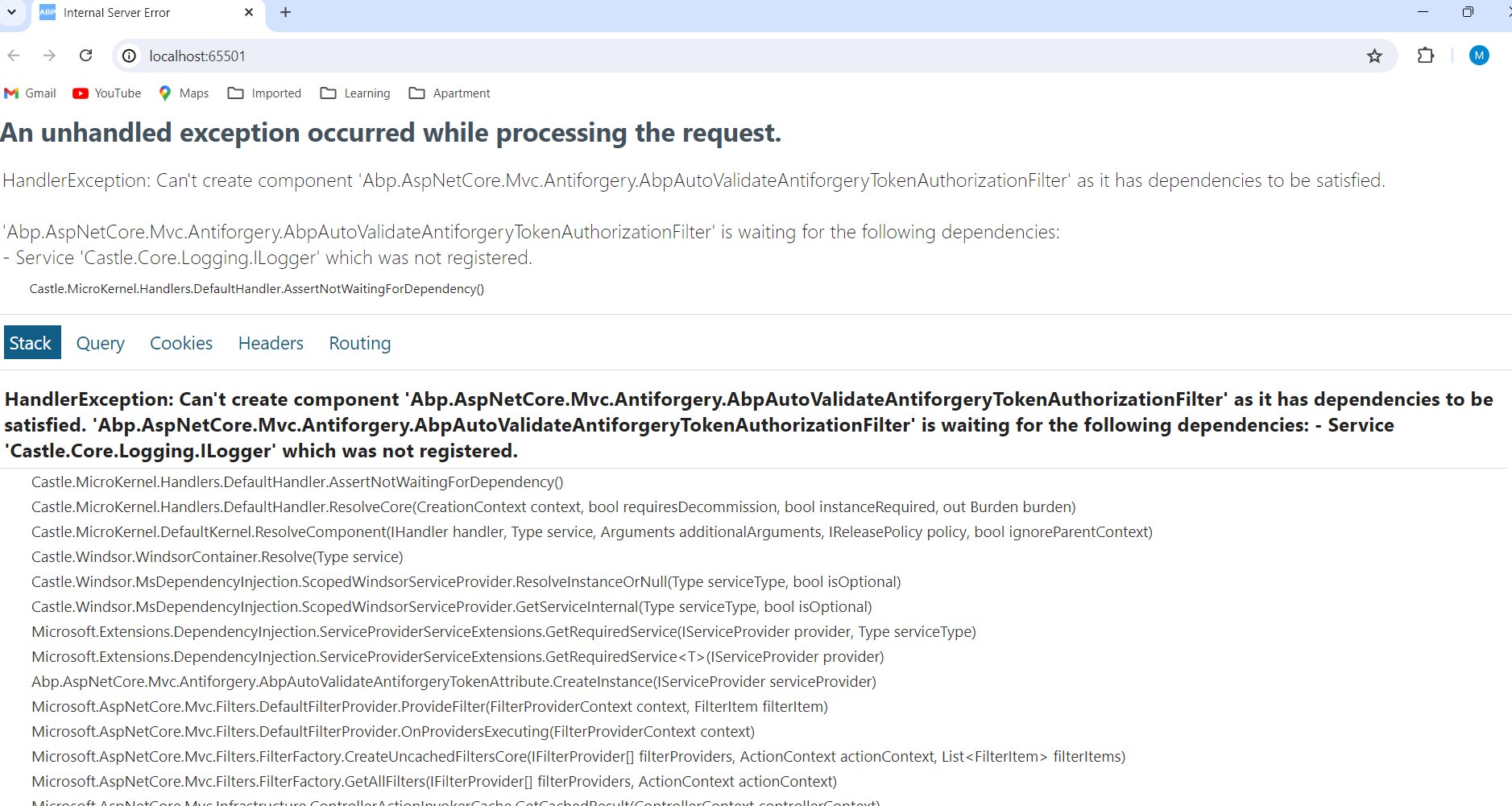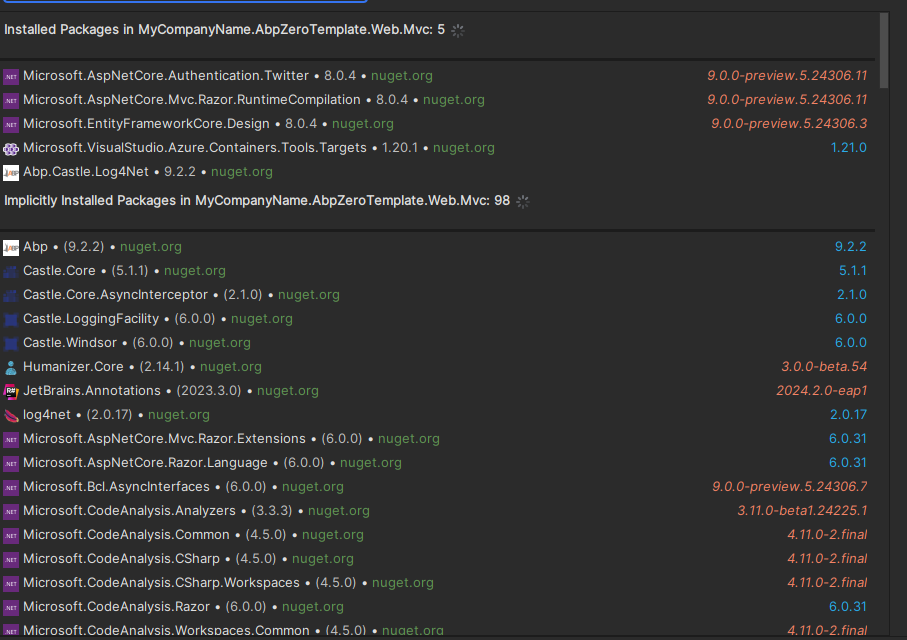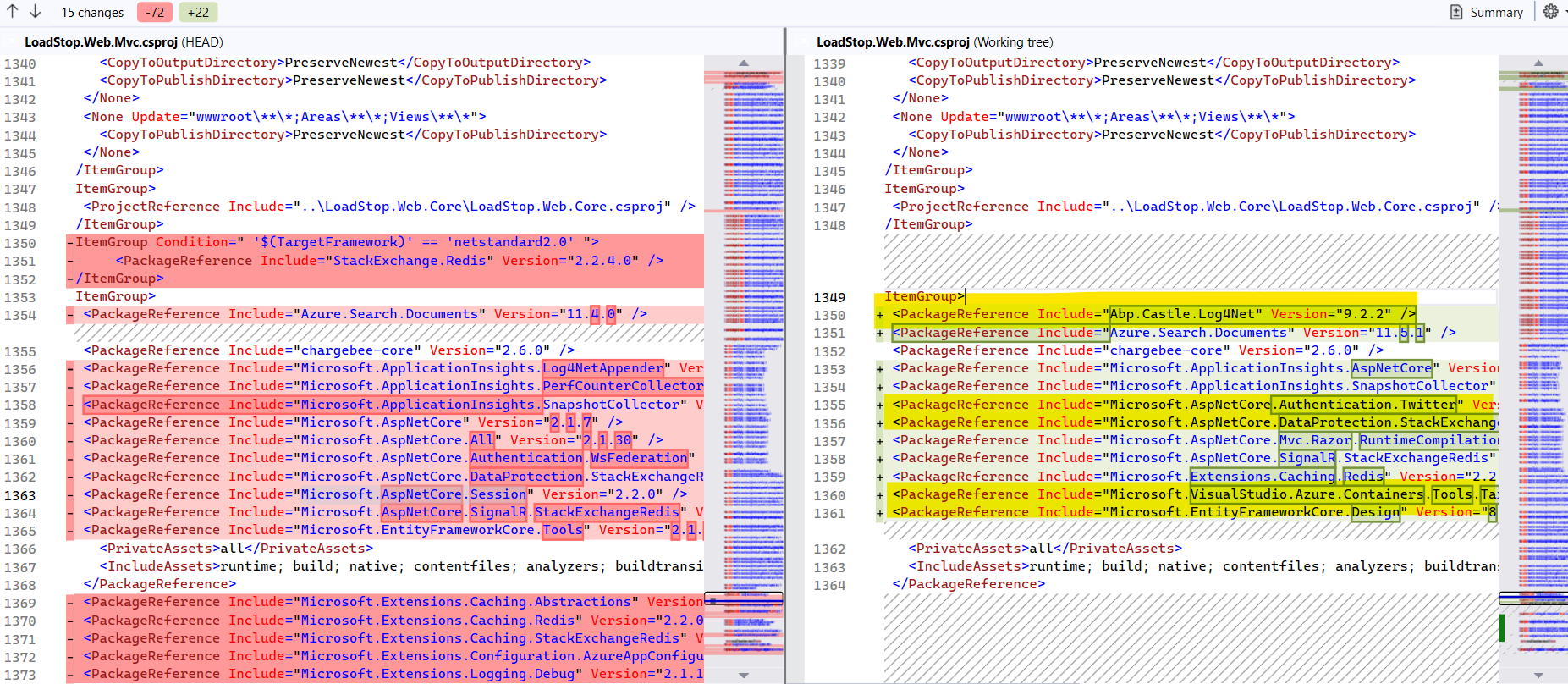Hi Team,
We are upgrading our existing application (Asp.net Core MVC + Jquery with framework .net2.1 and version 6.2.1.) to .net 8 and version 13.1.1. following documentation (Version-Updating).
In Startup.cs we have added below line // MVC var mvcBuilder = services.AddControllersWithViews(options => { options.Filters.Add(new AbpAutoValidateAntiforgeryTokenAttribute()); options.AddAbpHtmlSanitizer(); });
We are facing below exception when project runs.
Exception: HandlerException: Can't create component 'Abp.AspNetCore.Mvc.Antiforgery.AbpAutoValidateAntiforgeryTokenAuthorizationFilter' as it has dependencies to be satisfied. 'Abp.AspNetCore.Mvc.Antiforgery.AbpAutoValidateAntiforgeryTokenAuthorizationFilter' is waiting for the following dependencies: - Service 'Castle.Core.Logging.ILogger' which was not registered.
7 Answer(s)
-
0
-
0
-
0
Hi @razkhan78
Could you share your project with [email protected] ? We can take a look at this problem for you.
-
0
@ismcagdas
Its not possible to share the project. Is there any other way to resolve this issue?
-
0
Hi,
Do you have
.AddFacility<LoggingFacility>in your Startup.cs file ? Since this doesn't happen on a not modified project, I think seeing your project will help us to understand the problem. -
0
Issue resolved by Adding .AddFacility<LoggingFacility> in Startup.cs file.
Thanks @ismcagdas
-
0
Great :)