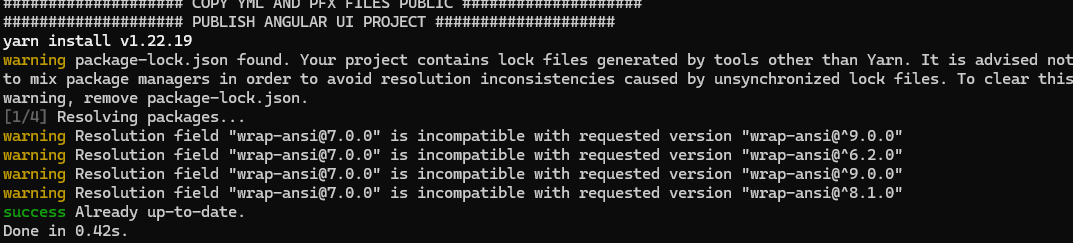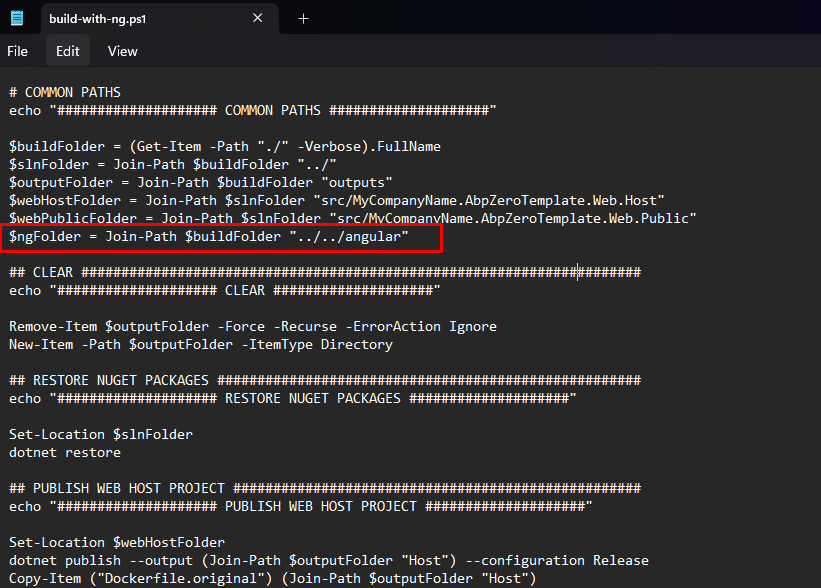Hello,
I'm following this guide - with fresh version V13.4 - but I get "Error: This command is not available when running the Angular CLI outside a workspace." - how to fix?
https://docs.aspnetzero.com/aspnet-core-angular/latest/Deployment-Angular-Docker
#################### PUBLISH ANGULAR UI PROJECT #################### yarn install v1.22.19 [1/4] Resolving packages... success Already up-to-date. Done in 0.05s. Error: This command is not available when running the Angular CLI outside a workspace. #################### COPY YML AND PFX FILES ANGULAR #################### #################### CREATE DOCKER IMAGES ####################
3 Answer(s)
-
0
Hi @pliaspzero,
Is your angular folder separated or inside the host?
-
0
It is outside - I used default script - how can I change it to inside host ? o install angular/cli globally. In order to install it, run npm install -g @angular/cli I did already few times
-
0