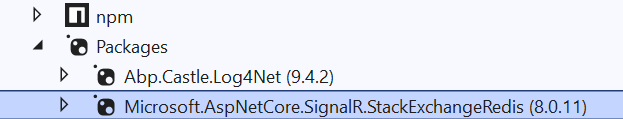Activities of "pliaspzero"
ok - thanks - also something possible like this:
if (currentUser.IsDelegatedUser) { data.LastModifiedBy = currentUser.Id; // Delegierter Benutzer data.ActingOnBehalfOf = currentUser.OriginalUserId; // Ursprünglicher Benutzer } else { data.LastModifiedBy = currentUser.Id; // Normaler Benutzer }
Thanks :) is it somwhow possible to show in UI that last change of an entity was done by delegated user?
I am writing to inquire about the "User Delegation" functionality in ASPZERO. Specifically, I would like to understand how this feature operates and how actions taken under this mechanism are logged.
Could you please provide clarity on the following points:
Functionality:
When a representative acts on behalf of the original user, how are actions or decisions recorded?
Does the system provide an audit trail indicating both the delegate and the original user?
Thank you for your assistance!
Best regards,
Hi, I want to integrate fontawesome pro in my project, downloaded all files - but how to integrate it in my project (Angular + ASPNET Core V13.4)?
thanks
Hi, I shared the information
Hi,
we use V13.4
In production on windows based systems - language chnage by clicking on flag is working.
I've now installation on linux based container image - whenever I click on flag to change language - it jumps back to american english. Any idea how to fix?
Second - we use an SSO login logic - where we can get from database the language setting of the user - can we chnage it from API on the fly when usr logs in?
Angualr & ASPNET Core - V13.4
Hi,
how to configure health check - is URL of API?
I currently get GetHealthReport threw an exception when trying to get report from https://localhost:44301/health as error - https://localhost:44301 should be replaced with API URL in productiom env?
Zwischenspeicher
Logs der Webseite
Alle Logs anschauen oder als ZIP Datei herunterladen. at System.Net.Http.HttpConnectionPool.ConnectAsync(HttpRequestMessage request, Boolean async, CancellationToken cancellationToken) at System.Net.Http.HttpConnectionPool.CreateHttp11ConnectionAsync(HttpRequestMessage request, Boolean async, CancellationToken cancellationToken) at System.Net.Http.HttpConnectionPool.AddHttp11ConnectionAsync(QueueItem queueItem) at System.Threading.Tasks.TaskCompletionSourceWithCancellation`1.WaitWithCancellationAsync(CancellationToken cancellationToken) at System.Net.Http.HttpConnectionPool.SendWithVersionDetectionAndRetryAsync(HttpRequestMessage request, Boolean async, Boolean doRequestAuth, CancellationToken cancellationToken) at System.Net.Http.RedirectHandler.SendAsync(HttpRequestMessage request, Boolean async, CancellationToken cancellationToken) at Microsoft.Extensions.Http.Logging.LoggingHttpMessageHandler.<SendCoreAsync>g__Core|5_0(HttpRequestMessage request, Boolean useAsync, CancellationToken cancellationToken) at Microsoft.Extensions.Http.Logging.LoggingScopeHttpMessageHandler.<SendCoreAsync>g__Core|5_0(HttpRequestMessage request, Boolean useAsync, CancellationToken cancellationToken) at System.Net.Http.HttpClient.<SendAsync>g__Core|83_0(HttpRequestMessage request, HttpCompletionOption completionOption, CancellationTokenSource cts, Boolean disposeCts, CancellationTokenSource pendingRequestsCts, CancellationToken originalCancellationToken) at HealthChecks.UI.Core.HostedService.HealthCheckReportCollector.GetHealthReportAsync(HealthCheckConfiguration configuration) in /home/runner/work/AspNetCore.Diagnostics.HealthChecks/AspNetCore.Diagnostics.HealthChecks/src/HealthChecks.UI/Core/HostedService/HealthCheckReportCollector.cs:line 142 ERROR 2024-11-22 15:07:14,597 [134 ] HostedService.HealthCheckReportCollector - GetHealthReport threw an exception when trying to get report from https://localhost:44301/health configured with name XXX.Host.
We have latest version - V13.4 - installed
still not working ... could this approach make sense?
Invoke Cache Clearing on Deployment
To ensure the CSS cache is cleared every time you deploy a new version of your Angular app:
Include a versioning strategy for your static assets in angular.json.
"configurations": { "production": { "outputHashing": "all" } }