Hi Team,
We're working through updating our aspnet zero project
We've noticed that the alert box that is supposed to show when navigating away from page with unsaved changes shows underneath the loading spinner (see screenshot below)
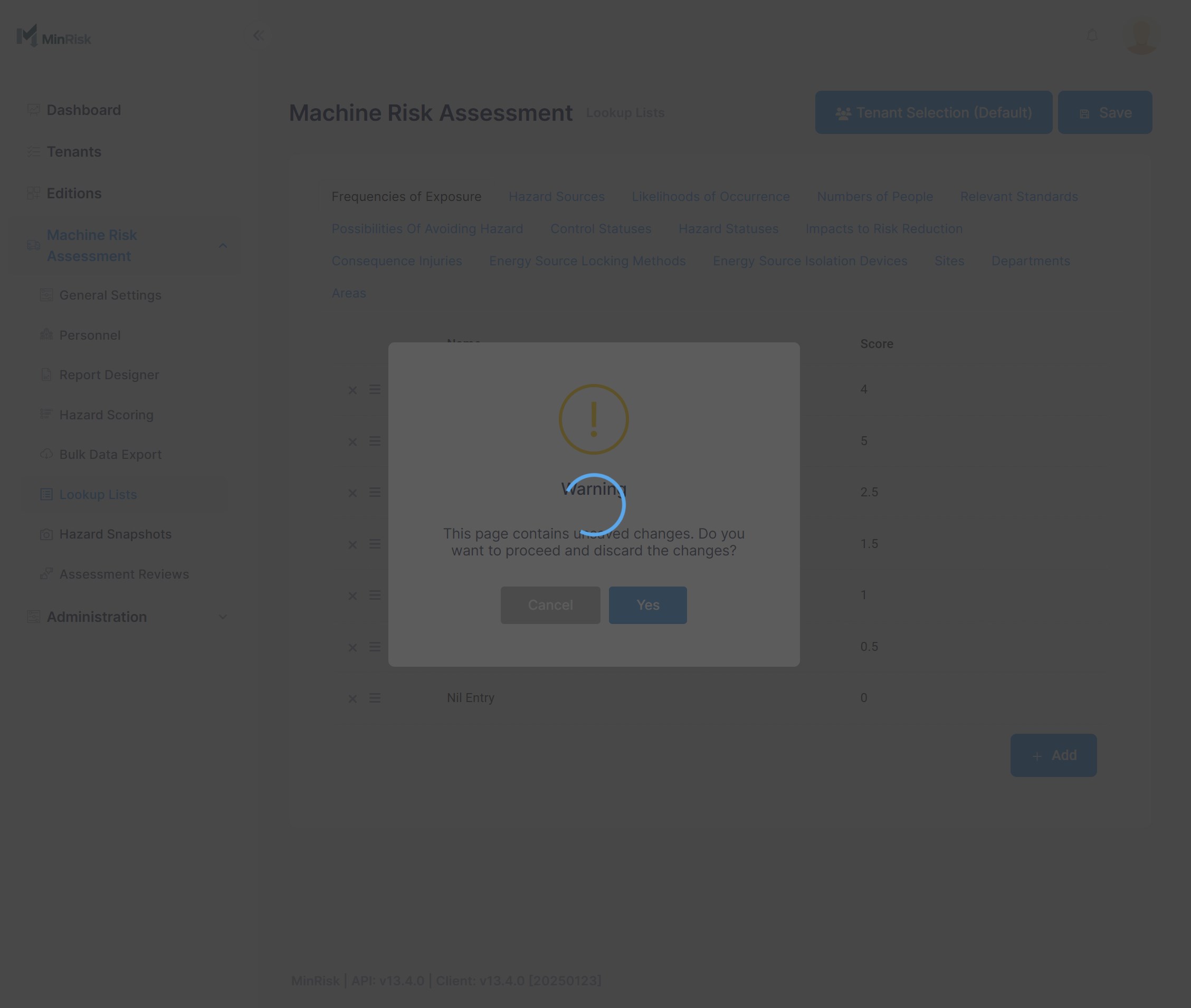
Our code looks like this:
import { CanDeactivate, ActivatedRouteSnapshot, RouterStateSnapshot, UrlTree } from "@angular/router";
import { Injectable } from '@angular/core';
import { Observable, Subject } from "rxjs";
import { MessageService, LocalizationService } from "abp-ng2-module";
import { AppConsts } from "../../AppConsts";
@Injectable()
export class CanDeactivateUnsaved implements CanDeactivate {
localizationSourceName = AppConsts.localization.defaultLocalizationSourceName;
constructor(
private localization: LocalizationService,
private _message: MessageService
) { }
canDeactivate(
component: ICanSaveChanges,
currentRoute: ActivatedRouteSnapshot,
currentState: RouterStateSnapshot,
nextState: RouterStateSnapshot
): Observable | Promise | boolean | UrlTree {
if (component.hasChanges) {
return new Promise((resolve, reject) => {
this._message.confirm(
this.l('UnsavedChanges'),
this.l('Warning'),
isConfirmed => {
resolve(isConfirmed);
//if (isConfirmed)
// component.Save();
}
);
});
}
return true;
}
}
The route change happens regardless of whether "cancel" or "save" is selected in the confirmation modal:
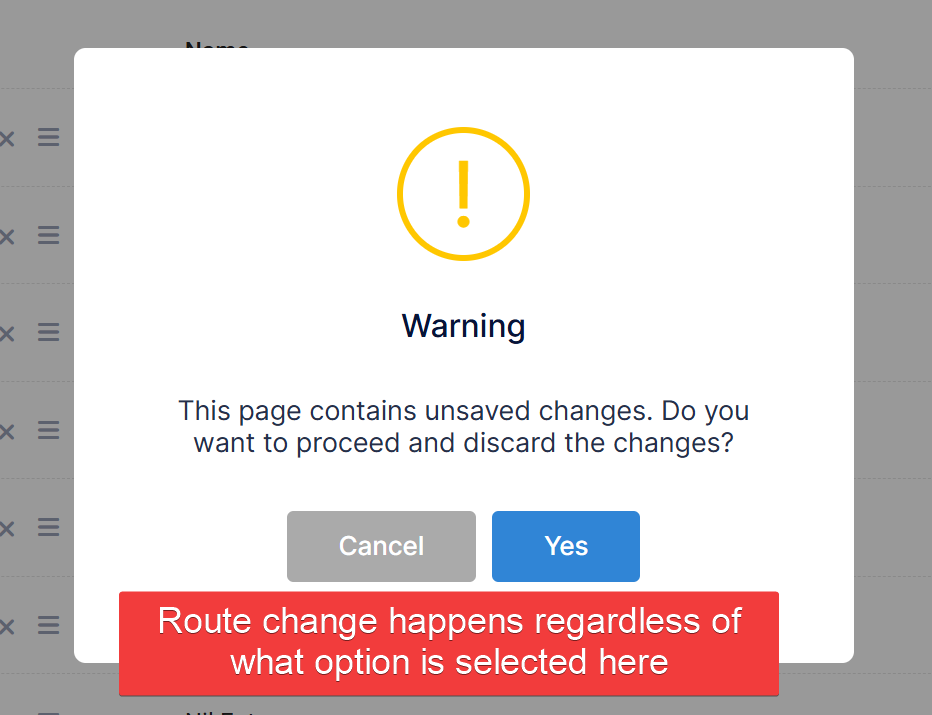
1 Answer(s)
-
0
Hi @hra
Ensure that the modal is only displayed after the spinner has been dismissed, or at least manages its own stacking context. You can do this by waiting for the spinner to finish before showing the modal.
In this case, the loading is coming from the PrimeNG table. You may need to check the state here as well. After using the
showLoadingIndicator()method, you should call thehideLoadingIndicator()method in the finalize block.When the user attempts to navigate away without saving changes, you can call the
hideLoadingIndicator()method for the relevant PrimeNG table. Alternatively, we can use the example code below. The approach would be to use thehideLoadingIndicator()method for the PrimeNG table.Example Code
import { CanDeactivate, ActivatedRouteSnapshot, RouterStateSnapshot, UrlTree } from "@angular/router"; import { Injectable } from '@angular/core'; import { Observable } from "rxjs"; import { MessageService, LocalizationService } from "abp-ng2-module"; import { AppConsts } from "../../AppConsts"; import { NgxSpinnerService } from 'ngx-spinner'; @Injectable() export class CanDeactivateUnsaved implements CanDeactivate { localizationSourceName = AppConsts.localization.defaultLocalizationSourceName; constructor( private localization: LocalizationService, private _message: MessageService, private spinnerService: NgxSpinnerService ) { } canDeactivate( component: ICanSaveChanges, currentRoute: ActivatedRouteSnapshot, currentState: RouterStateSnapshot, nextState: RouterStateSnapshot ): Observable | Promise | boolean | UrlTree { if (component.hasChanges) { this.spinnerService.hide(); // Hide the spinner before showing the modal return new Promise((resolve, reject) => { this._message.confirm( this.l('UnsavedChanges'), this.l('Warning'), isConfirmed => { this.spinnerService.show(); // Show the spinner again after the modal is closed resolve(isConfirmed); //if (isConfirmed) // component.Save(); } ); }); } return true; } }