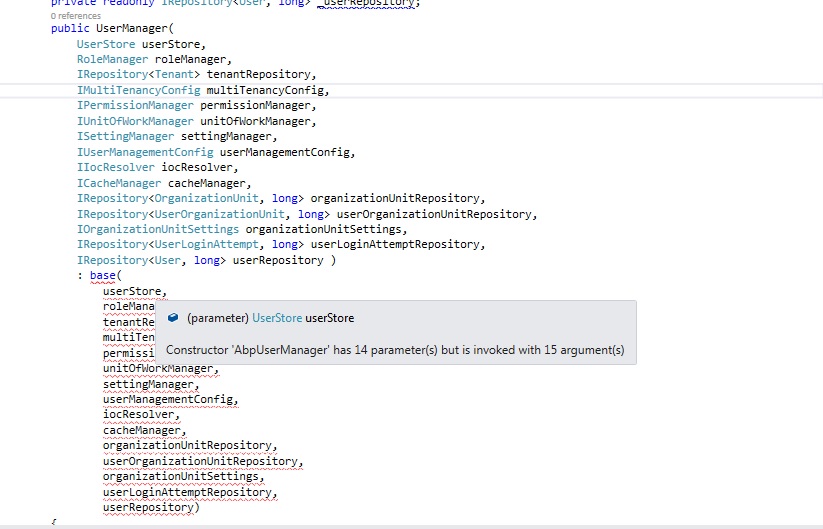Hello i want to know the mechanism used to prevent duplication of username and email address in ABP , i noticed that no unique index was used for them so how does it work , how can i do the same for mobile field in the same way , i don't want to duplicate the same mobile number in the same tenant that's why i don't need to use unique index thank you
8 Answer(s)
-
0
Hi,
It's done in the domain layer, in UserManager class: <a class="postlink" href="https://github.com/aspnetboilerplate/module-zero/blob/dev/src/Abp.Zero/Authorization/Users/AbpUserManager.cs#L611">https://github.com/aspnetboilerplate/mo ... er.cs#L611</a> This method is called before create and update a user (in create: <a class="postlink" href="https://github.com/aspnetboilerplate/module-zero/blob/dev/src/Abp.Zero/Authorization/Users/AbpUserManager.cs#L119">https://github.com/aspnetboilerplate/mo ... er.cs#L119</a>) So, you can override CreateAsync and UpdateAsync methods in your UserManager and check uniqueness.
-
0
Thank you for your reply i have a further questions and i appreciate your help
in UserManager i overrided CreateAsync Method then added CheckDuplicateMobileAsync Method
public override async Task<IdentityResult> CreateAsync(User user) { var result = await CheckDuplicateMobileAsync(user.Id, user.Mobile); if (!result.Succeeded) { return result; } return await base.CreateAsync(user); } public virtual async Task<IdentityResult> CheckDuplicateMobileAsync(long? expectedUserId, string mobile) { var user = (await FindByMobileAsync(mobile)); ////////////////////// This line if (user != null && user.Id != expectedUserId) { return AbpIdentityResult.Failed(string.Format(L("Identity.DuplicateMobile"), mobile)); /////////////// This line } return IdentityResult.Success; }in UserStore
public class UserStore : AbpUserStore<Role, User> { private readonly IRepository<User, long> _userRepository; public UserStore( IRepository<User, long> userRepository, IRepository<UserLogin, long> userLoginRepository, IRepository<UserRole, long> userRoleRepository, IRepository<Role> roleRepository, IRepository<UserPermissionSetting, long> userPermissionSettingRepository, IUnitOfWorkManager unitOfWorkManager ) : base( userRepository, userLoginRepository, userRoleRepository, roleRepository, userPermissionSettingRepository, unitOfWorkManager ) { _userRepository = userRepository; } // Umbrella public virtual async Task<User> FindByMobileAsync(string mobile) { return await _userRepository.FirstOrDefaultAsync( user => user.Mobile == mobile ); } }1- FindByMobileAsync is not exists in current context ???? 2- CS0103 The name 'L' does not exist in the current context ???
what is wrong with my code ?
-
0
- You declared FindByMobileAsync in UserStore, but using it like you defined in UserManager. I suggest you to to move it to UserManager.
- L is a method defined in application services and not in UserManager. Use ILocalizationManager to use localization (see docs: <a class="postlink" href="http://www.aspnetboilerplate.com/Pages/Documents/Localization#DocInServer">http://www.aspnetboilerplate.com/Pages/ ... ocInServer</a>)
-
0
-
0
Yo don't have to pass repository to the base class since it does not wait for such an argument. Instead, assign it to a private fields in UserManager and use it in your methods (just like other simple dependency injections).
-
0
i'm sorry if i bothering you with my questions actually i tried the following UserManager
private readonly IRepository<User, long> _userRepository; public virtual async Task<User> FindByMobileAsync(string mobile) { return await _userRepository.FirstOrDefaultAsync( user => user.Mobile == mobile ); }i got error because _userRepository is null what i missing here ?
then what shall i do also to use L Method in usermanager ? can you please provide me a piece of code to help in my situation ? thank you
-
0
Hi,
Inject IRepository<User, long> from your constructor and assign to the _userRepository field. (This is really very simple dependency injection - <a class="postlink" href="http://www.aspnetboilerplate.com/Pages/Documents/Dependency-Injection#DocResolveConstAndProp">http://www.aspnetboilerplate.com/Pages/ ... nstAndProp</a> - you probably misundertood my, otherwise you could easily do it :))
Forget about L method. Just inject ILocalizationManager into UserManager (as the repository) and use GetString method like defined here: <a class="postlink" href="http://www.aspnetboilerplate.com/Pages/Documents/Localization#DocGetText">http://www.aspnetboilerplate.com/Pages/ ... DocGetText</a> Your source name is defined in YourProjectConsts class and you can use it like YourProjectConsts.LocalizationSourceName.
-
0
Thank you now it's working just fine