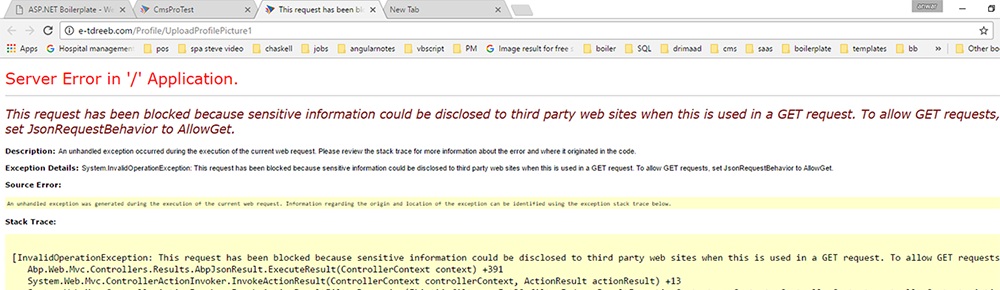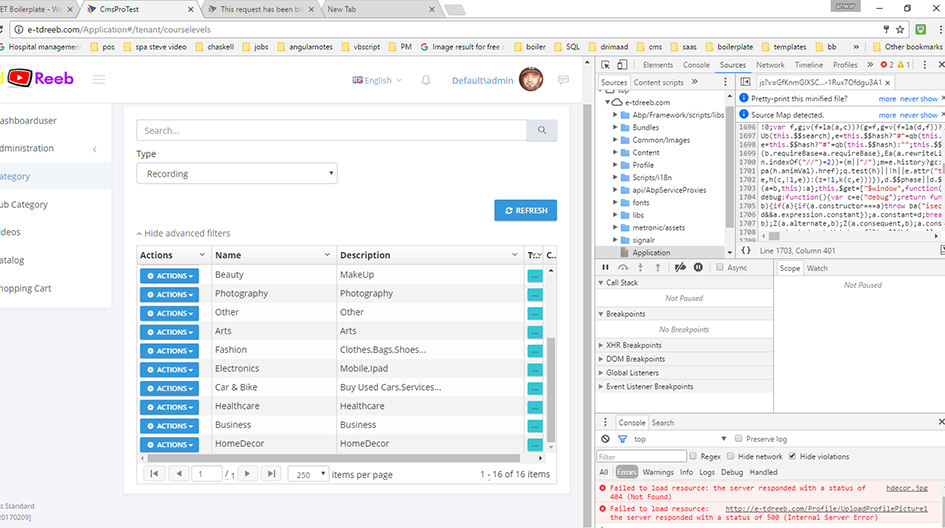12 Answer(s)
-
0
Hi,
The attached image is a bit small, can you also share the requested url for this error ?
Thanks.
-
0
-
0
-
0
Hi,
It seems like you are making a GET request to UploadProfilePicture1 action and it is not allowed. How do you call UploadProfilePicture1 from client side, can you share that code ?
Thanks.
-
0
Hi
Exactly the same process as profilepicturechange, but here is the code
vm.uploader = new fileUploader({ url: abp.appPath + 'Profile/UploadProfilePicture', headers: { "X-XSRF-TOKEN": abp.security.antiForgery.getToken() }, queueLimit: 1, autoUpload: true, removeAfterUpload: true, filters: [{ name: 'imageFilter', fn: function (item, options) { //File type check var type = '|' + item.type.slice(item.type.lastIndexOf('/') + 1) + '|'; if ('|jpg|jpeg|png|gif|'.indexOf(type) === -1) { abp.message.warn(app.localize('ProfilePicture_Warn_FileType')); return false; }
//File size check if (item.size > 1048576) //1MB { abp.message.warn(app.localize('ProfilePicture_Warn_SizeLimit')); return false; } return true; } }] }); vm.uploader.onSuccessItem = function (fileItem, response, status, headers) { if (response.success) { var $profilePictureResize = $('#ProfilePictureResize'); vm.courselevels.image = vm.uploadedFileName; var newCanvasHeight = response.result.height * $profilePictureResize.width() / response.result.width; $profilePictureResize.height(newCanvasHeight + 'px'); var profileFilePath = abp.appPath + 'Temp/Downloads/' + response.result.fileName + '?v=' + new Date().valueOf(); vm.uploadedFileName = fileItem.file.name; // if ($jcropImage) { // $jcropImage.data('Jcrop').destroy(); // } $profilePictureResize.attr('src', profileFilePath); } }; -
0
Hi,
In your code you use "Profile/UploadProfilePicture" but in the error messages it seems like requests are sent to "Profile/UploadProfilePicture1". Do you have any idea where this 1 comes from at the end of UploadProfilePicture1 ?
I think that is the problem.
-
0
No Brother
i changed the name to UploadProfilePicture1 but the same error UploadProfilePicture1 is a copy of UploadProfilePicture.
So if it would call UploadProfilePicture it should have still worked,
the error is what i attached image earlier.
'This request has been blocked because sensitive information could be disclosed to third party web sites when this is used in a GET request. To allow GET requests, set JsonRequestBehavior to AllowGet.'
Regards
Anwar
-
0
Please respond to the error JSON
-
0
Hi,
Can you send your project to <a href="mailto:[email protected]">[email protected]</a> for a faster solution.
Thanks.
-
0
Hello
I have uploaded only the Application folder where i have updated the UpdateProfilePicture in the profileAppService
and in the courselevels in the web to add the code for uploading using the profileAppService.
As the project size is over 150MB unable to load to gmail. it says it will write to gmail drive,
Regards Anwar
-
0
i have sent you a email with project files, could not upload the complete project but the code where i made the changes i have sent
Regards Anwar
-
0
Hi Anwar,
I replied your email. You can decrease size of the project by deleting bin and obj folders. You can also delete everything inside packages folder.
Can you send the project in this way ?
Thanks.