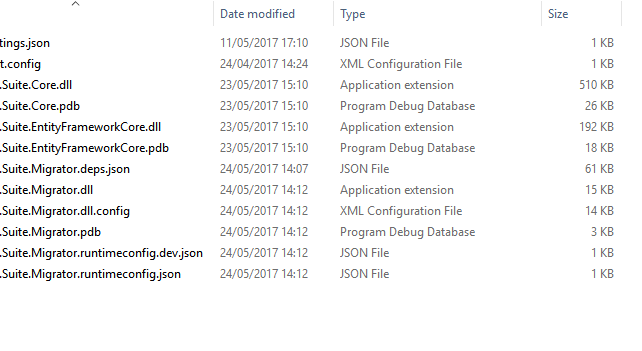Hi,
Trying to deploy on production and Migrator tool does not produce a console exe files but rather only dlls
11 Answer(s)
-
0
I set my startup project to .Migrator build then I got to the Release folder of the Migrator project and I only see dlls. no Exe files
-
0
Hi @antonis,
It is because Migrator project has
<TargetFramework>netcoreapp1.1</TargetFramework>by default. If you want to use *.exe, you can change it to
<TargetFramework>net461</TargetFramework>or you can run current output as explained here <a class="postlink" href="https://github.com/dotnet/core/issues/77">https://github.com/dotnet/core/issues/77</a>
Thanks.
-
0
Thank you for the reply.
-
0
I run
C:\Temp\netcoreapp1.1>dotnet MyApp.Migrator.dll
and I get following error
Error: assembly specified in the dependencies manifest was not found -- package: 'abp.automapper', version: '2.0.1', path: 'lib/netstandard1.6/Abp.AutoMapper.dll'
-
0
Hi,
I have tried and it is working for me in that way. Can you check dotnet version by command "dotnet --version" ? My version is 1.0.3.
Thanks.
-
0
-
0
Hi,
You are right, it is not related. You need to publish Migrator project just like a web project.
Right click Migrator project on VS and select publish. Then "dotnet MyProjectName.**.dll" should work.
Thanks.
-
0
Thanks a lot. That did the trick.
Please consider writing a guide on how to publish to production. It will be very useful. Not just for database migration but for the entire process. client, server database etc..
-
0
Hi @antonis,
Thanks for your feedback. We are thinking to create such a document because there was many requests on this.
Thanks.
-
0
hey @antonis,
did you figure out how to work the migrator command into your VSTS CI\CD? I found this thread by running down the same issue as you (no exe produced), and saw you had the same goal. Just curious what you did in the build\release config to handle the database updates.
thx.
-
0
Hi @geek1913,
If you are usig .Net Core, have you tried to publishing your migrator app ?