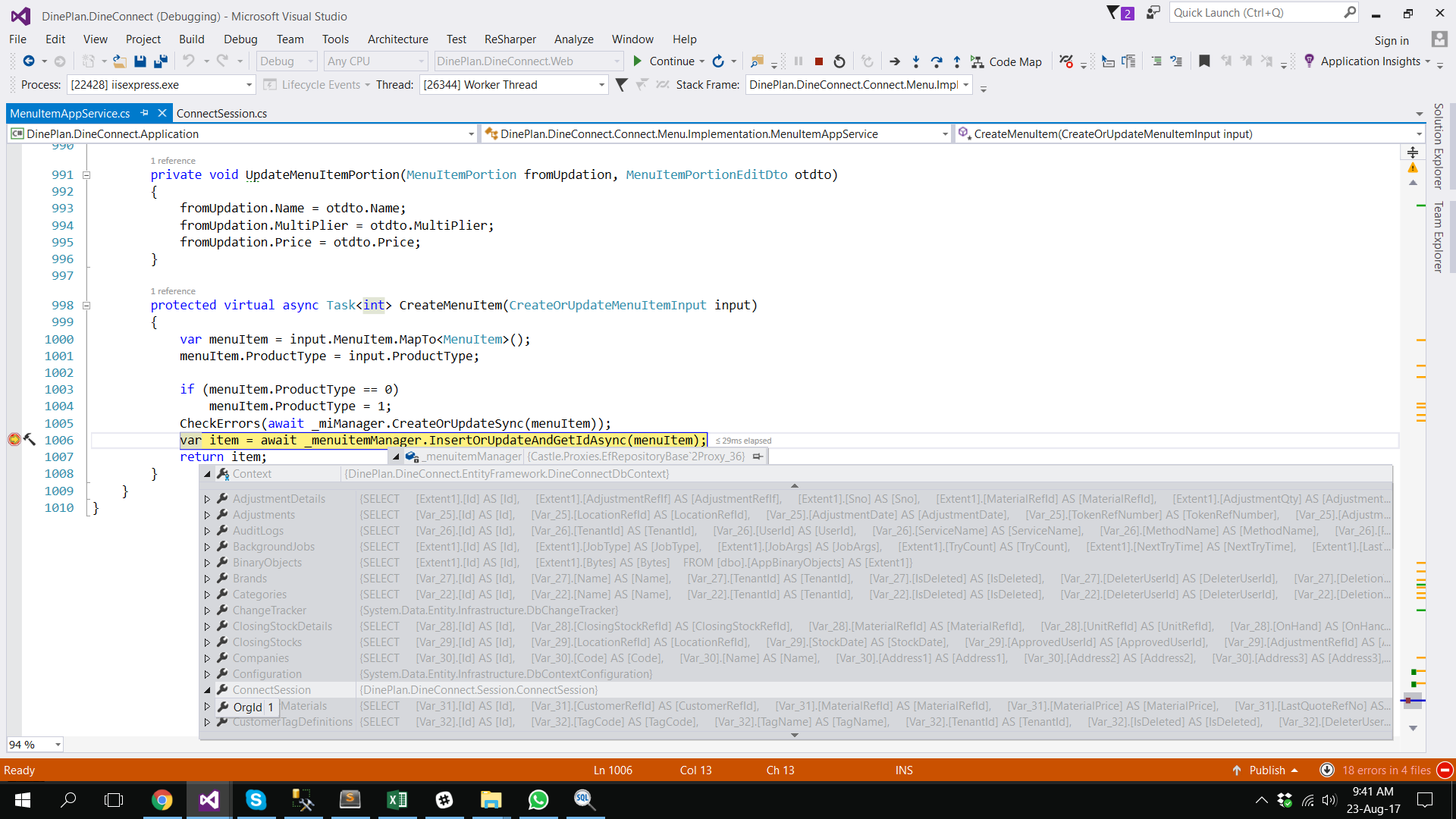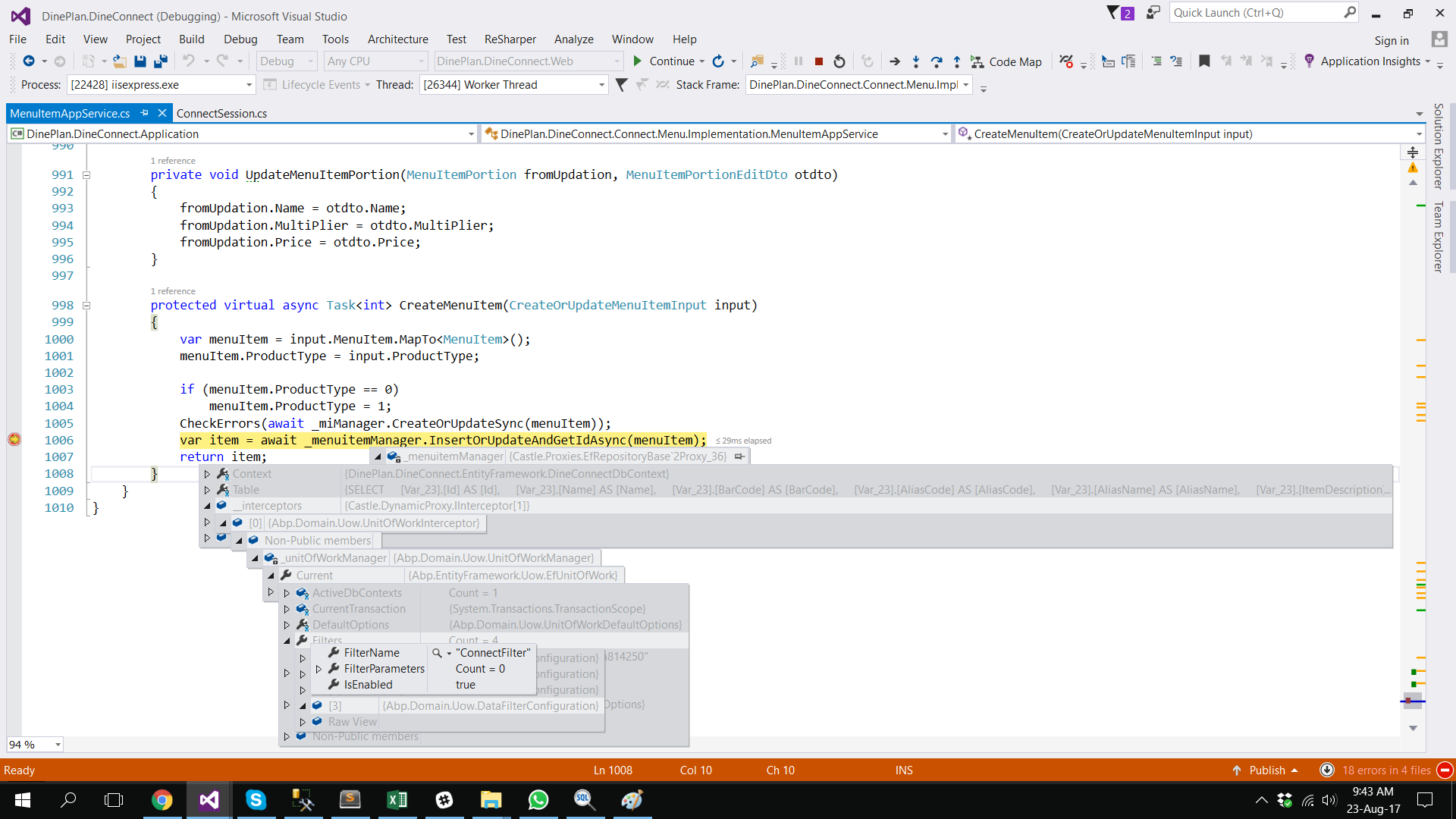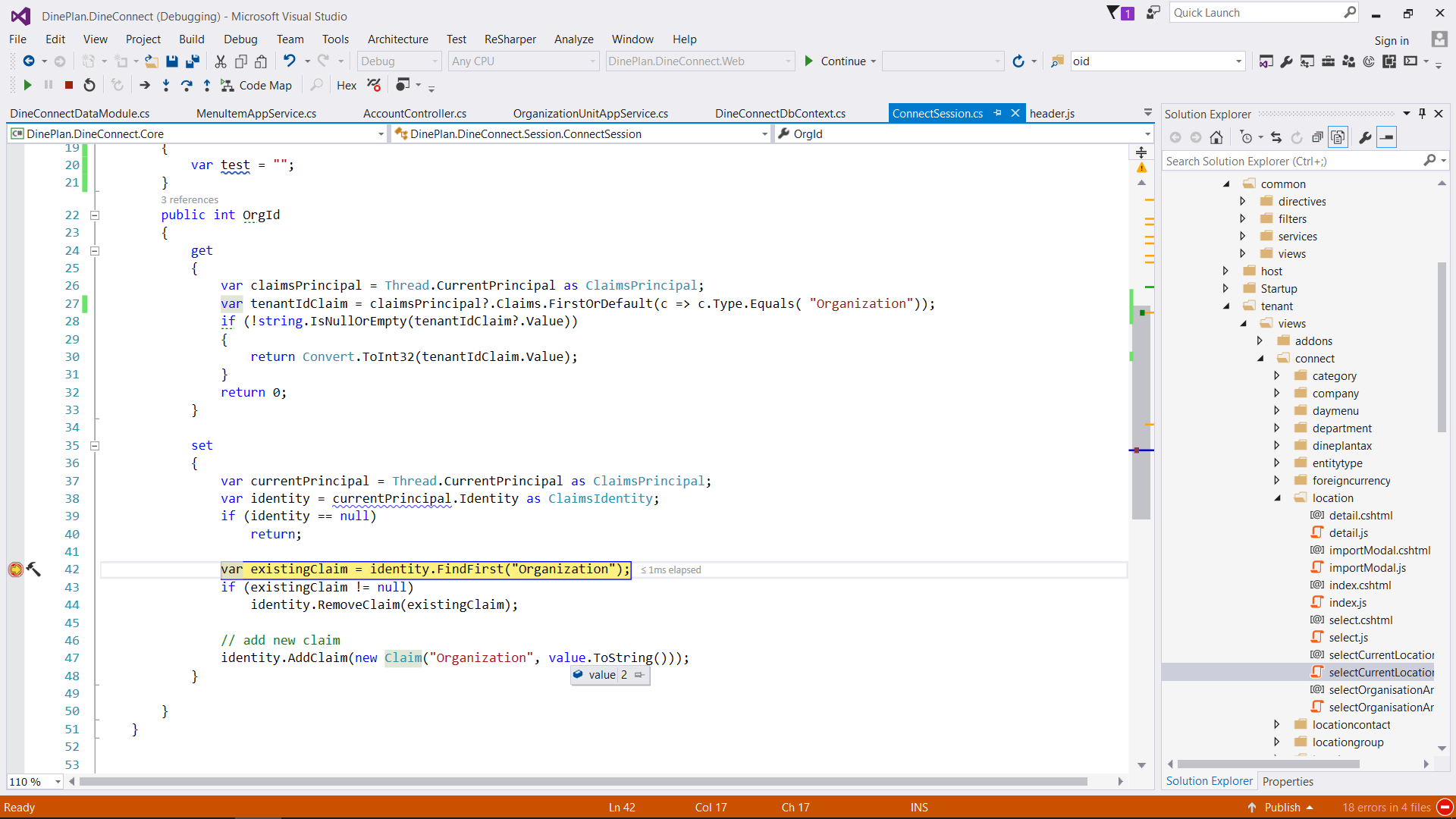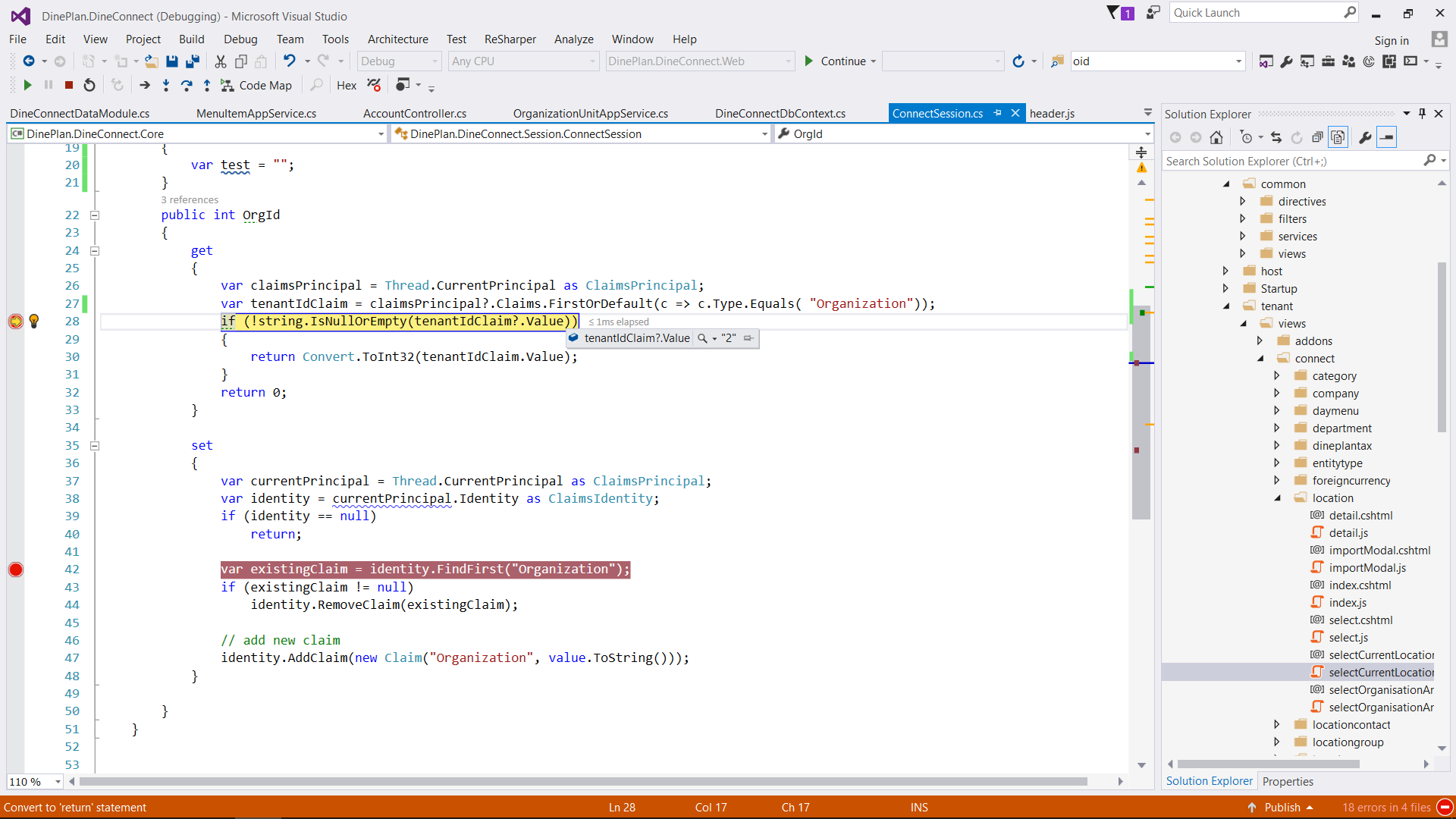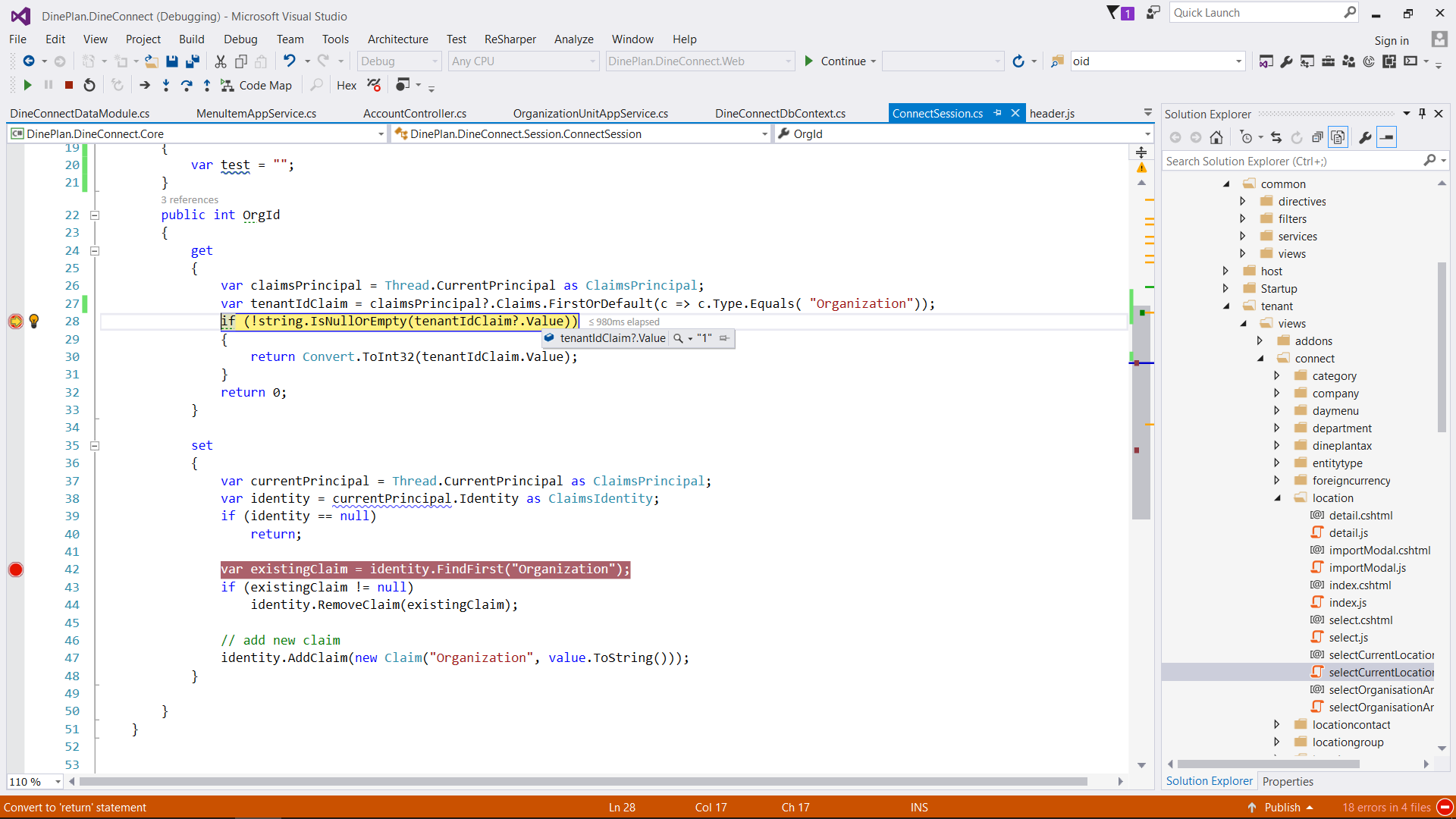Dear Team,
We are using Data Filter as per the document <a class="postlink" href="http://www.aspnetboilerplate.com/Pages/Documents/Data-Filters">http://www.aspnetboilerplate.com/Pages/ ... ta-Filters</a>
I would like to read and set the DataFilter Parameter from the Session. The value will be set in two places
- USER LOGIN TO THE APPLICATION
- CHANGE THE VALUE FROM THE COMBO BOX WHICH HAS BEEN ON THE TOP OF THE PAGE.
I have configured ONMODELCREATING as per the DOCUMENT
modelBuilder.Filter("ConnectFilter", (IOrganization entity, int oid) => entity.Oid == oid, 0);
and I have modified in Initialize Method as below
this.SetFilterScopedParameterValue("ConnectFilter", "oid",1);
First Question is
Now, the value 1 in the Initialize method is hard coded for the time being. I would like to get it from Session. How to do that? How can I add my own variable in the Session?
Second Question is The filters are working perfectly for hard coded value 1. When I am saving into the Entity, it is going as 0, Do I need to modify in any another place?
Thanks
23 Answer(s)
-
0
Hi @Hasan,
Are you using ASP.NET Core or MVC 5.x version ?
Thanks.
-
0
MVC 5.X AngularJS 1.X
-
0
Hi @Hasan,
Sorry for the delay.
You can override the Initialize method of your dbContext, call base's Initialize first and then add your parameter value like this <a class="postlink" href="https://github.com/aspnetboilerplate/aspnetboilerplate/blob/dev/src/Abp.EntityFramework/EntityFramework/AbpDbContext.cs#L186">https://github.com/aspnetboilerplate/as ... xt.cs#L186</a>
You need to use your custom session object here.
You can define your custom session like this: <a class="postlink" href="https://gist.github.com/hikalkan/67469e05475c2d18cb88">https://gist.github.com/hikalkan/67469e05475c2d18cb88</a>
Thanks.
-
0
Thanks for the Answer
How to get the Custom Session Property and set it in Context Initialize Method.
For Example, I have to set it in
public override void Initialize() { base.Initialize(); this.SetFilterScopedParameterValue("ConnectFilter", "oid", 1); }and my session is
public class ConnectSession : ITransientDependency { public int Location { get; set; } } [AbpAuthorize] public class SessionAppService : DineConnectAppServiceBase, ISessionAppService { private readonly ConnectSession _mySession; public SessionAppService(ConnectSession mySession) { _mySession = mySession; } [DisableAuditing] public async Task<GetCurrentLoginInformationsOutput> GetCurrentLoginInformations() { var output = new GetCurrentLoginInformationsOutput { User = (await GetCurrentUserAsync()).MapTo<UserLoginInfoDto>() }; bool mutlipleUomAllowed = false; if (PermissionChecker.IsGranted("Pages.Tenant.House.Transaction.MultipleUOMAllowed")) { mutlipleUomAllowed = true; } output.User.MultipleUomEntryAllowed = mutlipleUomAllowed; output.User.LocationRefId = GetCurrentUserLocationAsync(); output.Location = (await GetLocationInfo(output.User.LocationRefId)).MapTo<LocationListDto>(); if (AbpSession.TenantId.HasValue) { output.Tenant = (await GetCurrentTenantAsync()).MapTo<TenantLoginInfoDto>(); } return output; } } -
0
Hi @Hasan,
You need to first define your custom Session defined in this example <a class="postlink" href="https://gist.github.com/hikalkan/67469e05475c2d18cb88">https://gist.github.com/hikalkan/67469e05475c2d18cb88</a> (MyAppSession.cs).
Then you need to set it's value in AccountController and then you can inject your new session (MyAppSession) or you can resolve it using IocContainer in the place you want to use.
Thanks.
-
0
You have not answered for the first question
How to get the session value in the context class Initialize method ?
The DATA FILTER values are setting in the Intialize method as per your document
Please let me know
-
0
Hi @Hasan,
You can check the usage of AbpSession in AbpDbContext here <a class="postlink" href="https://github.com/aspnetboilerplate/aspnetboilerplate/blob/master/src/Abp.EntityFramework/EntityFramework/AbpDbContext.cs">https://github.com/aspnetboilerplate/as ... Context.cs</a>. Property injection is used here, so if you apply same method to your DbContext, you can get values from your custom session.
Thanks.
-
0
Got it How to set the Value into the Property of Custom Session?
Please let me know. It will be really helpful.
I need to set the Property based on Combo Value Change. I can call the Session Service to do that.
-
0
Hi @Hasan,
You can check on the we for changing a claim value from any part of your app. I don't remember how to do it exactly. I'm sure you can find it on the web easily.
If you change the claim value, your session will get the new value.
Thanks.
-
0
Thanks
One last question
- It is perfectly working in Filtering the Entities. The Filter is getting set properly and getting proper result but when i am creating the Entity, it is not setting it
Do I need to look in any other place?
-
0
Let me summarise the things i have done and let me know how to solve this
- In the Entity Framework AbpModule Class. I have added as below
public class DineConnectDataModule : AbpModule { public override void PreInitialize() { //web.config (or app.config for non-web projects) file should containt a connection string named "Default". Configuration.DefaultNameOrConnectionString = "Default"; Configuration.UnitOfWork.RegisterFilter("ConnectFilter", true); } public override void Initialize() { //AuditManager.DefaultConfiguration.AutoSavePreAction = (context, audit) => // (context as DineConnectDbContext).AuditEntries.AddRange(audit.Entries); Configuration.Auditing.IsEnabled = true; IocManager.RegisterAssemblyByConvention(Assembly.GetExecutingAssembly()); Database.SetInitializer(new MigrateDatabaseToLatestVersion<DineConnectDbContext, Migrations.Configuration>()); } }- Here is the interface for Session Filter
namespace DinePlan.DineConnect.Filter { public interface IOrganization { int Oid { get; set; } } }- On DbContext as below
public override void Initialize() { base.Initialize(); this.SetFilterScopedParameterValue("ConnectFilter", "oid", ConnectSession.OrgId); } protected override void OnModelCreating(DbModelBuilder modelBuilder) { base.OnModelCreating(modelBuilder); modelBuilder.Filter("ConnectFilter", (IOrganization entity, int oid) => entity.Oid == oid, 0); }- Account Controller as below
private async Task SignInAsync(User user, ClaimsIdentity identity = null, bool rememberMe = false) { if (identity == null) { identity = await _userManager.CreateIdentityAsync(user, DefaultAuthenticationTypes.ApplicationCookie); } identity.AddClaim(new Claim("Organization", "1")); AuthenticationManager.SignOut(DefaultAuthenticationTypes.ApplicationCookie); AuthenticationManager.SignIn(new AuthenticationProperties { IsPersistent = rememberMe }, identity); }- SessionAppService as below
public class SessionAppService : DineConnectAppServiceBase, ISessionAppService { private readonly ConnectSession _mySession; public SessionAppService(ConnectSession mySession) { _mySession = mySession; } }- My Session as below
public class ConnectSession : ITransientDependency { public int OrgId { get { var claimsPrincipal = Thread.CurrentPrincipal as ClaimsPrincipal; var tenantIdClaim = claimsPrincipal?.Claims.FirstOrDefault(c => c.Type == "Organization"); if (!string.IsNullOrEmpty(tenantIdClaim?.Value)) { return Convert.ToInt32(tenantIdClaim.Value); } return 0; } set { var currentPrincipal = Thread.CurrentPrincipal as ClaimsPrincipal; var identity = currentPrincipal.Identity as ClaimsIdentity; if (identity == null) return; var existingClaim = identity.FindFirst("Organization"); if (existingClaim != null) identity.RemoveClaim(existingClaim); // add new claim identity.AddClaim(new Claim("Organization", value.ToString())); } } }- Here is the place where it is trying to insert and its screenshots
Ref IMAGE 1
Ref IMAGE 2
- See the INSERT STATEMENTS
exec sp_executesql N'INSERT [dbo].[MenuItems]([Name], [BarCode], [AliasCode], [AliasName], [ItemDescription], [ForceQuantity], [ForceChangePrice], [CategoryId], [TenantId], [ProductType], [Tag], [RefLocation], [TransactionTypeId], [HsnCode], [Oid], [IsDeleted], [DeleterUserId], [DeletionTime], [LastModificationTime], [LastModifierUserId], [CreationTime], [CreatorUserId]) VALUES (@0, NULL, @1, NULL, NULL, @2, @3, @4, @5, @6, NULL, @7, NULL, NULL, @8, @9, NULL, NULL, NULL, NULL, @10, @11) SELECT [Id] FROM [dbo].[MenuItems] WHERE @@ROWCOUNT > 0 AND [Id] = scope_identity()',N'@0 nvarchar(100),@1 nvarchar(50),@2 bit,@3 bit,@4 int,@5 int,@6 int,@7 int,@8 int,@9 bit,@10 datetime2(7),@11 bigint',@0=N'TTTT',@1=N'43234',@2=0,@3=0,@4=2,@5=1,@6=1,@7=0,@8=0,@9=0,@10='2017-08-23 09:43:33.3571316',@11=2 go- One Last Time. Here is the Select Statement which is working perfectly
exec sp_executesql N'SELECT [Extent1].[Id] AS [Id], [Extent1].[BarCode] AS [BarCode], [Extent1].[AliasCode] AS [AliasCode], [Extent1].[AliasName] AS [AliasName], [Extent1].[CategoryId] AS [CategoryId], [Extent2].[Name] AS [Name], [Extent1].[CreationTime] AS [CreationTime], [Extent1].[CreatorUserId] AS [CreatorUserId], [Extent1].[Name] AS [Name1], [Extent1].[ForceChangePrice] AS [ForceChangePrice], [Extent1].[ForceQuantity] AS [ForceQuantity], [Extent1].[ItemDescription] AS [ItemDescription] FROM (SELECT [Var_17].[Id] AS [Id], [Var_17].[Name] AS [Name], [Var_17].[BarCode] AS [BarCode], [Var_17].[AliasCode] AS [AliasCode], [Var_17].[AliasName] AS [AliasName], [Var_17].[ItemDescription] AS [ItemDescription], [Var_17].[ForceQuantity] AS [ForceQuantity], [Var_17].[ForceChangePrice] AS [ForceChangePrice], [Var_17].[CategoryId] AS [CategoryId], [Var_17].[CreationTime] AS [CreationTime], [Var_17].[CreatorUserId] AS [CreatorUserId] FROM [dbo].[MenuItems] AS [Var_17] WHERE (([Var_17].[Oid] = @DynamicFilterParam_7) OR (@DynamicFilterParam_8 IS NOT NULL)) AND (([Var_17].[TenantId] = @DynamicFilterParam_5) OR (@DynamicFilterParam_6 IS NOT NULL)) AND (([Var_17].[IsDeleted] = @DynamicFilterParam_1) OR (@DynamicFilterParam_2 IS NOT NULL)) ) AS [Extent1] LEFT OUTER JOIN (SELECT [Var_18].[Id] AS [Id], [Var_18].[Name] AS [Name] FROM [dbo].[Categories] AS [Var_18] WHERE (([Var_18].[TenantId] = @DynamicFilterParam_5) OR (@DynamicFilterParam_6 IS NOT NULL)) AND (([Var_18].[IsDeleted] = @DynamicFilterParam_1) OR (@DynamicFilterParam_2 IS NOT NULL)) ) AS [Extent2] ON [Extent1].[CategoryId] = [Extent2].[Id] ORDER BY [Extent1].[Name] ASC OFFSET 0 ROWS FETCH NEXT 20 ROWS ONLY ',N'@DynamicFilterParam_7 int,@DynamicFilterParam_8 bit,@DynamicFilterParam_5 int,@DynamicFilterParam_6 bit,@DynamicFilterParam_1 bit,@DynamicFilterParam_2 bit',@DynamicFilterParam_7=1,@DynamicFilterParam_8=NULL,@DynamicFilterParam_5=1,@DynamicFilterParam_6=NULL,@DynamicFilterParam_1=0,@DynamicFilterParam_2=NULL go -
0
Hi @Hasan,
DataFilters are only for filtering data. If you want to set field while saving an entity, you must override SaveChanges of your DbContext, set field if entity implements your interface and then, you can call base SaveChanges.
Also, thank you very much for sharing your detailed work.
-
0
Dear Ismac,
I have another Issue here. It would be great if you can give me a solution.
I am able to set the Claim in my Session as below. It is perfectly setting the value (REF 1.png)
When it is fetching for the first time, it is perfectly taking the correct value but it is doing for the second time.
-
0
Hi @Hasan,
Could you share the code that you set the claims value?
-
0
using System; using System.Collections.Generic; using System.Linq; using System.Security.Claims; using System.Security.Principal; using System.Text; using System.Threading; using System.Threading.Tasks; using System.Web; using Abp.Dependency; using DinePlan.DineConnect.Authorization.Users; using Microsoft.Owin.Security; namespace DinePlan.DineConnect.Session { public class ConnectSession : ITransientDependency { public ConnectSession() { var test = ""; } public int OrgId { get { var claimsPrincipal = Thread.CurrentPrincipal as ClaimsPrincipal; var tenantIdClaim = claimsPrincipal?.Claims.FirstOrDefault(c => c.Type.Equals( "Organization")); if (!string.IsNullOrEmpty(tenantIdClaim?.Value)) { return Convert.ToInt32(tenantIdClaim.Value); } return 0; } set { var currentPrincipal = Thread.CurrentPrincipal as ClaimsPrincipal; var identity = currentPrincipal.Identity as ClaimsIdentity; if (identity == null) return; var existingClaim = identity.FindFirst("Organization"); if (existingClaim != null) identity.RemoveClaim(existingClaim); // add new claim identity.AddClaim(new Claim("Organization", value.ToString())); } } } } -
0
I mean, where did you set ConnectSession.OrgId?
I can see the code that is in your latest post at image, but I can't see, where did you set this property? In "SignInAsync"? There is a code block above that is setting this property.
identity.AddClaim(new Claim("Organization", "1"));Is it the code that you use set this property?
-
0
Here we are setting the value
private async Task SignInAsync(User user, ClaimsIdentity identity = null, bool rememberMe = false) { if (identity == null) { identity = await _userManager.CreateIdentityAsync(user, DefaultAuthenticationTypes.ApplicationCookie); } if (user != null) { var locationId = _userManager.GetDefaultLocationForUserAsync(user.Id); if (locationId.HasValue) { var location = await _userManager.GetDefaultLocationInfoAsync(locationId); if (location!=null && location.CompanyRefId>0) identity.AddClaim(new Claim("Organization", location.CompanyRefId.ToString())); } } AuthenticationManager.SignOut(DefaultAuthenticationTypes.ApplicationCookie); AuthenticationManager.SignIn(new AuthenticationProperties { IsPersistent = rememberMe }, identity); }But everything the location changes, we are setting through a Service as well like one below
public async Task AppendDefaultUserOrganization(UserToOrganizationUnitInput input) { var existList = _userDefaultOrganizationRepo.FirstOrDefault(a => a.UserId == input.UserId); if (existList==null) { UserDefaultOrganization newDefaultUser = new UserDefaultOrganization(); newDefaultUser.UserId = input.UserId; newDefaultUser.OrganizationUnitId = input.OrganizationUnitId; await _userDefaultOrganizationRepo.InsertOrUpdateAndGetIdAsync(newDefaultUser); } else { var item = await _userDefaultOrganizationRepo.GetAsync(existList.Id); item.OrganizationUnitId = input.OrganizationUnitId; await _userDefaultOrganizationRepo.InsertOrUpdateAndGetIdAsync(item); } if (input.OrganizationId > 0 && ConnectSession!=null) { ConnectSession.OrgId = input.OrganizationId; } } -
0
Error is occuring while setting not getting.
Put break point SignInAsync and AppendDefaultUserOrganization to understand what value are you setting for OrgId. There may be some logical problem your if-else conditions.
-
0
It’s properly setting the values on login in and I am changing every time user changes as well
The setting and getting is properly happening for the first time
On second time, it is fetching, it is taking the value which we got set during login
-
0
Hi @Hasan,
I think the problem is related to below lines
AuthenticationManager.SignOut(DefaultAuthenticationTypes.ApplicationCookie); AuthenticationManager.SignIn(new AuthenticationProperties { IsPersistent = rememberMe }, identity);When you change the value of OrgId, these lines are called and it triggers SignInAsync again and your last set value is lost. Why did you need those lines ?
-
0
It was in the default code
In VERSION 1.9 ANGULAR JS/ASP.NET MVC
-
0
Hi Hasan,
If you can send your project to us, we can check both session and datepicker problems.
-
0
Dear Ismac
I have sent the files to your email Id and continuously sending a followup as well
Let me know when I can expect the reply