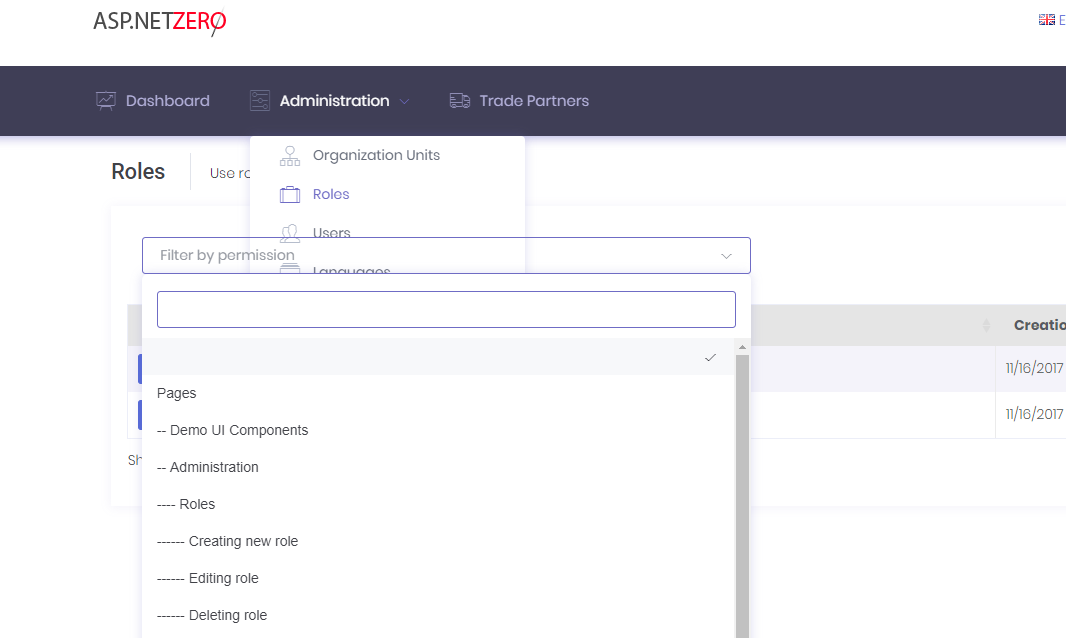Hi,
I have been getting a very strange interaction with creating users. In 5.0.3 the first time I started the project up, I could not create users and after refreshing the page once I could create users. Now on 5.0.4, it does not allow me to create users at all for some reason. The save just never goes from disabled to enabled. I would like to be able to provide an error but I have zero errors to work on for this post.
In 4.6.1 there was a form of validation on popups of existing functionality which is currently in 5+ not available.
Another thing that I just want to point out is a visual overlay of menus that is a bit buggy.
When you have the menu on top and you are on a screen with a filter bar it does not stay topmost but rather goes underneath the filter box:

Here is a nother interesting scenario which kind of trips me out a bit:
I opened the project up in Chrome and in Firefox.
I have 1 User and 1 tenant in the system both of them are created by default on project start up with the seeding as provided with the template.
Tenant: Default or .
User: ADMIN
<a class="postlink" href="http://localhost:4200/app/admin/hostDashboard">http://localhost:4200/app/admin/hostDashboard</a>
In Firefox it opens as it should, as an admin user.

In Chrome, it handles the user as a non admin user.
<a class="postlink" href="http://localhost:4200/app/main/dashboard">http://localhost:4200/app/main/dashboard</a>

I have no idea how to handle this and quite frankly i don't know how this is possible.
The only difference between the 2 is the sign in style i think: Chrome: Default\Admin Firefox: .\Admin
Thank you in advance and sorry for not being able to provide more details on the Create user issue, I will try and have a look when I have more time available.
Regards, Gideon Badenhorst
8 Answer(s)
-
0
Hi @GBadenhorst,
Thank you very much for your feedback. I tried to reproduce your problems in our demo but couldn't succeed.
About user save problem, do you have any javascript error on your browser's console ? In our demo it seems like it is working fine. I suspect, this might be related to a javascript error.
About menu overlay, I just changed menu to top/dark and it didn't act like you described. Can you share your visual settings page's header tab as well ? Also, if there is a script error on your browser console as I mentioned in step 1, this can cause such a problem.
I assume there are old cookies in your both browsers and it causes you to automaticall login to system. Can you logout in both browsers and try to login again ? Please check selected tenant in login page for both browsers.
Thanks.
-
0
Hi,
I cleared my cookies and it seemed to fix the User display and as for the visual bug with the menu, i can't recreate anymore.
The part that worries me is, why did it treat admin as a normal user while I have not yet on this environment created any other users or any other tenants as well as no changes to admin to make it work like a tenant/user.
<ins>1. About user save problem, do you have any javascript error on your browser's console ? In our demo it seems like it is working fine. I suspect, this might be related to a javascript error.</ins>
Regarding the create issue, there are no errors in the console, please see below a screenshot as well a minimum populated values for the user details. The save button just stays disabled.

Ill let you know if i can recreate any of the other issues again, but for now cookies seems to fix most issues.
Thank you
-
0
Hi @GBadenhorst,
Thank you for your detailed explanation. The issue with cookies, I think there was old cookies in your browser from an older version of AspNet Zero. Since all AspNet Zero versions uses same cookie names, you were able to login to system. Please let us know if you can reporduce this problem.
The saving user problem seems to be related to email address you are using. It seems like, <a href="mailto:[email protected]">[email protected]</a> is not allowed but <a href="mailto:[email protected]">[email protected]</a> is. You are right about form validation errors, nothing is displayed about this problem on the form. We will check it.
I have created an issue for this problem <a class="postlink" href="https://github.com/aspnetzero/aspnet-zero-core/issues/635">https://github.com/aspnetzero/aspnet-ze ... issues/635</a>.
Thanks again for reporting it.
-
0
Thank you
I will in the meantime force everything to lower case on the email till a new version has been released with the fix in.
Regards, Gideon Badenhorst.
-
0
-
0
Hi @strix20,
Do you have a javascript error on your browser console ? Did you run gulp task ?
-
0
There are no errors, and we ran the Gulp tasks.
I would add that this ONLY happens if the "fixed header" class is NOT applied. It looks like the fixed header puts a z-index that forces the dropdowns up, but when it's not fixed, the z-index isn't obeyed.
-
0
Hi @strix20,
Can you create an issue here <a class="postlink" href="https://github.com/aspnetzero/aspnet-zero-core/">https://github.com/aspnetzero/aspnet-zero-core/</a> including your visual settings ? We will try to reproduce and solve it.