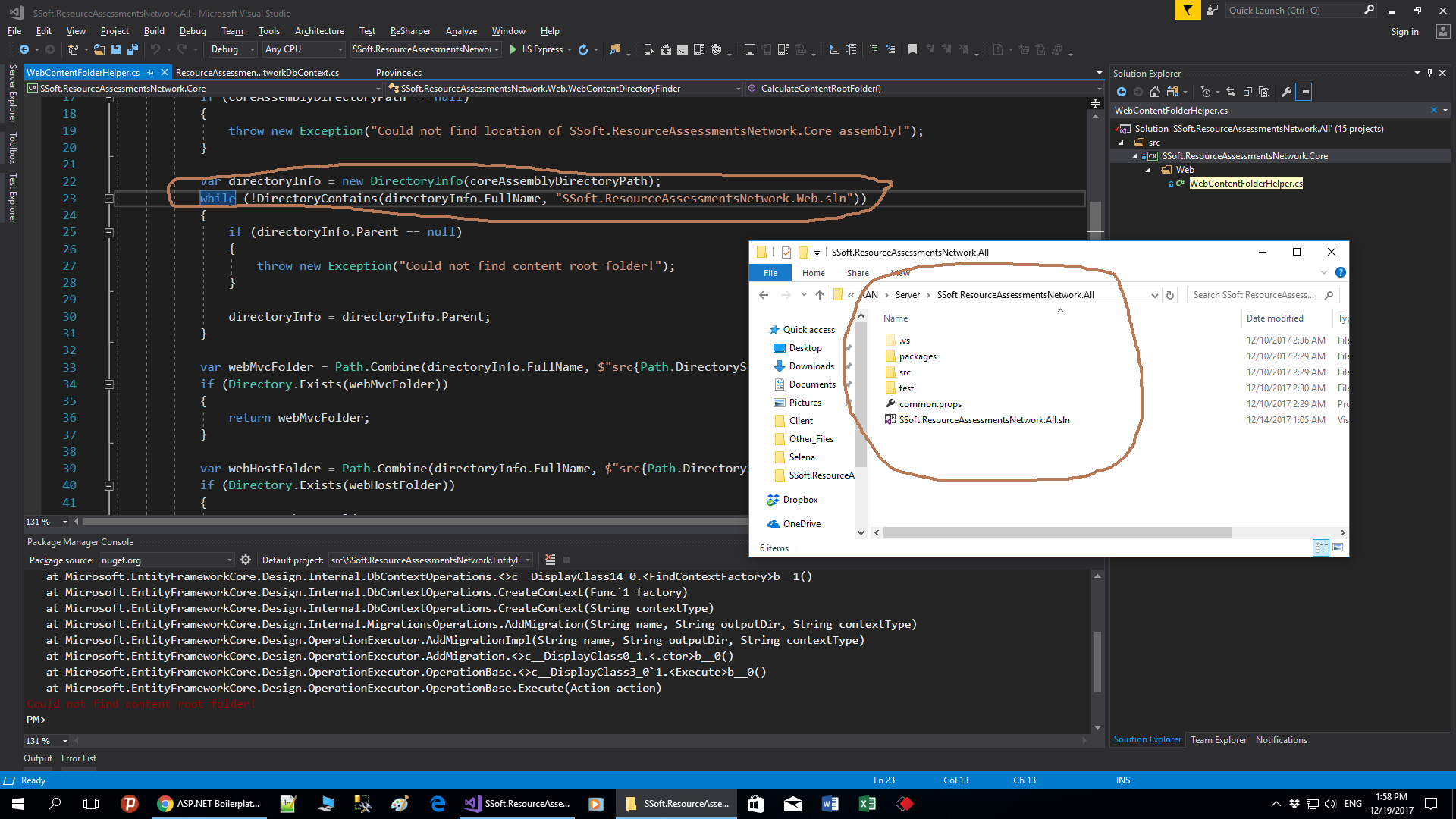hi, my project type isASP.NET Core & Angular (V5.0.4)
Add-Migration "Added_Provinces_Table"
System.Exception: Could not find content root folder!
at SSoft.ResourceAssessmentsNetwork.Web.WebContentDirectoryFinder.CalculateContentRootFolder()
at SSoft.ResourceAssessmentsNetwork.EntityFrameworkCore.ResourceAssessmentsNetworkDbContextFactory.CreateDbContext(String[] args)
at Microsoft.EntityFrameworkCore.Design.Internal.DbContextOperations.CreateContextFromFactory(Type factory)
at Microsoft.EntityFrameworkCore.Design.Internal.DbContextOperations.<>c__DisplayClass14_0.<FindContextFactory>b__1()
at Microsoft.EntityFrameworkCore.Design.Internal.DbContextOperations.CreateContext(Func1 factory) at Microsoft.EntityFrameworkCore.Design.Internal.DbContextOperations.CreateContext(String contextType) at Microsoft.EntityFrameworkCore.Design.Internal.MigrationsOperations.AddMigration(String name, String outputDir, String contextType) at Microsoft.EntityFrameworkCore.Design.OperationExecutor.AddMigrationImpl(String name, String outputDir, String contextType) at Microsoft.EntityFrameworkCore.Design.OperationExecutor.AddMigration.<>c__DisplayClass0_1.<.ctor>b__0() at Microsoft.EntityFrameworkCore.Design.OperationExecutor.OperationBase.<>c__DisplayClass3_01.<Execute>b__0()
at Microsoft.EntityFrameworkCore.Design.OperationExecutor.OperationBase.Execute(Action action)
Could not find content root folder!

5 Answer(s)
-
0
Check if you have this change: https://github.com/aspnetzero/aspnet-zero-core/commit/a8fb4d897c6570183b6b932b064953c2bcede4c9
-
0
-
0
Hi @ramezani583,
It seems like you have solved your problem, right ?
-
0
no problem don't solve!
-
0
@ramezani583, it seems like you have deleted Web.sln, right ? If so, you also need to change the code in WebContentFolderHelper.cs.
Replace "SSoft.ResourceAssessmentsNetwork.Web.sln" to "SSoft.ResourceAssessmentsNetwork.All.sln".