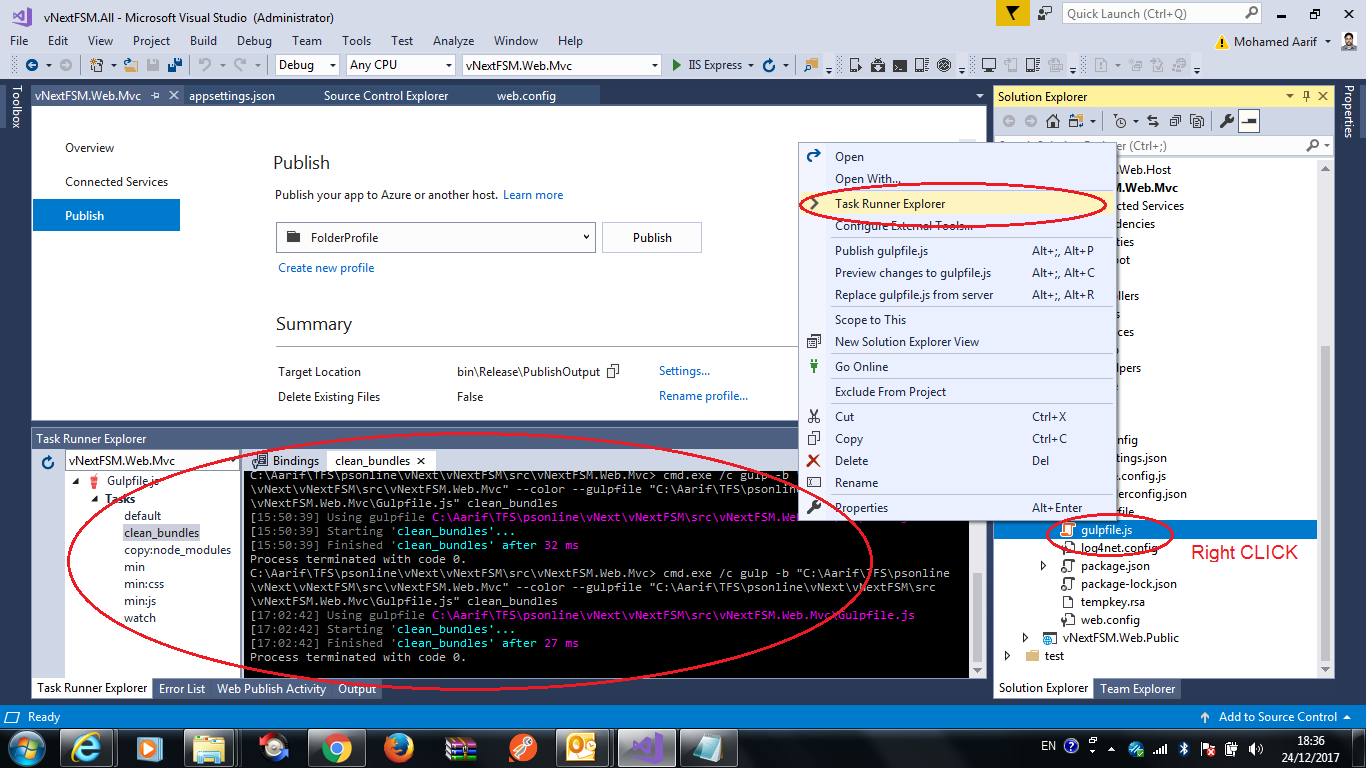6 Answer(s)
-
0
what are the errors that appear in the developer console??
-
0
I had same trouble publishing to Azure. Make sure you have minified all your js files with gulp --prod
[https://forum.aspnetboilerplate.com/viewtopic.php?f=5&t=10484])
-
0
I tried as per below screenshot from Visual studio but still the Azure deployment is having the issue. The Base Boilerplate worked fine for me in Azure but this is not working. Not sure about the issue. Looks like I have invested in wrong source code. Kindly someone help to get this deployment done. Really breaking my head from 2 days.
Also want to know, if someone have the azure deployment procedure for Asp.net Zero. What is wwwroot folder within the .Web.Mvc solution. Do I have to right click and Pubkish .Web.Mvc or wwwroot?
-
0
Hi @mohamedaarif,
You need to publish *.Web.Mvc project, not the wwwroot folder.
You also need to run "default" task before publishing your app, not "clear_bundles".
-
0
Usually how long it takes for default task to run. It is taking too long and still running from 10 min. 1 more observation, the less and scss folders are getting deleted when run the default task. Is that ok? Will the publish work?
-
0
Hi,
"default" task does not end, it watches your js/css file changes and updates bundles accordingly. You can stop it manually and then publish your app. "default" task deletes bundles and recreates them again, so publish should be OK.