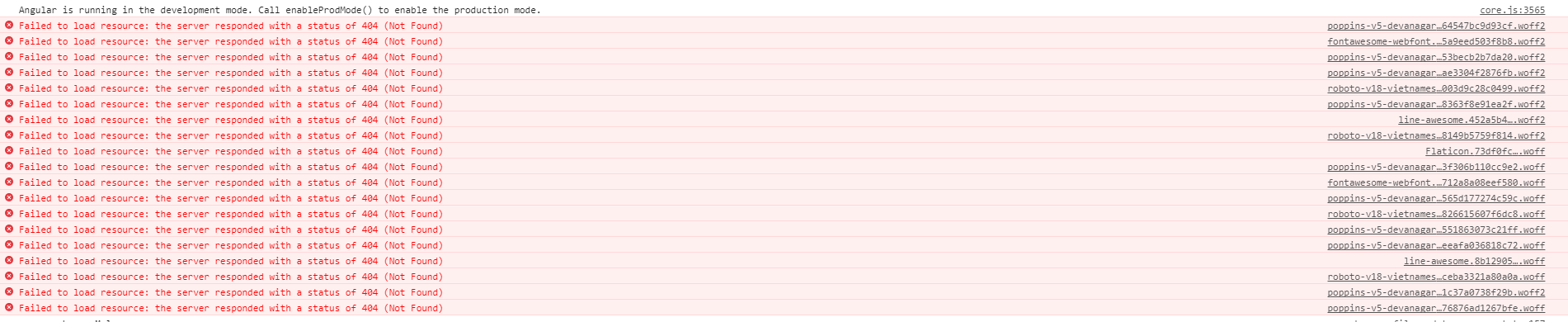I was finally able to successfully deploy my Angular app to Azure.
Now I am trying to set up the domains so that the domains wildcards will work. For example if user types in default.myapp.com, they should be on the default tenant. I have connected my domain (managed from google domains) to the azure app.
Currently when I try default.myapp.com I get this error.
7 Answer(s)
-
0
Hi,
It seems like your configuration doesn't work well. You can check this document if it is configured correctly or not <a class="postlink" href="https://blogs.msdn.microsoft.com/waws/2015/12/01/mapping-a-wildcard-domain-name-to-an-azure-app-services-web-app-website/">https://blogs.msdn.microsoft.com/waws/2 ... p-website/</a>.
For AspNet Zero side, you need to configure website url. This link is for ASP.NET Core & jQuery. <a class="postlink" href="https://www.aspnetzero.com/Documents/Development-Guide-Core?searchKey=%22%7BTENANCY_NAME%7D%22#web-site-root-url">https://www.aspnetzero.com/Documents/De ... e-root-url</a>
If your version is different, select the correct one here <a class="postlink" href="https://www.aspnetzero.com/Documents/Development-Guide">https://www.aspnetzero.com/Documents/Development-Guide</a>
-
0
I dont use Azure but this is what I had to do on a 2012box.
You need to configure DNS for wildcard. You also need to setup IIS for wildcard(available in 2016 server/IIS10) or * for a dedicated IP so it always resolves to site.
-
0
-
0
Did you do ng build --prod?
-
0
I just did a normal ng build. I did't add the --prod flag.
-
0
@bolenton, can you try this #4302@2fb94043-b966-4c50-b74e-c517224f9d58 ? Azure doesn't allow woff/woff2 mime types by default.
-
0
That worked perfectly. Thanks @ismcagdas!