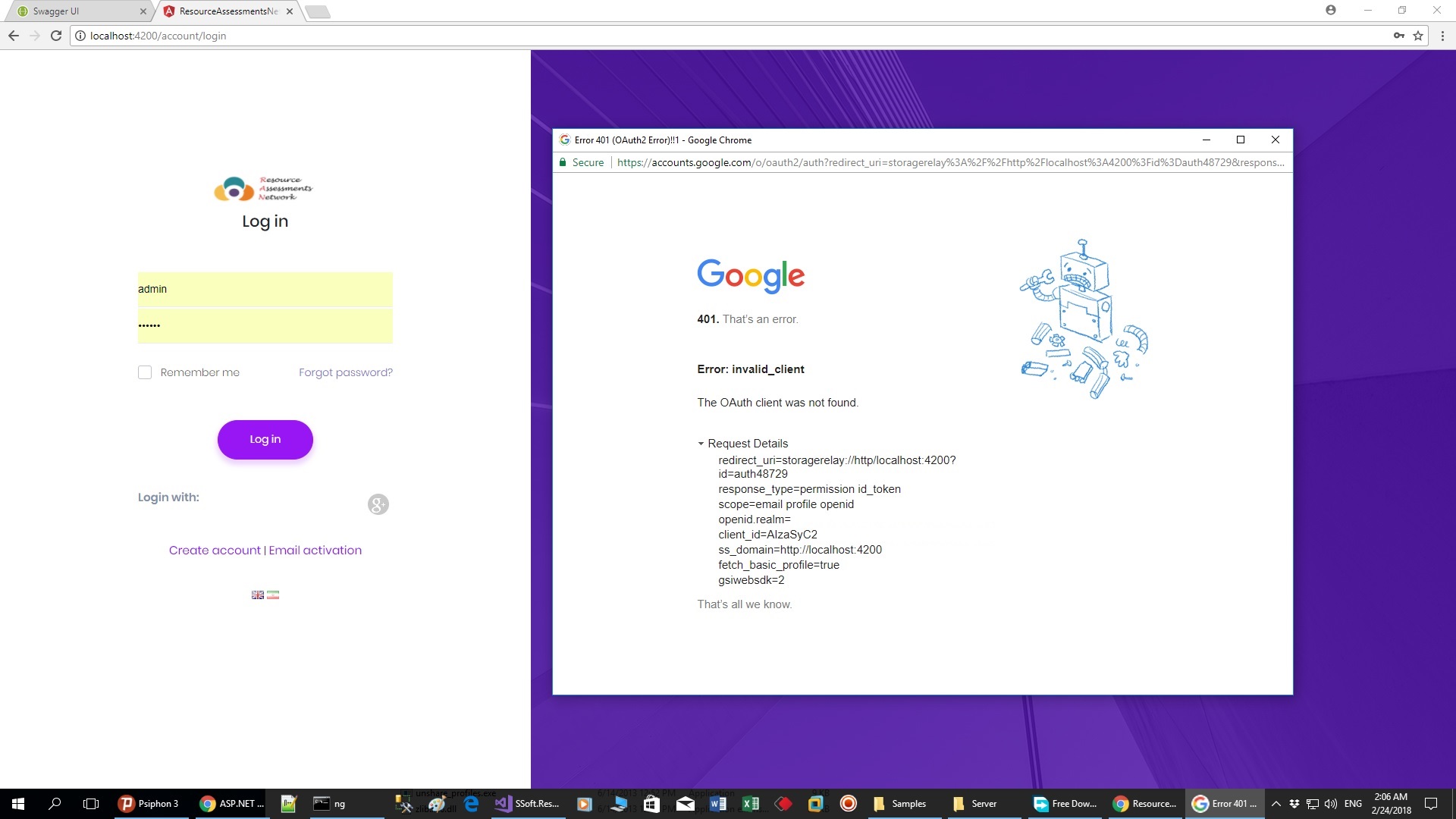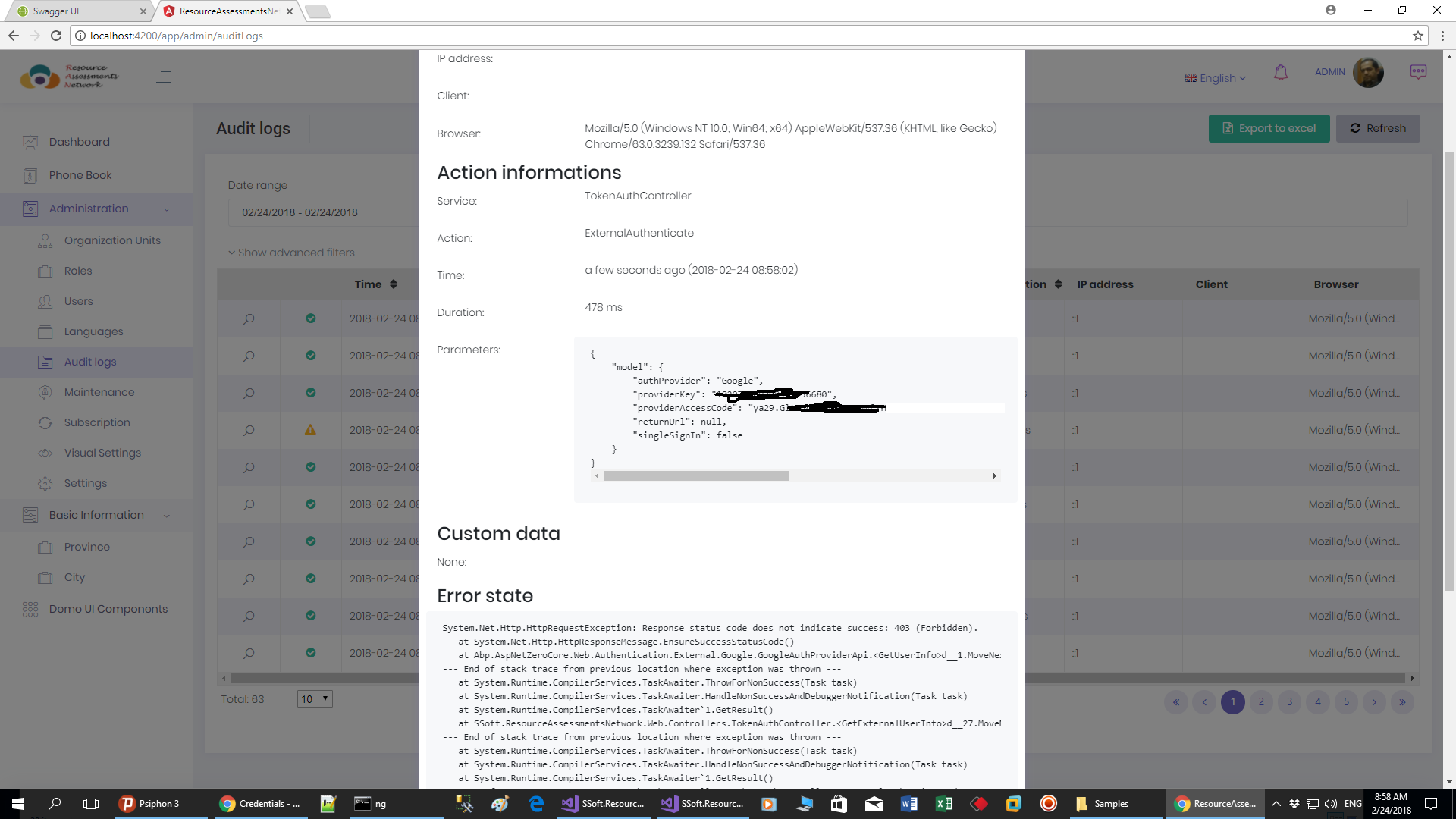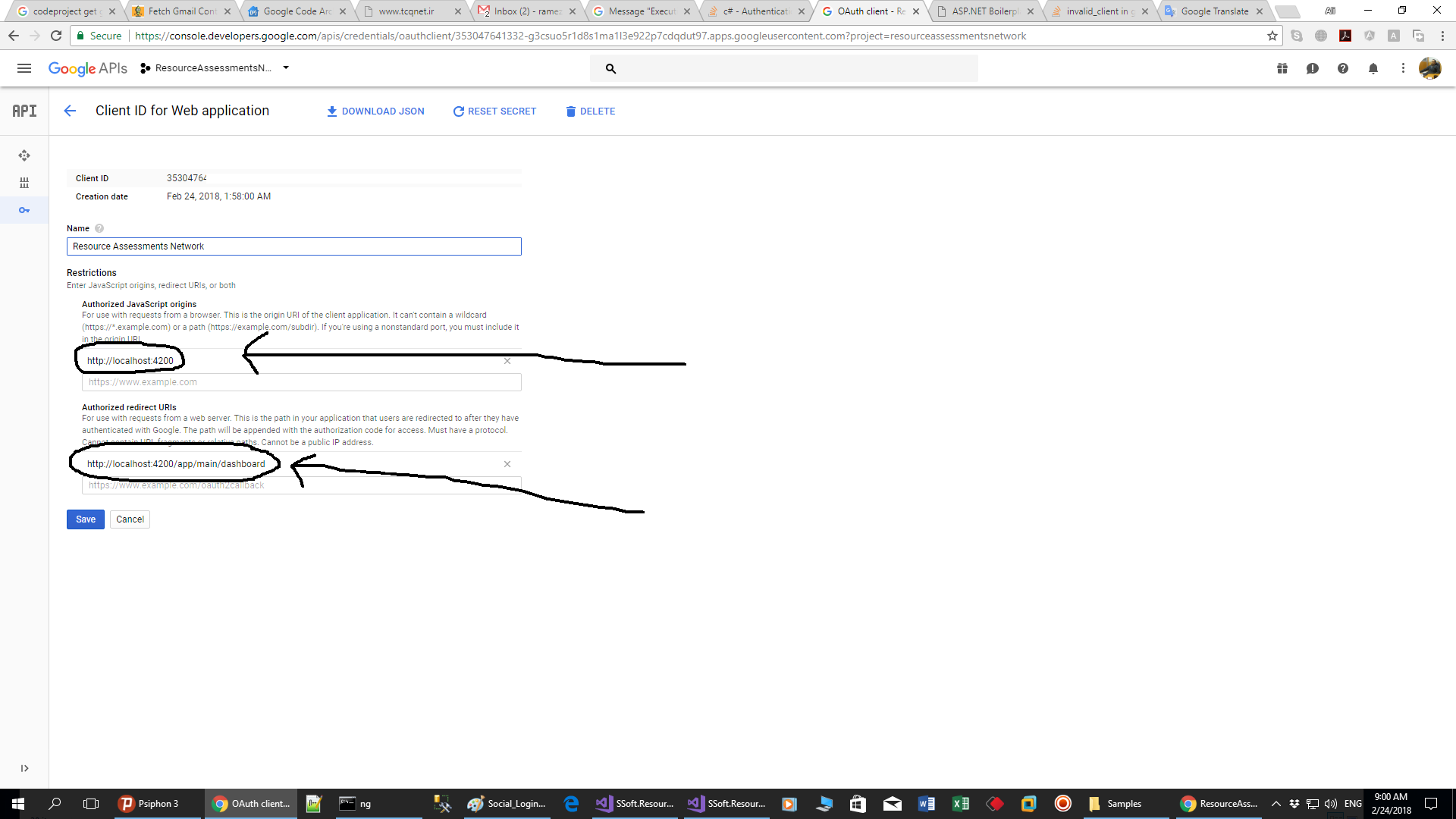hi, I enable google login for social media logins in appsettings.json. but in login page I don't see login with google.
,
"Google": {
"IsEnabled": "true",
"ClientId": "XXXXXXXXXXXXXXXXXXXXXXXXXXXXXXXXXXX",
"ClientSecret": "XXXXXXXXXXXXXXXXXXXXXXXXXXXXXXXXXXX"
},
Should I do something else?
15 Answer(s)
-
0
Hi @ramezani583, did you select tenant? You should select tenant to see logos.
-
0
Why in single-tenant mode I can not see logos? Need to be in multi tenant mode state?
-
0
@ramezani583 is it the ASP.NET Core & Angular app ? Social login buttons must be visible when you disable multi tenancy as well.
-
0
yes, my project type is ASP.NET Core & Angular. when i disable multitanent(multitenancyEnable=false), i dont see social media logos in login page.
-
0
We will work on this in a short time <a class="postlink" href="https://github.com/aspnetzero/aspnet-zero-core/issues/753">https://github.com/aspnetzero/aspnet-ze ... issues/753</a>
-
0
hi, my project type is not MVC(Multi page) it's asp.net core & angular i dont find aspnet-core/src/MyCompanyName.AbpZeroTemplate.Web.Mvc/Views/Account/Login.cshtml
-
0
Hi @ramezani583, why are you trying to find aspnet-core/src/MyCompanyName.AbpZeroTemplate.Web.Mvc/Views/Account/Login.cshtml
-
0
Change set for issue 753 have 3 file changed. <a class="postlink" href="https://github.com/aspnetzero/aspnet-zero-core/issues/753">https://github.com/aspnetzero/aspnet-ze ... issues/753</a>
<a class="postlink" href="https://github.com/aspnetzero/aspnet-zero-core/commit/db223edc4014c00e61380d04b3c25b3ec306ed49">https://github.com/aspnetzero/aspnet-ze ... 3ec306ed49</a>
Third file in angular project dose not exists.
-
0
Hi @ramezani583, you don't need that file. There are all files on github. But when you download project from aspnetzero.com, we are removing files that aren't related with your selected project type. So you would only follow related files on github.
-
0
How to solve the problem right now? Should I download the project again and replace the previous project? Then transfer the my codes to the new project?
-
0
How to solve the problem right now?
Just make the changes in login.component.html and login.component.ts.
Should I download the project again and replace the previous project? Then transfer the my codes to the new project?
How to migrate existing solution: https://github.com/aspnetzero/aspnet-zero/issues/96#issuecomment-268093697
-
0
-
0
"The OAuth client was not found."
https://stackoverflow.com/questions/17166848/invalid-client-in-google-oauth2
-
0
-
0
System.Net.Http.HttpRequestException: Response status code does not indicate success: 403 (Forbidden).
Answered in this topic: #2607@5ba7d74a-6243-46f1-abd3-2b5ce0cbedb1
<cite>ivanosw1: </cite> the Google+ API must be enabled on google api manager.