8 Answer(s)
-
0
What issues?
-
0
do you see that the confirmation message does not have any options ? it seems to be not working
-
0
I just tried the delete confirm message box in the demo and it works as expected. did you change anything here
check out this post #4261@a547f568-7f19-4121-ab7e-9e9381e2c02b
[attachment=0:26waced0]Screenshot_1.jpg[/attachment:26waced0]
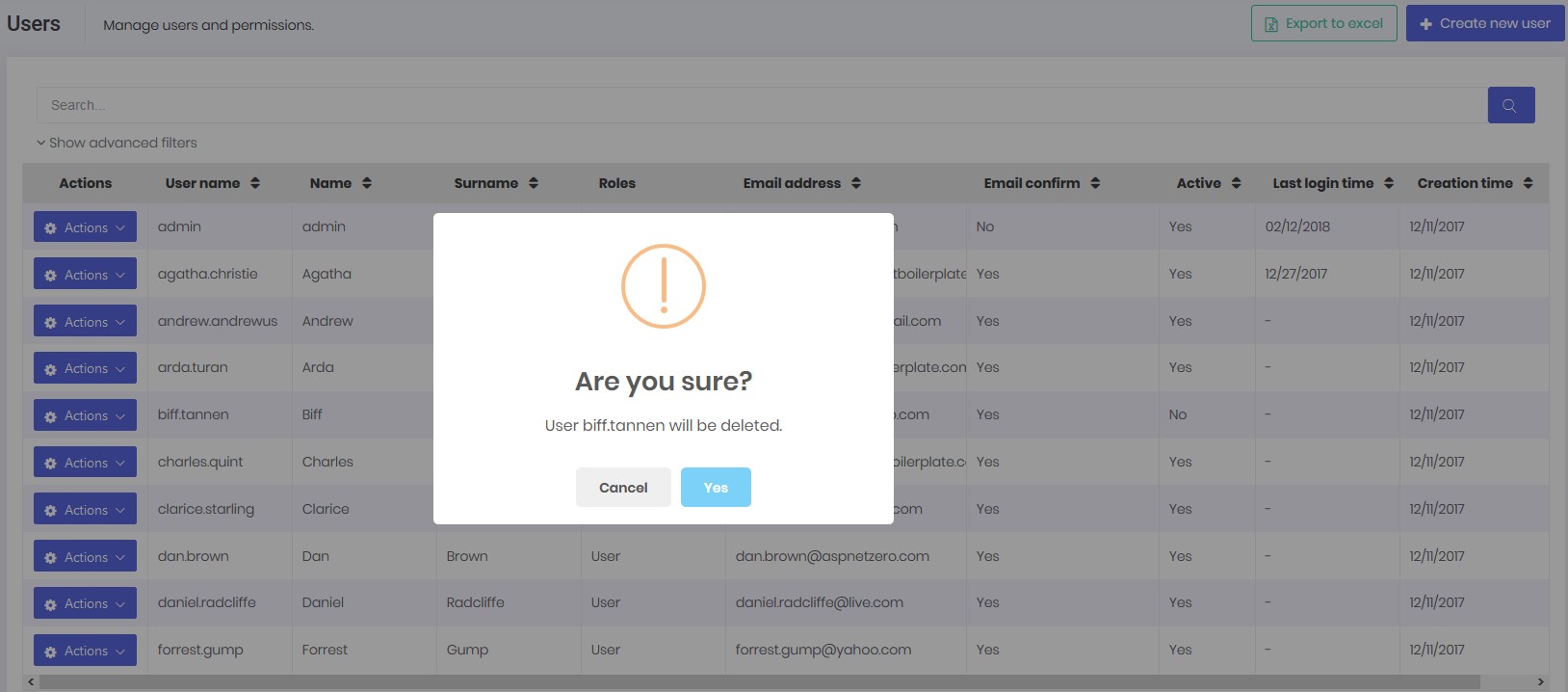
-
0
yes i have updated all of the nuget packages
-
0
and i am using module zero
-
0
hi,
things might have been changed after upgrading to latest SweetAlert... can you check asp.net zero commits related with SweetAlert development. maybe that'll show you what to change in your client-side. and check the release notes of SweetAlert from the old version that you had until the latest one.
-
0
Depending on what version, I just moved ASP.NET MVC 5 up to 5.1 and noticed that there are some location differences in SweetAlert from my previous version. Take a look at App_Start\Bundling\ScriptPaths.cs and see if SweetAlert is mapping to the correct location.
-
0
@OutdoorEd thanks for the feedback.




