In the host Administration/Settings I have enabled Email verification and SMS verification. I've also replaced the dummy SMS code with Twilio SMS code.
However, when I log in to test it, I'm only offered Email verification from the dropdown options.
I've ensured the User has a phone number entered into their details. I did read in the instructions that it must be a "Verified" phone number although I'm not sure what a "Verified" phone number is and whether that could be the issue?
3 Answer(s)
-
0
Hi,
In Angular, the user needs to verify the phone by opening My Settings window. In MVC, I think there's no phone verification button in My Settings window.
To make it work on my development machine, I just run the below query for the user 34 (this is my test user)
update AbpUsers set IsPhoneNumberConfirmed=1 where Id=34[attachment=1:2722po25]Phone-verfication.jpg[/attachment:2722po25] [attachment=0:2722po25]Phone-verfication-login-screen.jpg[/attachment:2722po25]
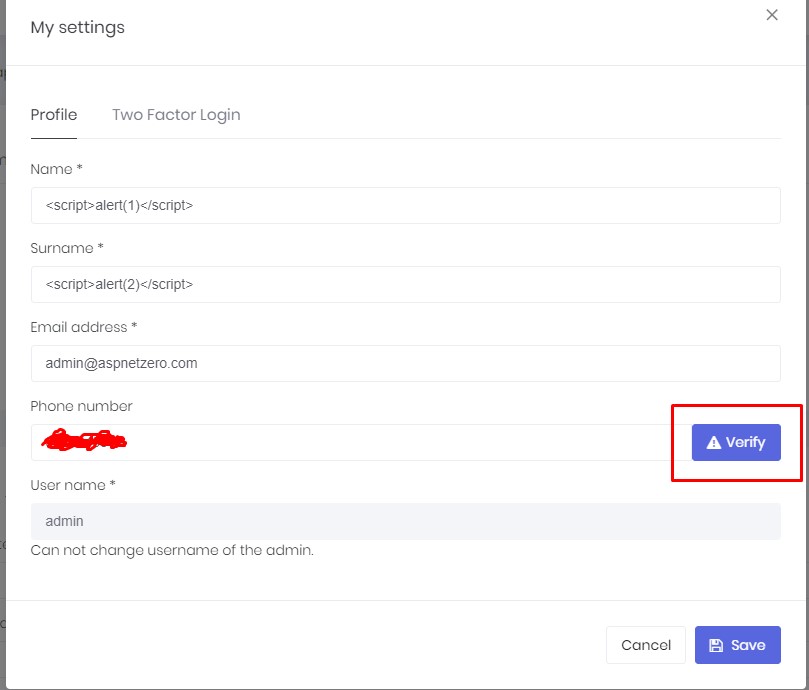
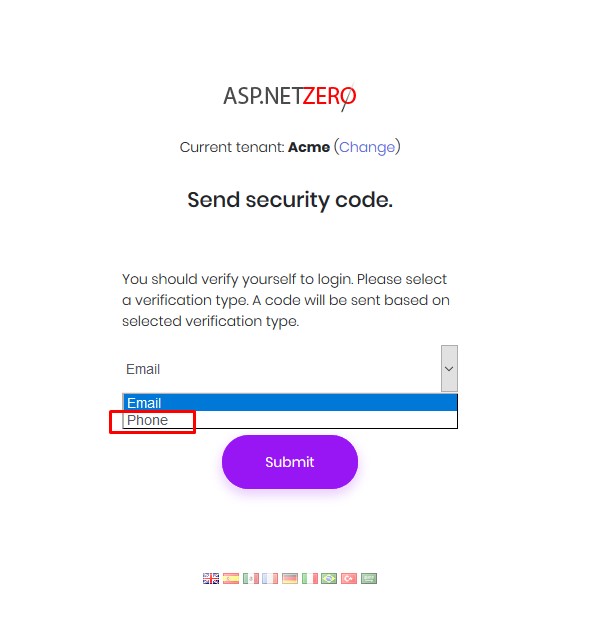
-
0
Hi
Yep that fixed it, many thanks!
Surely it's an oversight though in the MVC version. Without verifying your phone number the SMS doesn't work and there's no button to click on to Verify.
Mitch
-
0
are you using MVC?



