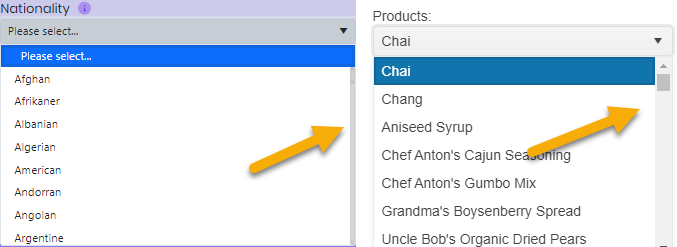Activities of "Mitch"
Thanks for confirming.
So how do I find out what Roles the current user has assigned if IsInRoleAsync returns a random GUID value? It only seems to work for Admin and User as they don't use GUID's for the name.
I want to check for the Role "Manager" in the Current User
We're using ASP.Net ZERO Core MVC 11.3.
We have been using IsInRoleAsync without issue, until we needed to return a Role that isn't one of the defaults ie Admin or User.
We were looking for the role "Manager", but we noticed it wasn't working, so we checked and found it is returning the value "97d5491d35b440edbb5fc33169f91d1b" instead of "Manager".
Somehow, new roles that are added to the database have "GUID-like" values in the Name and NormalizedName fields such as 97d5491d35b440edbb5fc33169f91d1b and 97D5491D35B440EDBB5FC33169F91D1B.
However, Admin and User have Admin and ADMIN and User and USER as expected in the Name and NormalizedName fields.
Any ideas why this is happening to newly created Roles? Is it by design? If not, was this fixed in a later version?
Thanks for the quick response. The project is MVC Core jQuery 11.3 (not Angular!)
I'm using ASP.Net Zero 11.3 Core.
I want to remove the Chat and Dark/Light Mode functionality/icons at the top of the screen.
What is the recommended way of doing this?
I've had a response from SendGrid which has solved my issue.
For the Username, you must type "apikey" and not use your API key ID value like I thought when following instructions. It wasn't clear that you don't actually use your API key where it says "apikey"!
Very confusing.
Anyway, all sorted now.
ASP.Net Zero 11.3 JQuery.
I've read all the previous advice on implementing SendGrid SMTP for emails.
I've setup my API ID/keys and used them with the Username/Password, ensured the IP addresses are Whitelisted, tried setting up with and without SSL and tried a variety of ports but I am constantly getting "An error was encountered while sending an email. The SMTP server has unexpectedly disconnected." when I Send a Test Email.
Has anyone else seen this error message when using SendGrid SMTP with ASP.Net Zero?
Thanks, removing --webkit-scrollbar from style.bundle.css did the trick!
Thanks for responding.
We're using Telerik Kendo controls which normally have standard width scrollbars until they are used in ASP Net Zero when they become very narrow as shown below.
I've tried to find the source of the styling that's affecting the controls scrollbars and when I looked on the Metronic website, all of their scrollbars are thin too.
So, I tried to find where the scrollbar styling was to be found in the Metronic files but couldn't find anything which is why I asked the question.
I hope this helps.
- What is your product version 11.3
- What is your product type MVC
- What is product framework type .Net Core
We've had some clients complain about the scrollbars being too narrow on dropdowns and tables.
Having looked at the Metronic website it seems that's where the thin scroll bars originate from.
However, there doesn't appear to be any documentation regarding the scrollbar width and how to adjust it.
Has anyone managed to get their scrollbars to revert to normal width when using ASP Net Zero and Metronic?
That's fantastic. Many thanks for all your help.