Hi,
The brand color used in metronic is kind of purple color. I want to change to a different shade of purple #5933AA.
What are the suggested steps to do this in a right way? :roll:
9 Answer(s)
-
1
I found config section in metronic document. [https://keenthemes.com/metronic/documentation.html#sec4-2])
How can I build the metronic theme after changing the config?
-
0
Hi,
This feature "Changing primary color of Metronic theme" is already implemented in v5.4. See the GitHub commit for changes. <a class="postlink" href="https://github.com/aspnetzero/aspnet-zero-core/issues/917">https://github.com/aspnetzero/aspnet-ze ... issues/917</a>
-
0
You can follow all the steps except for the one that runs the exe app. Then you can change the sass files as you wish. The aspnetzero color replacement does some things I didn't like.
-
0
Thanks @BBakerMMC :),
The aspnetzero color replacement does some things I didn't like.
Could you share what it is ?
-
0
<cite>alper: </cite> Hi,
This feature "Changing primary color of Metronic theme" is already implemented in v5.4. See the GitHub commit for changes. <a class="postlink" href="https://github.com/aspnetzero/aspnet-zero-core/issues/917">https://github.com/aspnetzero/aspnet-ze ... issues/917</a>
Hi @alper, There are some prebuilt themes to select from. I want to change the color of the default theme to my own. Are you referring to metronic project in aspnetzero repository?
-
0
<cite>BBakerMMC: </cite> You can follow all the steps except for the one that runs the exe app. Then you can change the sass files as you wish. The aspnetzero color replacement does some things I didn't like.
Hi @BBakerMMC, Sorry, I don't understand what you said. Can you please elaborate :D :D
-
1
Follow steps here: <a class="postlink" href="https://github.com/aspnetzero/metronic">https://github.com/aspnetzero/metronic</a>
Except dont do the
Add color to ThemeColors.cs in theme changer project that you want to use. namespace MetronicThemeChanger { public static class ThemeColors { public static List<ThemeColor> ThemeColorsList = new List<ThemeColor>() { new ThemeColor { Name = "blue", Color = ColorTranslator.FromHtml("#36a3f7") }, new ThemeColor { Name = "green", Color = ColorTranslator.FromHtml("#34bfa3") }, new ThemeColor { Name = "pink", Color = ColorTranslator.FromHtml("#f4516c") }, new ThemeColor { Name = "yellow", Color = ColorTranslator.FromHtml("#ffb822") }, new ThemeColor { Name = "default", Color = ColorTranslator.FromHtml("#5867dd") } // add new color that you want to use }; ... Run theme changer tool to change color metronic\MetronicThemeChanger\MetronicThemeChanger\bin\Debug\net461\MetronicThemeChanger.exe and enter themes folder path metronic\default\src\sass\demoInstead just modify the SCSS files you want. Or modify the color/run the exe and see if you like it. We want finer control over things so we modify the scss.
-
0
<cite>ajayak: </cite>
<cite>alper: </cite> Hi,
This feature "Changing primary color of Metronic theme" is already implemented in v5.4. See the GitHub commit for changes. <a class="postlink" href="https://github.com/aspnetzero/aspnet-zero-core/issues/917">https://github.com/aspnetzero/aspnet-ze ... issues/917</a>
Hi @alper, There are some prebuilt themes to select from. I want to change the color of the default theme to my own. Are you referring to metronic project in aspnetzero repository?
It's built-in aspnet-zero-core repository. Host admin can choose a pre-defined color . But there's no free color pick. If you are looking for choosing from a color palette this will not usable for you. [attachment=0:a6d1k8o8]change-theme-color.jpg[/attachment:a6d1k8o8]
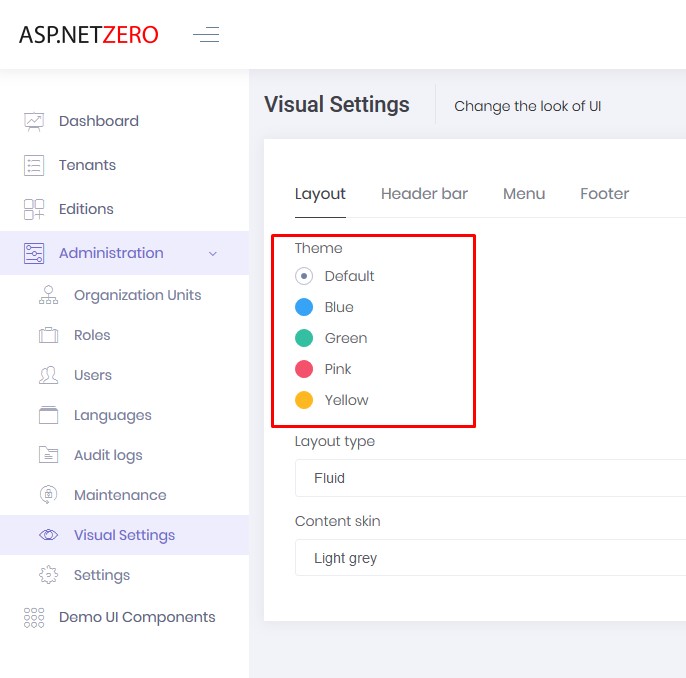
-
0
Thanks @BBakerMMC



