Hi, I've downloaded ASP.NET Zero test project of ASP.NET MVC5 & Angularjs 1.x with version 5.6.0.
But I got these errors when I rebuild solution:
[attachment=0:23zw4aw1]Error List.PNG[/attachment:23zw4aw1]
Thanks.
/Tommy

22 Answer(s)
-
0
I did not reproduce this problem after following your download.
Have you tried to restore the nuget package?If there is still a problem, please share the project. I will download it.
-
0
<cite>maliming: </cite>
I did not reproduce this problem after following your download.
Have you tried to restore the nuget package?If there is still a problem, please share the project. I will download it.
Hi maliming,
Thanks for the reply and sorry for late reply to you.
The problem is fixed when I'm using VS2017.Thanks.
/Tommy -
0
But there is another problem.
Which is this:
[attachment=0:28xn6fh2]Warnings.PNG[/attachment:28xn6fh2]
I got a lot of warnings after I rebuild the project.Thanks.
/Tommy
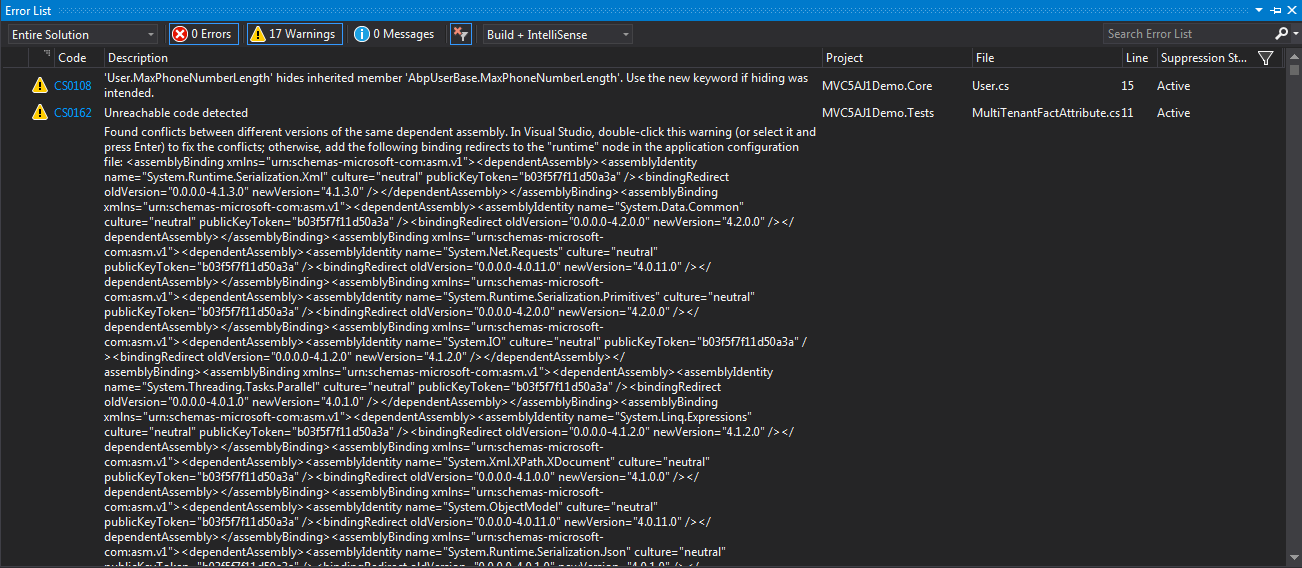
-
0
You can solve it manually according to the VS prompt. :)
-
0
Hi maliming,
Thanks for the quick response.
Ok I will do it manually but just to inform there is current problem existed.
Thanks.
/Tommy -
0
You are welcome :D
-
0
Hi maliming,
I've tried to fix those warnings but there are 3 warnings without VS prompt.
Which are:
[attachment=2:8s8j6wgu]Warnings.PNG[/attachment:8s8j6wgu]For the warnings of set "AutoGenerateBindingRedirects" property, I followed the steps as the link provided there to set "AutoGenerateBindingRedirects" property:
[attachment=1:8s8j6wgu]Migrator.PNG[/attachment:8s8j6wgu]
[attachment=0:8s8j6wgu]Test.PNG[/attachment:8s8j6wgu]
But still doesn't works.The other 1 can't find any solutions online to fix.
Please help.
Thanks.
/Tommy
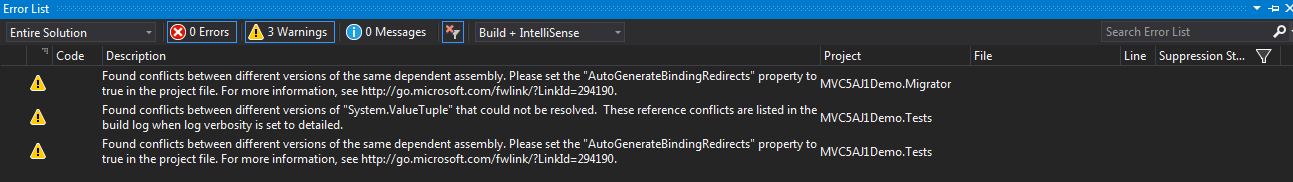
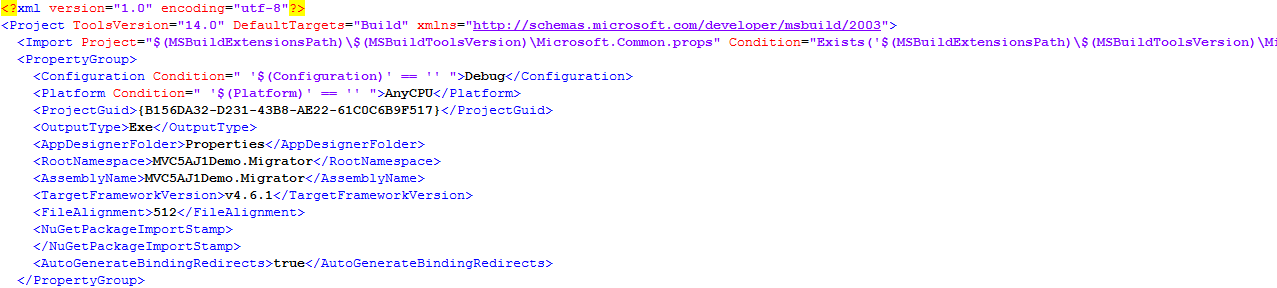
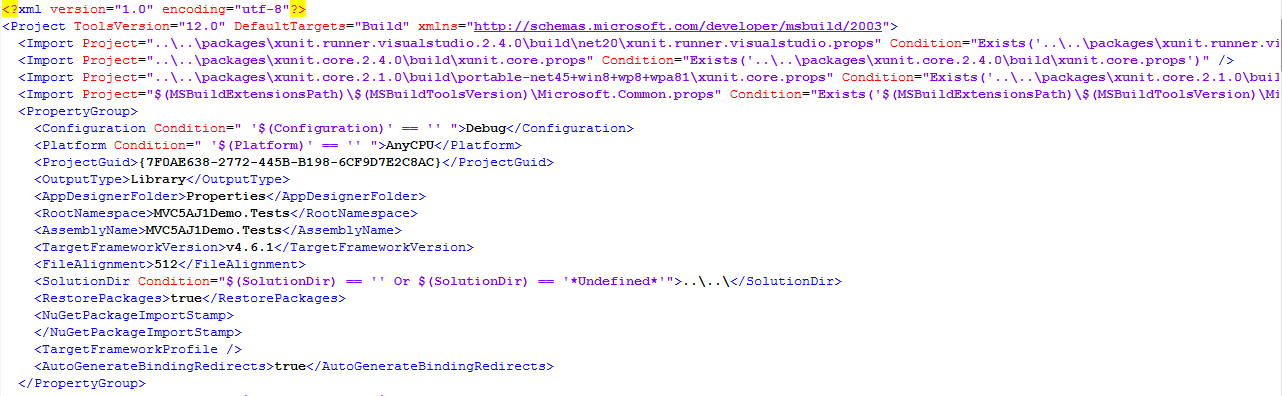
-
0
I am using VS2017. Very strange, I have not encountered the above warning here.
Since it is a new project, can you upload this project and then I download and see this warning?
-
0
<cite>maliming: </cite>
I am using VS2017. Very strange, I have not encountered the above warning here.Since it is a new project, can you upload this project and then I download and see this warning?
Hi maliming,
Sorry for late reply again.
But the whole project is over 222 MB .Thanks.
/Tommy -
0
I guess it may be a problem with your local build environment or compiler.
However, this warning will not affect the functionality of Zero.
If you don't have this warning on other computers, you can ignore it. -
0
<cite>maliming: </cite>
I guess it may be a problem with your local build environment or compiler.However, this warning will not affect the functionality of Zero.
If you don't have this warning on other computers, you can ignore it.Hi maliming,
I haven't try on other computers yet, I'll get back to you once I test it out.
Thanks.
/Tommy -
0
Hi maliming,
I solved one of the warning, which is System.ValueTuple.
I solved it by install the package into .Tests project file. Reason of installing this package is because I found out that all of the projects are included with System.ValueTuple package but .Tests is not.
And I also found out that there is no System.ValueTuple in package.config of .Tests project.
Thanks.
/Tommy -
0
:lol: :lol:
-
0
Hi maliming,
Same to other computer.
I have copy the project to my Google drive:
[https://drive.google.com/open?id=1wd9V6MjygFGkEn7tIQpii3BmuqvvlTKw])Please help me see if it can to be fixed.
Thanks.
/Tommy -
0
Ok, I will download it and check it out.
-
0
<cite>maliming: </cite>
Ok, I will download it and check it out.Hi maliming,
Ok thank you very much.Thanks.
/Tommy -
0
You can see detailed information in the VS output window:
E.g:3> Consider app.config remapping of assembly "System.Runtime.Serialization.Xml, Culture=neutral, PublicKeyToken=b03f5f7f11d50a3a" from Version "4.0.10.0" [C:\Program Files (x86)\Reference Assemblies\Microsoft\Framework\.NETFramework\v4.6.1\Facades\System.Runtime.Serialization.Xml.dll] to Version "4.1.3.0" [C:\Program Files (x86)\Microsoft Visual Studio\2017\Enterprise\MSBuild\Microsoft\Microsoft.NET.Build.Extensions\net461\lib\System.Runtime.Serialization.Xml.dll] to solve conflict and get rid of warning. 3> Consider app.config remapping of assembly "System.Data.Common, Culture=neutral, PublicKeyToken=b03f5f7f11d50a3a" from Version "0.0.0.0" [] to Version "4.2.0.0" [C:\Program Files (x86)\Microsoft Visual Studio\2017\Enterprise\MSBuild\Microsoft\Microsoft.NET.Build.Extensions\net461\lib\System.Data.Common.dll] to solve conflict and get rid of warning. 3> Consider app.config remapping of assembly "System.Net.Requests, Culture=neutral, PublicKeyToken=b03f5f7f11d50a3a" from Version "4.0.10.0" [C:\Program Files (x86)\Reference Assemblies\Microsoft\Framework\.NETFramework\v4.6.1\Facades\System.Net.Requests.dll] to Version "4.0.11.0" [C:\Program Files (x86)\Microsoft Visual Studio\2017\Enterprise\MSBuild\Microsoft\Microsoft.NET.Build.Extensions\net461\lib\System.Net.Requests.dll] to solve conflict and get rid of warning.I manually follow the output information to add dependentAssembly under App.Config to eliminate this prompt.
E.g:Maybe after adding all the items, you can completely eliminate the warning, of course, warning that these will not affect the function of the program.
-
0
Hi maliming,
Just wonder to know why is this happening to me? Is it because of I have 2 version of VS running in my machine?
I have VS 2015 Community and VS 2017 Community running on my machine.Why the solution provided in the link is not working?
How to: Enable and Disable Automatic Binding RedirectionThanks.
/Tommy -
0
<cite>maliming: </cite>
You can see detailed information in the VS output window:
E.g:3> Consider app.config remapping of assembly "System.Runtime.Serialization.Xml, Culture=neutral, PublicKeyToken=b03f5f7f11d50a3a" from Version "4.0.10.0" [C:\Program Files (x86)\Reference Assemblies\Microsoft\Framework\.NETFramework\v4.6.1\Facades\System.Runtime.Serialization.Xml.dll] to Version "4.1.3.0" [C:\Program Files (x86)\Microsoft Visual Studio\2017\Enterprise\MSBuild\Microsoft\Microsoft.NET.Build.Extensions\net461\lib\System.Runtime.Serialization.Xml.dll] to solve conflict and get rid of warning. 3> Consider app.config remapping of assembly "System.Data.Common, Culture=neutral, PublicKeyToken=b03f5f7f11d50a3a" from Version "0.0.0.0" [] to Version "4.2.0.0" [C:\Program Files (x86)\Microsoft Visual Studio\2017\Enterprise\MSBuild\Microsoft\Microsoft.NET.Build.Extensions\net461\lib\System.Data.Common.dll] to solve conflict and get rid of warning. 3> Consider app.config remapping of assembly "System.Net.Requests, Culture=neutral, PublicKeyToken=b03f5f7f11d50a3a" from Version "4.0.10.0" [C:\Program Files (x86)\Reference Assemblies\Microsoft\Framework\.NETFramework\v4.6.1\Facades\System.Net.Requests.dll] to Version "4.0.11.0" [C:\Program Files (x86)\Microsoft Visual Studio\2017\Enterprise\MSBuild\Microsoft\Microsoft.NET.Build.Extensions\net461\lib\System.Net.Requests.dll] to solve conflict and get rid of warning.I manually follow the output information to add dependentAssembly under App.Config to eliminate this prompt.
E.g:Maybe after adding all the items, you can completely eliminate the warning, of course, warning that these will not affect the function of the program.
Hi maliming,
This suggestion is able to eliminate the warning. Thank you very much.
Thanks.
/Tommy -
0
<cite>tteoh: </cite>
Hi maliming,Just wonder to know why is this happening to me? Is it because of I have 2 version of VS running in my machine?
I have VS 2015 Community and VS 2017 Community running on my machine.Why the solution provided in the link is not working?
How to: Enable and Disable Automatic Binding RedirectionThanks.
/TommyHi maliming,
I'm still waiting answer of these questions.
Thanks.
/Tommy -
0
This may be some of the problems with the VS compiler, and I am not very clear about this.
-
0
<cite>maliming: </cite>
This may be some of the problems with the VS compiler, and I am not very clear about this.Hi maliming,
Ok. Thank you for helping me.Thanks.
/Tommy