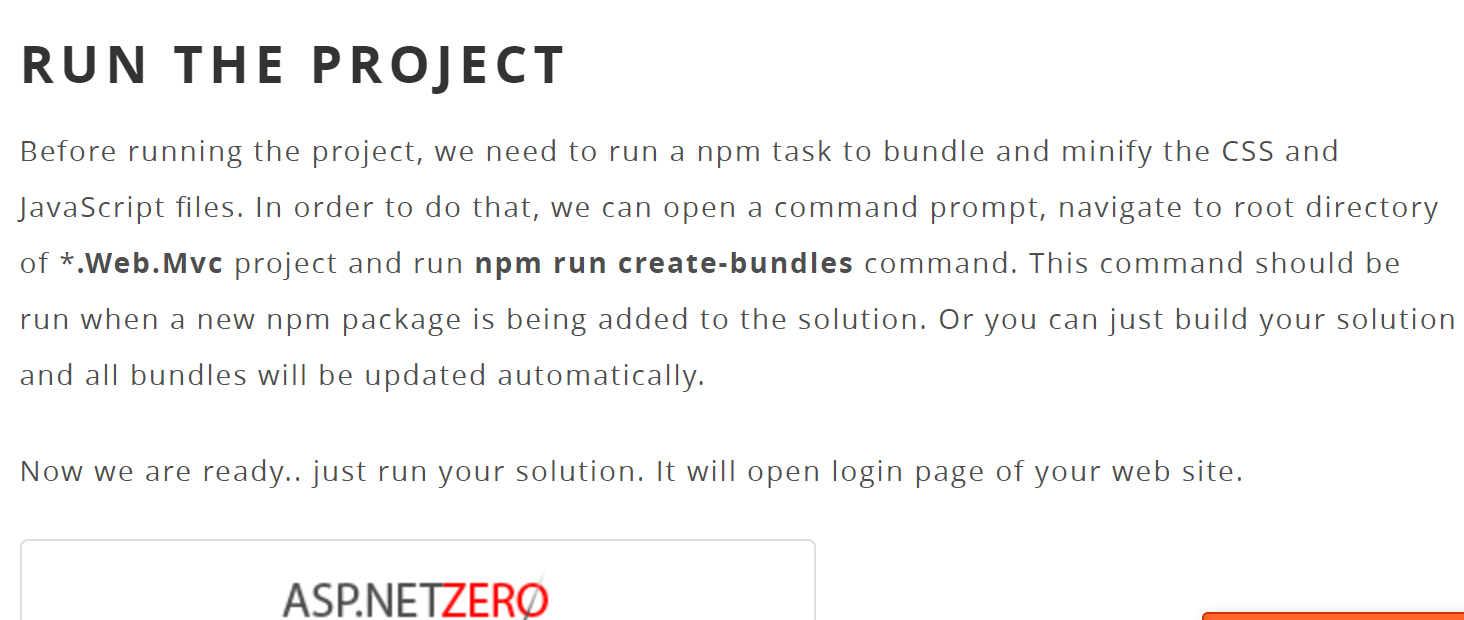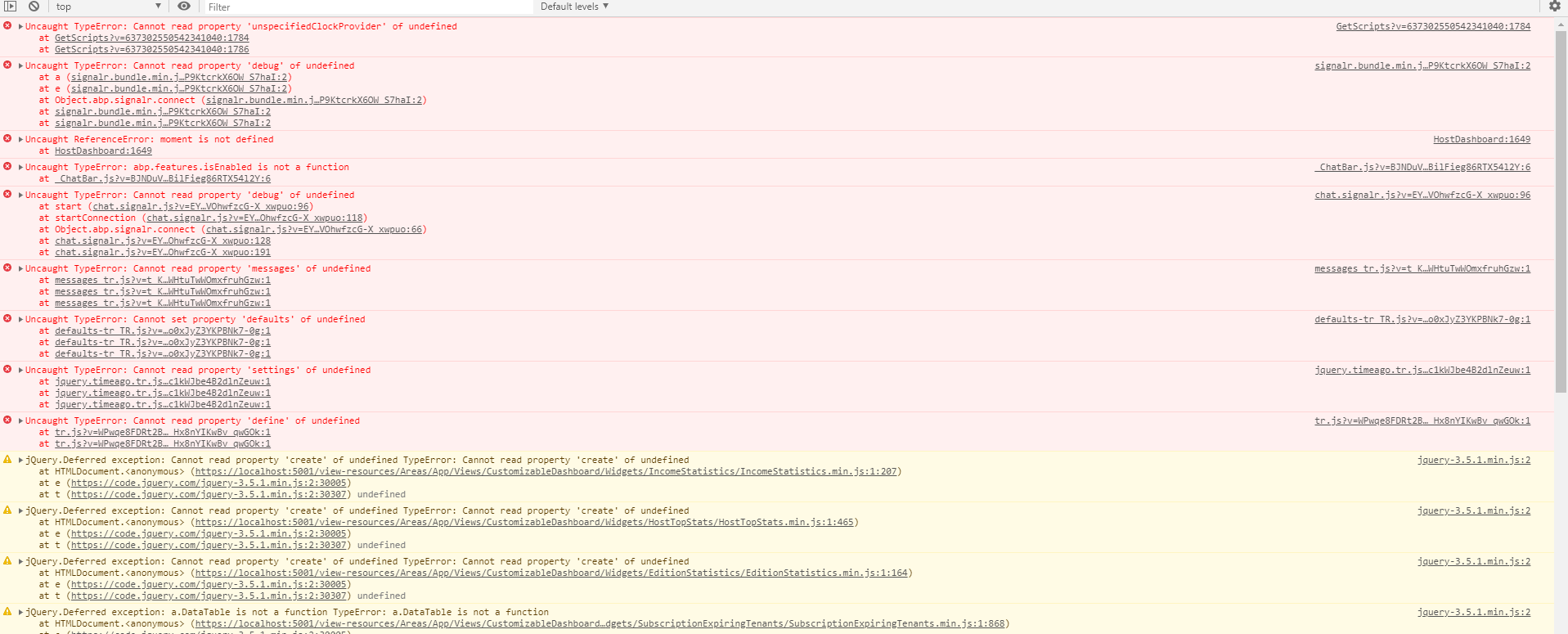Had same issue with test project but somehow it resolved. Now same issue with main project.
Used yarn to restore packages, but still same.
Yarn result:
yarn install v1.9.4 warning package.json: No license field warning [email protected]: No license field [1/4] Resolving packages... [2/4] Fetching packages... [3/4] Linking dependencies... warning " > [email protected]" has incorrect peer dependency "bootstrap@^3.1.1". warning " > [email protected]" has incorrect peer dependency "[email protected]". warning "js-url > [email protected]" has unmet peer dependency "grunt@>=0.4.0". [4/4] Building fresh packages... Done in 30.42s.
Actual issue on main page, console shows error:
Uncaught TypeError: Cannot read property 'unspecifiedClockProvider' of undefined at GetScripts?v=636731140779147748:1150 at GetScripts?v=636731140779147748:1152 common-scripts.js?v=ygHZPF2kv-Fwqr52T6v2a6QKu3LgeYcy8DOxePugPtY:119 Uncaught ReferenceError: jQuery is not defined at common-scripts.js?v=ygHZPF2kv-Fwqr52T6v2a6QKu3LgeYcy8DOxePugPtY:119 Default.js:3 Uncaught TypeError: app.ModalManager is not a constructor at Default.js:3 at Default.js:15 Login:180 Uncaught ReferenceError: jQuery is not defined at Login:180
Error behavour - after login respond is json string:
{
result: null,
targetUrl: "/Account/ResetPassword?UserId=1&ResetCode=EF16798689&ReturnUrl=%2FPortal",
success: true,
error: null,
unAuthorizedRequest: false,
__abp: true
}
5 Answer(s)
-
0
Thank you!
-
0
Thanks, this got me too and was not obvious, the "Or you can just build your solution" part got me.
-
0
-
0
The problem is the confusion between web.host and web.mvc projects. We were trying to use Blazor with the Mvc project. After renaming all hardcoded strings ("Web.Host" -> "Web.Blazor") and moving some missing files by comparing two folders, everyting worked fine.