Hi,
Can you show me an api post example for your ConsoleApiClient application.
For example : /api/services/app/User/CreateOrUpdateUser
Thanks
18 Answer(s)
-
0
-
0
This usage is OK ?
using (var client = new HttpClient()) { CreateOrUpdateUserInput usercontent = new CreateOrUpdateUserInput(); usercontent.User.Name = "Dilek"; usercontent.User.Surname = "Çelik"; usercontent.User.UserName = "Dilek"; var usercontent2 = new StringContent(JsonConvert.SerializeObject(usercontent), Encoding.UTF8, "application/json"); var response = await client.PostAsync($"{ServerUrlBase}api/services/app/User/CreateOrUpdateUser", usercontent2); if (response.IsSuccessStatusCode) { Console.WriteLine("Data posted"); } else { Console.WriteLine($"Failed to poste data. Status code:{response.StatusCode}"); } } -
0
You need to add the bearer authorization header as well!
You can see how AbpApiClient adds the authorization header to the request.
To get bearer token you can make a post to
api/TokenAuth/Authenticate
See AccessTokenManager class. It gets the authentication token for Abp. -
0
I use the following input at Swagger and execute. But i got Bad Request Error ( I logged in web site for access token at another session)
GetUserList running at Swagger.
{
"User": {
"Id": null,
"Name": "Dilek",
"Surname": "Çelik",
"UserName": "Dilek",
"EmailAddress": "dilek@tt.com",
"PhoneNumber": null,
"Password": null,
"IsActive": false,
"ShouldChangePasswordOnNextLogin": false,
"IsTwoFactorEnabled": false,
"IsLockoutEnabled": false
},
"AssignedRoleNames": [ "Test" ],
"SendActivationEmail": false,
"SetRandomPassword": false,
"OrganizationUnits": []
} -
0
I got Internal Server Error with the following code;
using (var client = new HttpClient()) { client.SetBearerToken(accessToken); CreateOrUpdateUserInput usercontent = new CreateOrUpdateUserInput(); usercontent.User = new UserEditDto(); usercontent.User.Name = "Dilek"; usercontent.User.Surname = "Çelik"; usercontent.User.UserName = "Dilek"; usercontent.User.EmailAddress = "dilek@tt.com"; usercontent.AssignedRoleNames = new string[] { "Test" }; usercontent.OrganizationUnits = new System.Collections.Generic.List { 0 }; string a = JsonConvert.SerializeObject(usercontent); var usercontent2 = new StringContent(a, Encoding.UTF8, "application/json"); var response = await client.PostAsync($"{ServerUrlBase}api/services/app/User/CreateOrUpdateUser", usercontent2); if (response.IsSuccessStatusCode) { Console.WriteLine("Data posted"); } else { Console.WriteLine($"Failed to poste data. Status code:{response.StatusCode}"); } } -
0
what is the value of
accessToken? See the server logs to understand what's the exception. -
0
AccessToken is right. I am using ConsoleApi example. I can get UserList with same token.
-
0
So you have a problem with your input data! Is
Testa valid role name in the database? Are you sure you have no records with the usernameDilek. You need to check the Logs.txt in your web site. -
0
I can not run any POST api from swagger.
For example "/api/services/app/Account/IsTenantAvailable". It is so simple. It has 1 parameter and that is tenant name.
But i got Bad Request error. All POST request got "400 BAD REQUEST" error.
-
0
In Swagger there's Authorize button. Did you authorize before executing an action?
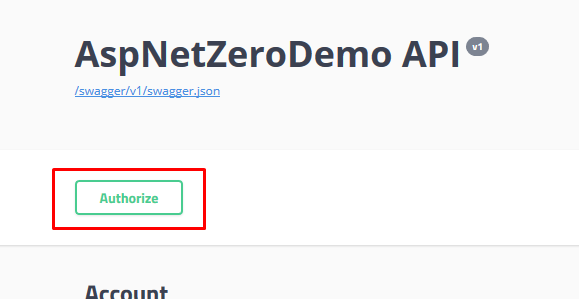
-
0
There is no Authorize button.
But i logged in Admin WebPage at another chrome session and swagger can use this authorize token.
-
0
Hi @muhittincelik,
There are two problems in your example code;
-
you need to set
usercontent.User.Password = "password";which is required. -
You shouldn't send 0 in the OrganizationUnits list. You can leave it empty like below
usercontent.OrganizationUnits = new System.Collections.Generic.List { }; -
-
0
at System.Runtime.ExceptionServices.ExceptionDispatchInfo.Throw()
at System.Runtime.CompilerServices.TaskAwaiter.HandleNonSuccessAndDebuggerNotification(Task task)
at Microsoft.AspNetCore.Mvc.ViewFeatures.Internal.ValidateAntiforgeryTokenAuthorizationFilter.<OnAuthorizationAsync>d__3.MoveNext()
INFO 2018-09-26 16:18:02,009 [48 ] ore.Mvc.Internal.ControllerActionInvoker - Authorization failed for the request at filter 'Abp.AspNetCore.Mvc.Antiforgery.AbpAutoValidateAntiforgeryTokenAuthorizationFilter'.
INFO 2018-09-26 16:18:02,009 [48 ] icrosoft.AspNetCore.Mvc.StatusCodeResult - Executing HttpStatusCodeResult, setting HTTP status code 400
INFO 2018-09-26 16:18:02,009 [48 ] ore.Mvc.Internal.ControllerActionInvoker - Executed action Smart.Authorization.Users.UserAppService.CreateOrUpdateUser (Smart.Application) in 1.6294ms
INFO 2018-09-26 16:18:02,009 [48 ] soft.AspNetCore.Hosting.Internal.WebHost - Request finished in 6.4975ms 302
INFO 2018-09-26 16:18:02,009 [48 ] Microsoft.AspNetCore.Server.Kestrel - Connection id "0HLH3M77B9UAJ", Request id "0HLH3M77B9UAJ:00000003": the application completed without reading the entire request body.
INFO 2018-09-26 16:18:02,066 [49 ] soft.AspNetCore.Hosting.Internal.WebHost - Request starting HTTP/1.1 GET http://sdprdcm01/Error?statusCode=400
INFO 2018-09-26 16:18:02,071 [49 ] ore.Mvc.Internal.ControllerActionInvoker - Route matched with {action = "Index", controller = "Error", area = ""}. Executing action Smart.Web.Controllers.ErrorController.Index (Smart.Web.Mvc)
INFO 2018-09-26 16:18:02,072 [49 ] ore.Mvc.Internal.ControllerActionInvoker - Executing action method Smart.Web.Controllers.ErrorController.Index (Smart.Web.Mvc) with arguments (400) - Validation state: Valid
INFO 2018-09-26 16:18:02,073 [49 ] ore.Mvc.Internal.ControllerActionInvoker - Executed action method Smart.Web.Controllers.ErrorController.Index (Smart.Web.Mvc), returned result Microsoft.AspNetCore.Mvc.ViewResult in 0.4623ms.
INFO 2018-09-26 16:18:02,073 [49 ] Core.Mvc.ViewFeatures.ViewResultExecutor - Executing ViewResult, running view Error.
INFO 2018-09-26 16:18:02,075 [49 ] Core.Mvc.ViewFeatures.ViewResultExecutor - Executed ViewResult - view Error executed in 1.865ms.
INFO 2018-09-26 16:18:02,075 [49 ] ore.Mvc.Internal.ControllerActionInvoker - Executed action Smart.Web.Controllers.ErrorController.Index (Smart.Web.Mvc) in 3.4141ms
INFO 2018-09-26 16:18:02,075 [49 ] soft.AspNetCore.Hosting.Internal.WebHost - Request finished in 9.1511ms 200 text/html; charset=utf-8
INFO 2018-09-26 16:18:03,547 [11 ] soft.AspNetCore.Hosting.Internal.WebHost - Request starting HTTP/1.1 GET http://wpad.finansbank.com.tr/wpad.dat
INFO 2018-09-26 16:18:03,548 [11 ] soft.AspNetCore.Hosting.Internal.WebHost - Request finished in 1.4348ms 302
INFO 2018-09-26 16:18:03,549 [42 ] soft.AspNetCore.Hosting.Internal.WebHost - Request starting HTTP/1.1 GET http://wpad.finansbank.com.tr/Error?statusCode=404
INFO 2018-09-26 16:18:03,552 [42 ] ore.Mvc.Internal.ControllerActionInvoker - Route matched with {action = "Index", controller = "Error", area = ""}. Executing action Smart.Web.Controllers.ErrorController.Index (Smart.Web.Mvc)
INFO 2018-09-26 16:18:03,553 [42 ] ore.Mvc.Internal.ControllerActionInvoker - Executing action method Smart.Web.Controllers.ErrorController.Index (Smart.Web.Mvc) with arguments (404) - Validation state: Valid
INFO 2018-09-26 16:18:03,553 [42 ] ore.Mvc.Internal.ControllerActionInvoker - Executed action method Smart.Web.Controllers.ErrorController.Index (Smart.Web.Mvc), returned result Microsoft.AspNetCore.Mvc.ViewResult in 0.0174ms.
INFO 2018-09-26 16:18:03,553 [42 ] Core.Mvc.ViewFeatures.ViewResultExecutor - Executing ViewResult, running view Error404.
INFO 2018-09-26 16:18:03,556 [42 ] Core.Mvc.ViewFeatures.ViewResultExecutor - Executed ViewResult - view Error404 executed in 2.239ms.
INFO 2018-09-26 16:18:03,556 [42 ] ore.Mvc.Internal.ControllerActionInvoker - Executed action Smart.Web.Controllers.ErrorController.Index (Smart.Web.Mvc) in 3.111ms
INFO 2018-09-26 16:18:03,556 [42 ] soft.AspNetCore.Hosting.Internal.WebHost - Request finished in 6.4078ms 200 text/html; charset=utf-8
INFO 2018-09-26 16:19:00,188 [38 ] soft.AspNetCore.Hosting.Internal.WebHost - Request starting HTTP/1.1 POST http://sdprdcm01/api/services/app/User/CreateOrUpdateUser application/json 235
INFO 2018-09-26 16:19:00,193 [38 ] ore.Mvc.Internal.ControllerActionInvoker - Route matched with {area = "app", action = "CreateOrUpdateUser", controller = "User"}. Executing action Smart.Authorization.Users.UserAppService.CreateOrUpdateUser (Smart.Application)
INFO 2018-09-26 16:19:00,193 [38 ] idateAntiforgeryTokenAuthorizationFilter - Antiforgery token validation failed. The required antiforgery header value "X-XSRF-TOKEN" is not present.
Microsoft.AspNetCore.Antiforgery.AntiforgeryValidationException: The required antiforgery header value "X-XSRF-TOKEN" is not present.
at Microsoft.AspNetCore.Antiforgery.Internal.DefaultAntiforgery.<ValidateRequestAsync>d__9.MoveNext()
--- End of stack trace from previous location where exception was thrown ---
at System.Runtime.ExceptionServices.ExceptionDispatchInfo.Throw()
at System.Runtime.CompilerServices.TaskAwaiter.HandleNonSuccessAndDebuggerNotification(Task task)
at Microsoft.AspNetCore.Mvc.ViewFeatures.Internal.ValidateAntiforgeryTokenAuthorizationFilter.<OnAuthorizationAsync>d__3.MoveNext()
INFO 2018-09-26 16:19:00,193 [38 ] ore.Mvc.Internal.ControllerActionInvoker - Authorization failed for the request at filter 'Abp.AspNetCore.Mvc.Antiforgery.AbpAutoValidateAntiforgeryTokenAuthorizationFilter'.
INFO 2018-09-26 16:19:00,193 [38 ] icrosoft.AspNetCore.Mvc.StatusCodeResult - Executing HttpStatusCodeResult, setting HTTP status code 400
INFO 2018-09-26 16:19:00,193 [38 ] ore.Mvc.Internal.ControllerActionInvoker - Executed action Smart.Authorization.Users.UserAppService.CreateOrUpdateUser (Smart.Application) in 0.6725ms
INFO 2018-09-26 16:19:00,193 [38 ] soft.AspNetCore.Hosting.Internal.WebHost - Request finished in 5.7674ms 302
INFO 2018-09-26 16:19:00,193 [38 ] Microsoft.AspNetCore.Server.Kestrel - Connection id "0HLH3M77B9UAJ", Request id "0HLH3M77B9UAJ:00000005": the application completed without reading the entire request body.
INFO 2018-09-26 16:19:00,247 [13 ] soft.AspNetCore.Hosting.Internal.WebHost - Request starting HTTP/1.1 GET http://sdprdcm01/Error?statusCode=400
INFO 2018-09-26 16:19:00,261 [13 ] ore.Mvc.Internal.ControllerActionInvoker - Route matched with {action = "Index", controller = "Error", area = ""}. Executing action Smart.Web.Controllers.ErrorController.Index (Smart.Web.Mvc)
INFO 2018-09-26 16:19:00,263 [13 ] ore.Mvc.Internal.ControllerActionInvoker - Executing action method Smart.Web.Controllers.ErrorController.Index (Smart.Web.Mvc) with arguments (400) - Validation state: Valid
INFO 2018-09-26 16:19:00,264 [13 ] ore.Mvc.Internal.ControllerActionInvoker - Executed action method Smart.Web.Controllers.ErrorController.Index (Smart.Web.Mvc), returned result Microsoft.AspNetCore.Mvc.ViewResult in 0.7943ms.
INFO 2018-09-26 16:19:00,265 [13 ] Core.Mvc.ViewFeatures.ViewResultExecutor - Executing ViewResult, running view Error.
INFO 2018-09-26 16:19:00,270 [13 ] Core.Mvc.ViewFeatures.ViewResultExecutor - Executed ViewResult - view Error executed in 5.6589ms.
INFO 2018-09-26 16:19:00,270 [13 ] ore.Mvc.Internal.ControllerActionInvoker - Executed action Smart.Web.Controllers.ErrorController.Index (Smart.Web.Mvc) in 8.8637ms
INFO 2018-09-26 16:19:00,271 [13 ] soft.AspNetCore.Hosting.Internal.WebHost - Request finished in 24.1286ms 200 text/html; charset=utf-8 -
0
@muhittincelik are you getting the error in ConsoleApiClient console application or on the swagger UI ?
If you are running the ConsoleApiClient, Antiforgery token validation shouldn't happen. -
0
From Swagger UI.
I want to use a POST request from ConsoleApiClient but i can not do that.
In our desktop application, we have a job which gets database server details and insert database. I want to insert this details to your framework and use web interface.
So i need insert, delete via Web Api examples from ConsoleApiClient.
Thanks
-
0
Can you connect our environment via webex ?
-
0
I commented the following line at Startup.cs
options.Filters.Add(new AutoValidateAntiforgeryTokenAttribute());
Now it is working from ConsoleApiClient and Swagger.
PS. But Role names can not find with Display Name. It can found with name and name is meaningless word at database side.
-
0
Hi @muhittincelik
If you are making the request from swagger-ui, then Antiforgery Validation will happen.
When you make the request from a non-browser client, Antiforgery Validation should not happen.
Have you tried my suggestion https://support.aspnetzero.com/QA/Questions/5649#answer-cb875964-8762-06f2-173a-39e92881ec82 ? It should work on ConsoleApiClient.