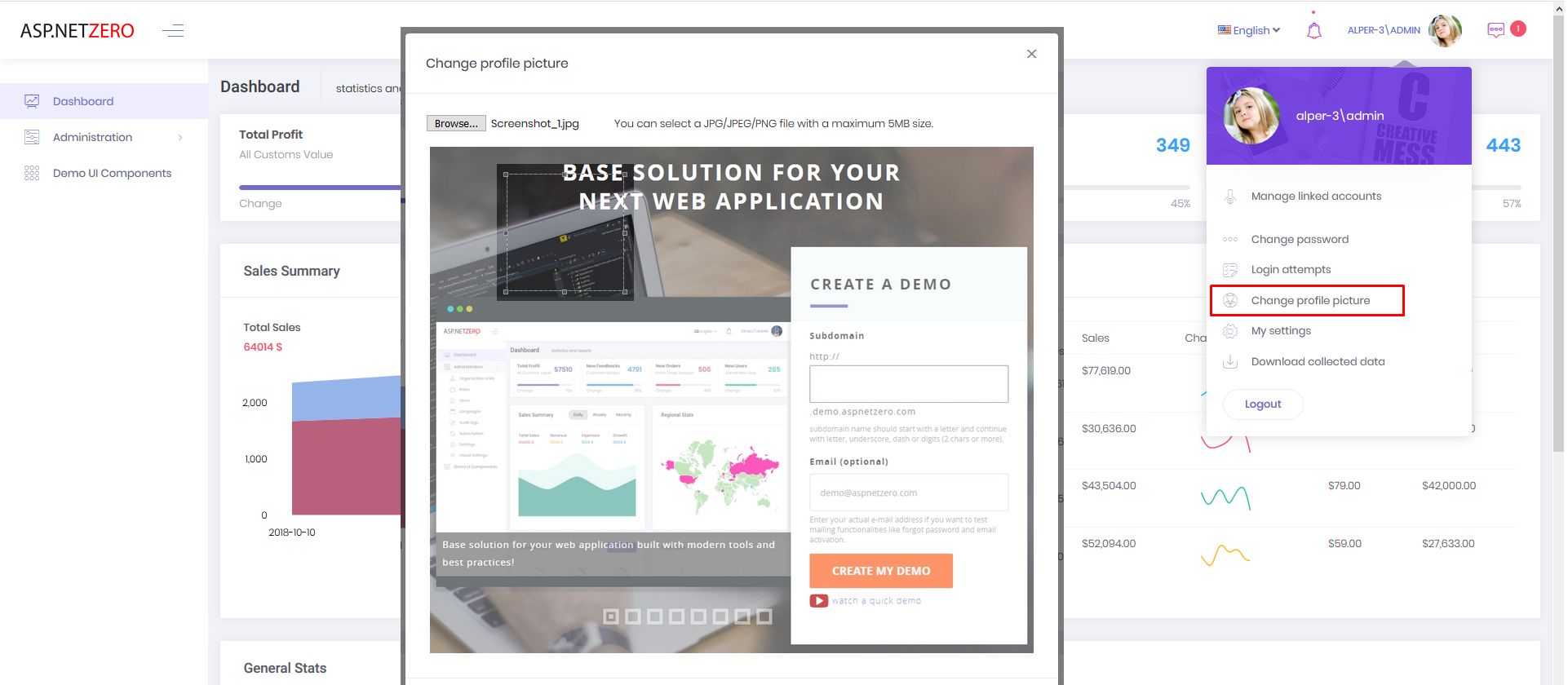Hi!
I'm trying to get fileupload to work. Im using the DemoUiComponent-file uploader, but cant figure out where and how the files are uploaded. Can't find any good documentation on it either.
Please help :)
Thanks!
10 Answer(s)
-
0
-
0
Thank you! Is the image saved on the server or in the database?
-
0
being saved on the server.
-
0
Is there any examples on downloading files?
-
0
As far as I remember, there's no. But it's simple. You know where your uploaded file is (eg:
C:\inetpub\wwwroot\MyProject\uploads\abc.jpg) create a link likemyproject.com/uploads/abc.jpg. -
0
My problem is that I cant find my files. I see that a BineryObject is created and stored in the database, but cant find any files on locally at the host...
-
1
the profile image upload seems like it's storing files in database. So follow this tutorial https://docs.microsoft.com/en-us/aspnet/core/mvc/models/file-uploads?view=aspnetcore-2.1
-
0
I got uploading to work with the DemoUiComponentsController, but when extending FileController with HttpPost-method UploadFiles I just get 500 when trying to post there. Am I missing something?
I tried changing
this.uploadUrl = AppConsts.remoteServiceBaseUrl + '/DemoUiComponents/UploadFiles';to
this.uploadUrl = AppConsts.remoteServiceBaseUrl + '/File/UploadFiles';without any luck...
-
0
Got it to work. Was a bug in my constructor.
-
0
Can you share the code, I have the same situation here. I try to upload files to my server. All help will be really appreciated. Thank you