Activities of "AstarIT"
I have fields that need to enter a minimun and maximun of characters but also these fields can be blank or null or ' '.
In this first picture you can see the Attributes
In this secound picture I use js code to disable or delte the attributes. ` this.save = function () { debugger;
if (!_$tenantPersonnelInformationForm.valid()) {
return;
}
if ( $('#TenantPersonnel_MiddleName').val() == '')
{
var input = $('#TenantPersonnel_MiddleName');
var is_name = input.val();
if (is_name) {
input.removeClass("invalid").addClass("valid");
input.prop('required', false);
}
else {
//input.removeClass("invalid").addClass("valid");
//input.prop('maxlength', false);
//input.prop('minlength', false);
//input.removeAttr('minLength');
//input.removeAttr('maxlength');
//input.removeClass('minLength');
//input.removeClass('maxlength');
}
}
As you can see in the picuture above the Atributs are gone which is what I wanted. But now, I keep getting the same error like the attributes were still there.
Can you please help us on this... where do I take the attributes. If the user does not need to fill up the field then it must be ' ' and when the user add data it has to be between that range. All help will be really appreciated. Thank you
Hello all, the information has been send to the ASP.NET Zero team. at theinfo@aspnetzero.com
Thank you to the ASP.NET Zero team.
Please let me know if you need something else from my end.
Yes, I will send you the informaiton and steps to get go to the issues. Thank you for all your help
Ok thank you I will try your approach
Using the Power Tools I have create the followiing code. I need to present Assigneed People The table Document hast the assignees Ids this Ids belong to personnel. Documets are assinged to personnel.
So the field Assignee in the Document Repository has only the Ids of the Personel in the format 1,2,5,12,11, etc. So What will be the best way to replace this numbers by names in the AppService. This app service it is already generated. Assignne has to have the names to be presented to the user.
This is the picture where the numbers appear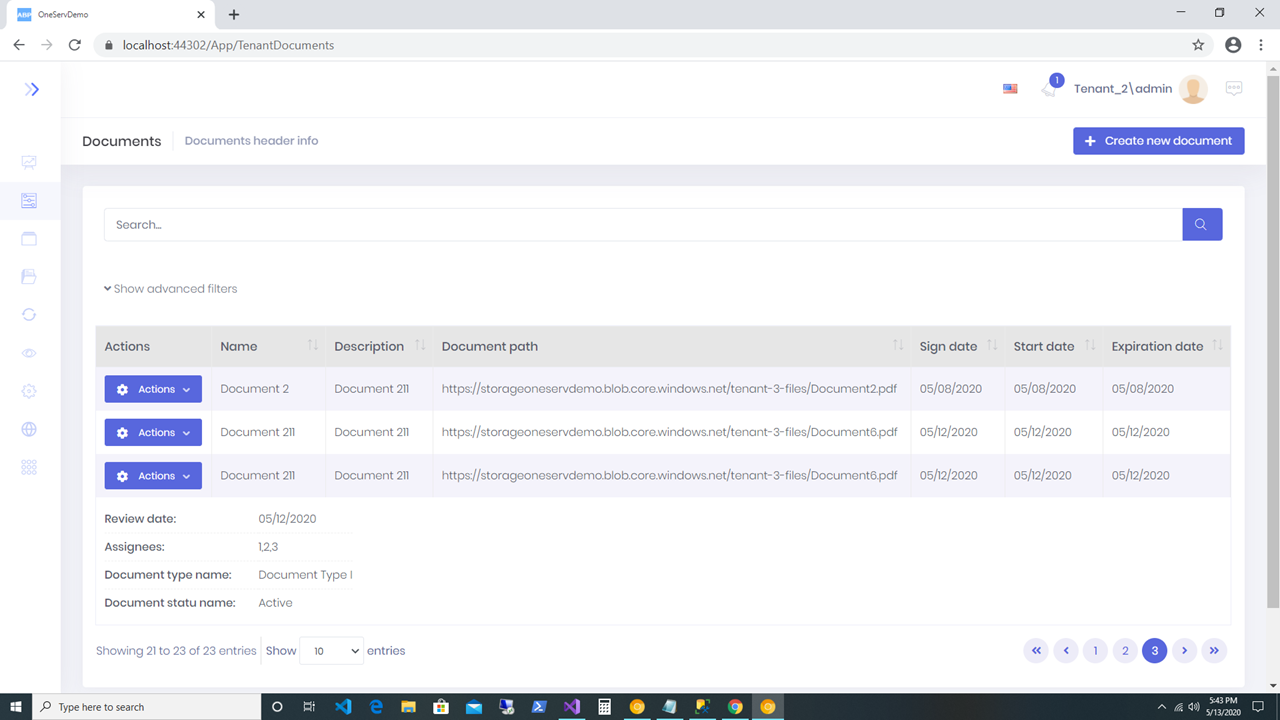
Below is the code the (//) are the parts that I been done however I have This error (There is already an open DataReader associated with this Command which must be closed first) in this line ( var btRecord = _tenantPersonnelRepository.FirstOrDefault(id);)
Note: I can replace it at times the Ids for the Names and the changes are made it in the row tables without inserting option... This is really wear.
``
public async Task<PagedResultDto<GetTenantDocumentForViewDto>> GetAll(GetAllTenantDocumentsInput input)
{
// //Add Assignees Full Name.
// var tenantDocu = _tenantDocumentRepository.GetAll().ToList();
// if (tenantDocu.Count() > 0)
// {
// foreach (var Item in tenantDocu)
// {
// if (Item.Assignees != null && Item.Assignees != "")
// {
// string bt = Item.Assignees;
// Item.Assignees = "";
// string[] splitbt = bt.Split(new char[] { ',' });
// int[] myIntsbt = splitbt.Select(int.Parse).ToArray();
// try
// {
// var assigneed = "";
// for (int i = 0; i < splitbt.Length; i++)
// {
// var id = myIntsbt[i];
// var btRecord = _tenantPersonnelRepository.FirstOrDefault(id);
// assigneed = assigneed + btRecord.FirstName + " " + btRecord.LastName + " ";
// }
// Item.Assignees = assigneed;
// }
// catch (Exception ex)
// {
// throw new UserFriendlyException("Error Adding Assignees..." + ex.Message, ex.Message);
// };
// };
// };
// };
var filteredTenantDocuments = _tenantDocumentRepository.GetAll()
.Include( e => e.DocumentTypeFk)
.Include( e => e.DocumentStatuFk)
.WhereIf(!string.IsNullOrWhiteSpace(input.Filter), e => false || e.Name.Contains(input.Filter) || e.Description.Contains(input.Filter) || e.DocumentPath.Contains(input.Filter) || e.Assignees.Contains(input.Filter))
.WhereIf(!string.IsNullOrWhiteSpace(input.NameFilter), e => e.Name == input.NameFilter)
.WhereIf(!string.IsNullOrWhiteSpace(input.DescriptionFilter), e => e.Description == input.DescriptionFilter)
.WhereIf(!string.IsNullOrWhiteSpace(input.DocumentPathFilter), e => e.DocumentPath == input.DocumentPathFilter)
.WhereIf(input.MinSignDateFilter != null, e => e.SignDate >= input.MinSignDateFilter)
.WhereIf(input.MaxSignDateFilter != null, e => e.SignDate <= input.MaxSignDateFilter)
.WhereIf(input.MinStartDateFilter != null, e => e.StartDate >= input.MinStartDateFilter)
.WhereIf(input.MaxStartDateFilter != null, e => e.StartDate <= input.MaxStartDateFilter)
.WhereIf(input.MinExpirationDateFilter != null, e => e.ExpirationDate >= input.MinExpirationDateFilter)
.WhereIf(input.MaxExpirationDateFilter != null, e => e.ExpirationDate <= input.MaxExpirationDateFilter)
.WhereIf(input.MinReviewDateFilter != null, e => e.ReviewDate >= input.MinReviewDateFilter)
.WhereIf(input.MaxReviewDateFilter != null, e => e.ReviewDate <= input.MaxReviewDateFilter)
.WhereIf(!string.IsNullOrWhiteSpace(input.AssigneesFilter), e => e.Assignees == input.AssigneesFilter)
.WhereIf(!string.IsNullOrWhiteSpace(input.DocumentTypeNameFilter), e => e.DocumentTypeFk != null && e.DocumentTypeFk.Name == input.DocumentTypeNameFilter)
.WhereIf(!string.IsNullOrWhiteSpace(input.DocumentStatuNameFilter), e => e.DocumentStatuFk != null && e.DocumentStatuFk.Name == input.DocumentStatuNameFilter);
// HERE IS WHERE THE INSERTION ON THE TABLE HABPPENS ... THIS IS WEAR... WHY INSERT IN THE DABASE... CHANGE THE IDS FOR NAMES IN THE TABLE.
//foreach (var item in filteredTenantDocuments)
//{
// if (item.Assignees != null && item.Assignees != "")
// {
// var fRecord = tenantDocu.FirstOrDefault(x => x.Id == item.Id);
// item.Assignees = fRecord.Assignees;
// }
//}
var pagedAndFilteredTenantDocuments = filteredTenantDocuments
.OrderBy(input.Sorting ?? "id asc")
.PageBy(input);
var tenantDocuments = from o in pagedAndFilteredTenantDocuments
join o1 in _lookup_documentTypeRepository.GetAll() on o.DocumentTypeId equals o1.Id into j1
from s1 in j1.DefaultIfEmpty()
join o2 in _lookup_documentStatuRepository.GetAll() on o.DocumentStatuId equals o2.Id into j2
from s2 in j2.DefaultIfEmpty()
select new GetTenantDocumentForViewDto() {
TenantDocument = new TenantDocumentDto
{
Name = o.Name,
Description = o.Description,
DocumentPath = o.DocumentPath,
SignDate = o.SignDate,
StartDate = o.StartDate,
ExpirationDate = o.ExpirationDate,
ReviewDate = o.ReviewDate,
Assignees = o.Assignees,
Id = o.Id
},
DocumentTypeName = s1 == null ? "" : s1.Name.ToString(),
DocumentStatuName = s2 == null ? "" : s2.Name.ToString()
};
//foreach (var item in tenantDocuments.)
//{
// if (item.Assignees != null && item.Assignees != "")
// {
// var fRecord = tenantDocu.FirstOrDefault(x => x.Id == item.Id);
// item.Assignees = fRecord.Assignees;
// }
//}
var totalCount = await filteredTenantDocuments.CountAsync();
return new PagedResultDto<GetTenantDocumentForViewDto>(
totalCount,
await tenantDocuments.ToListAsync()
);
}
``
It happen also with DropPicture Zone same issues.
I think I did that, however it happends in all the application. I will send more samples its getting hard to work users start to complaining about his bug.
I also find out in the link before that in the UserManager can be done this public override Task<IdentityResult> CreateAsync(User user)
{
user.Name = user.Name ?? String.Empty;
user.Surname = user.Surname ?? String.Empty;
return base.CreateAsync(user);
}
I used this but still have no results.
https://github.com/aspnetboilerplate/aspnetboilerplate/issues/1274
Yes, it is a request for the server. When I click EDIT on the INDEX.CHTML, it goes to the server and all the information is rendeder OK. But the problem rises when I decided not to Save that model page and press the button CANCEL. Then I press EDIT again and my SELECT2 controls appar blanks as I show above. Steps
- I press EDIT and everyting seems to be Fine
- Cancel the EDIT
- Edit Again and the controls are gone.
It is what you need the Index.chtml page and index.js page?