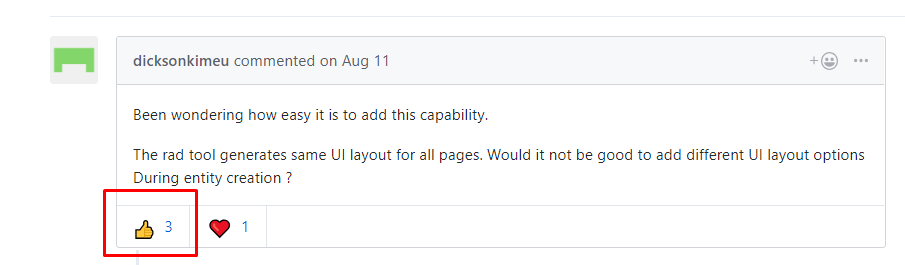Hi,
How do I crate a master detail view with all of the function for the master detail to work?
Thank you Kind regards Hari Setyawan
12 Answer(s)
-
0
Hi @harifenny
You can do it in many ways.
For example, place a table/grid on the page. Then, load record details when a line/row is selected on the table/grid and show it anywhere on the page you like.
If there is anything in AspNet Zero block you from doing that, please report.
-
0
Hi @ismcadgas,
Do you have any examples? I'm new at this
-
0
@harifenny no, we don't have such an example. But if you can share a screenshot of what you want, I can try to explain it in details. Also, please write if you are using JQuery or Angular version.
-
0
Maybe somthing like this https://4.bp.blogspot.com/-sGT9Om3gGhQ/WGkj15ASgEI/AAAAAAAACZw/HsKY_ekJyTAp3mT2deF_R9R6dyUhdLqKwCLcB/s1600/advMasterDetails.gif
I can view in detail (from the drop down action buton in the master list) the master detail I can delete the detail data of the master data from the view detail (from the drop down action button in the master list) I can create and edit the master detail at the same time, and then save it
-
0
same question...
-
0
I also want the master detail follows the RDA pattern / concept. Can you do that @ismcagdas?
-
0
@harifenny there is an issue for RAD Tool https://github.com/aspnetzero/aspnet-zero-core/issues/1553
Please upvote it so the team will increase its priority :)
-
0
Okay @ismcagdas, how do I upvote it?
Do you have the solution to my problem? Examples or anything?
I also want the master detail follows the RDA pattern / concept. What I mean by this is make the master detail in manual, but still follows the RDA pattern / concept, not like in the tutorial here https://docs.aspnetzero.com/documents/zero/master/Developing-Step-By-Step-Core#source-code
-
0
-
0
Hi, @ismcagdas
I still wating for your explenation on my ticket
@harifenny no, we don't have such an example. But if you can share a screenshot of what you want, I can try to explain it in details. Also, please write if you are using JQuery or Angular version.
Maybe somthing like this https://4.bp.blogspot.com/-sGT9Om3gGhQ/WGkj15ASgEI/AAAAAAAACZw/HsKY_ekJyTAp3mT2deF_R9R6dyUhdLqKwCLcB/s1600/advMasterDetails.gif
I can view in detail (from the drop down action buton in the master list) the master detail I can delete the detail data of the master data from the view detail (from the drop down action button in the master list) I can create and edit the master detail at the same time, and then save it
Thankyou Kind regards Hari Setyawan
-
0
Or something like this https://www.google.com/search?q=asp.net+master+detail&safe=strict&source=lnms&tbm=isch&sa=X&ved=0ahUKEwj9ktrA0u_hAhVP2qwKHRoaCZEQ_AUIDigB&biw=1536&bih=763#imgrc=_IgI3jU9A07DJM:
-
0
@harifenny
Sorry, we don't have a specific sample for this. But if you are using Angular version it is a bit easier. You can define a model including list of row items for your grid in your component and bind them to UI.
For example:
var model = { ordeNo: 1, description: 'desc', items: [{},{}, ...] }
Then you can easilt add an item to model.items array by clicking an button on the UI and send your model object to server when the save button is clicked.