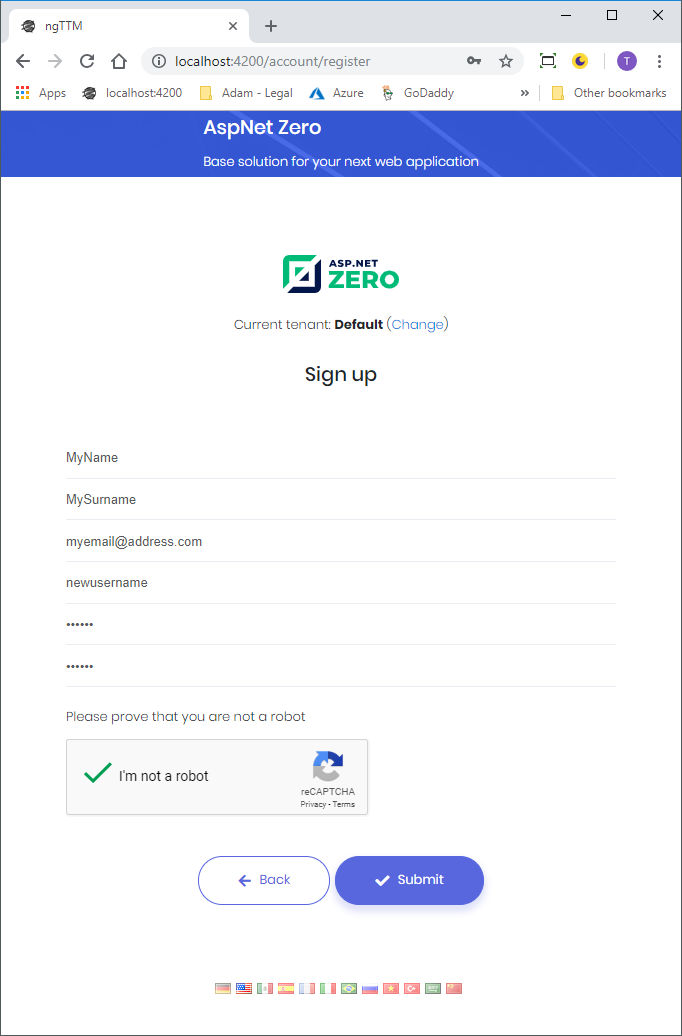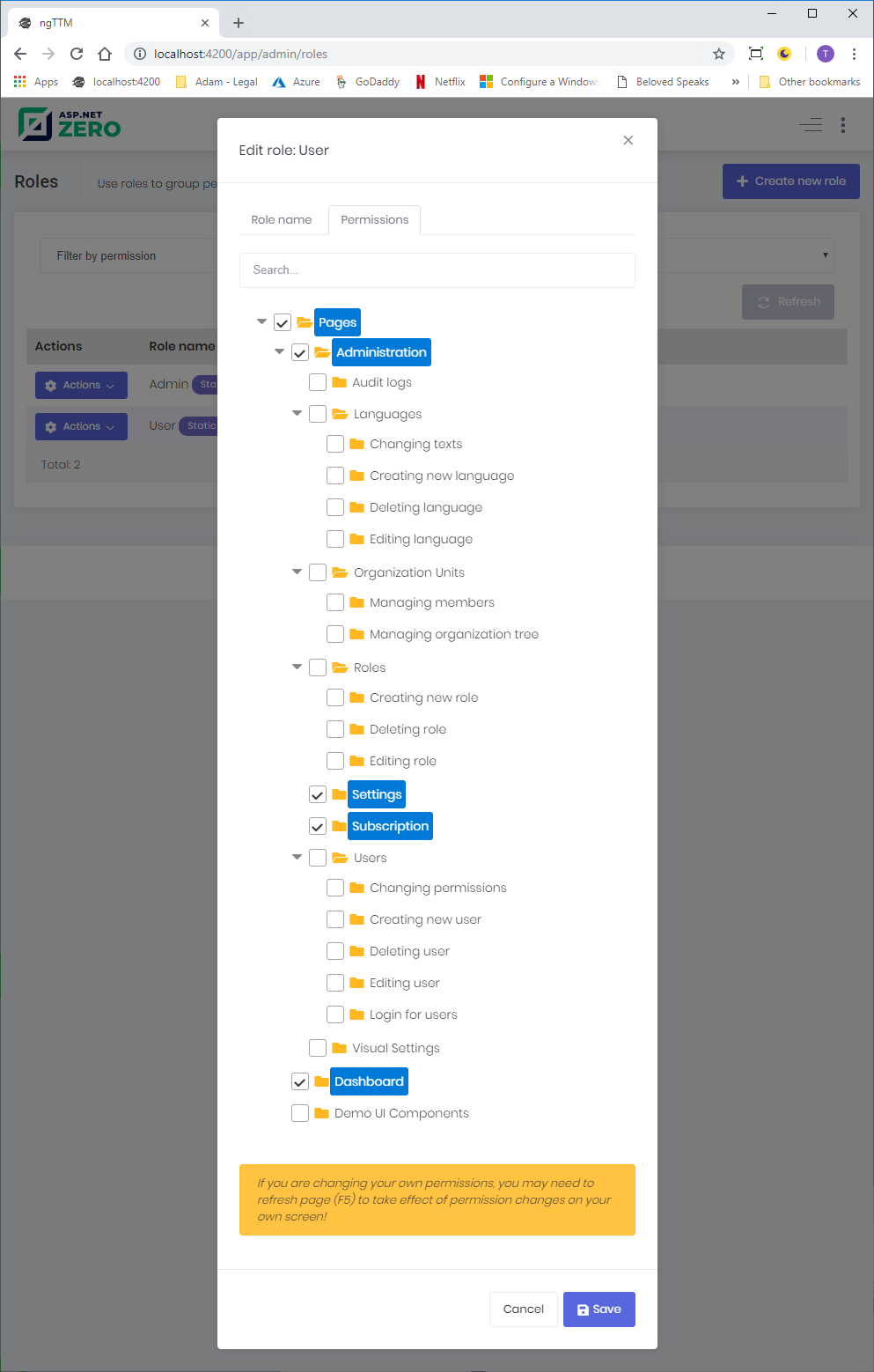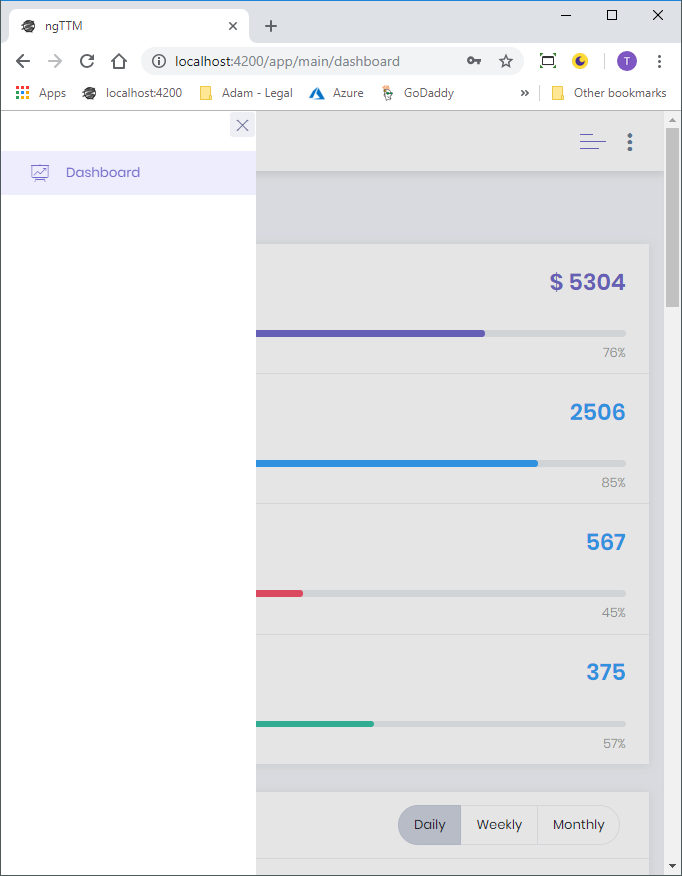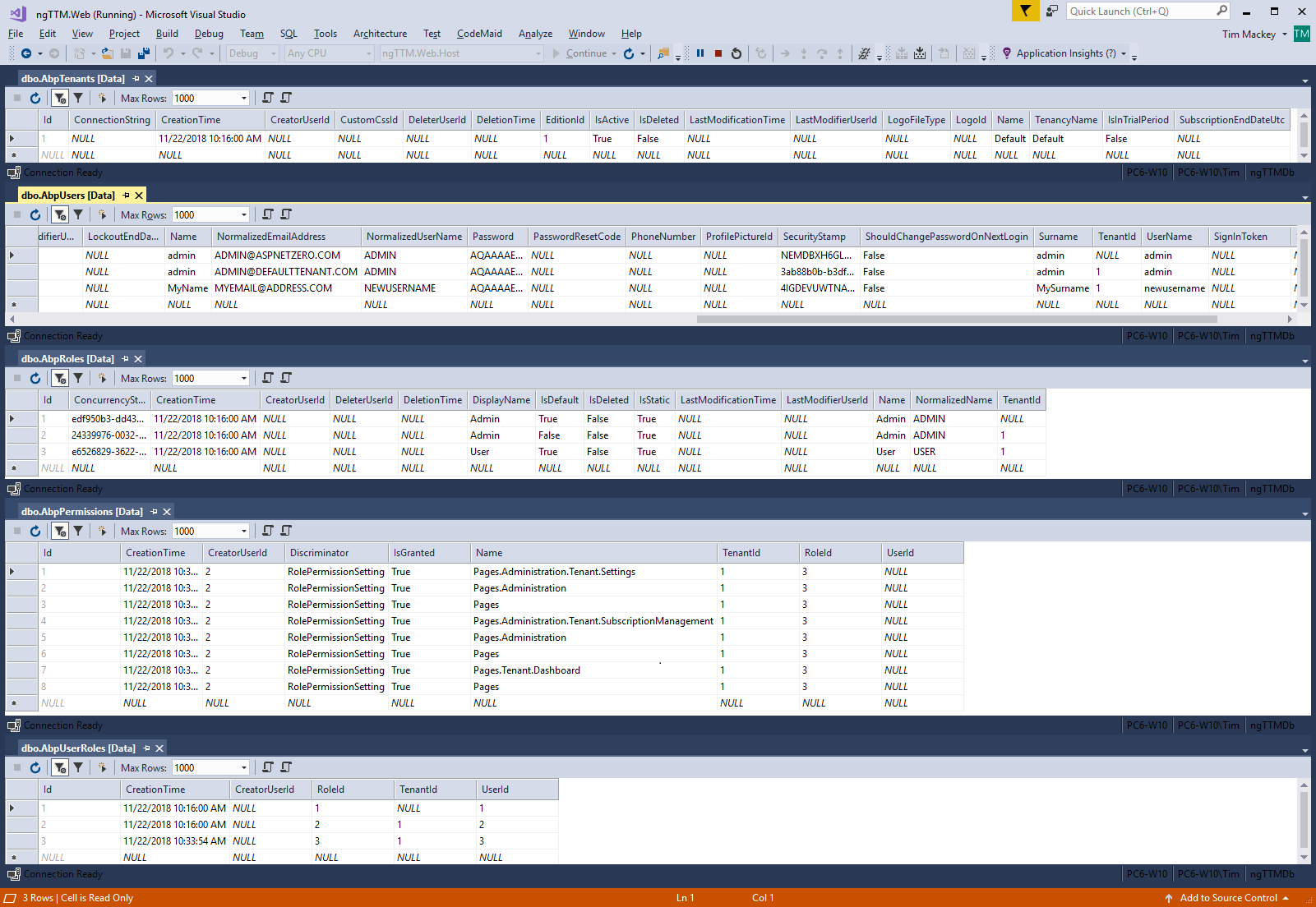Version 6.2.0
When editing the role of "User" (when logged in as 'admin'), one cannot pick and chose selections from the available permissions and make changes existent to 'User' roles. While the top-of-menu choices of 'Dashboard' and 'Demo UI Components' can be made available to the User role when logged in as 'admin', the submenu choices under 'Administration' is all-or-nothing.
For example, when choosing 'Subscription', the 'Administration' choice is also automatically selected. When logged in with 'User' role, neither 'Administration' nor 'Subscription' is presented in the sidebar menu.
Is this by design? If yes, what do I need to change in order to make selected submenu permissions available to Users?
3 Answer(s)
-
0
Hi @timmackey
If I understand you correctly, it shouldn't act like this. Could you share a screenshot of permissions you have selected for user role permissions and resulted menu items ?
-
0
-
0
Thanks a lot, I have created an issue here https://github.com/aspnetzero/aspnet-zero-core/issues/1956. Please follow it to get updated when the issue is fixed.